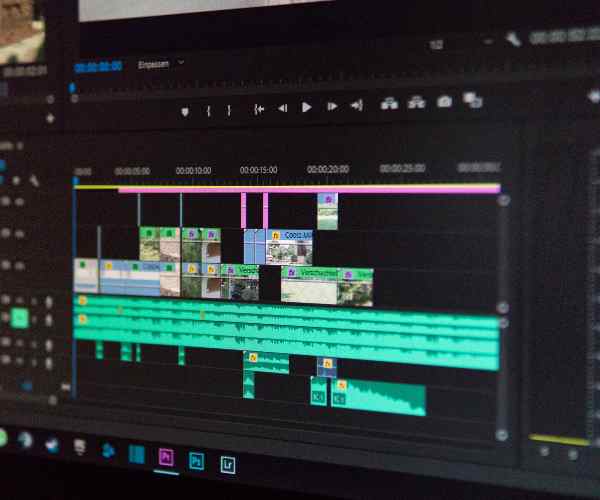Adobe XD has become a crucial part of the design world, particularly for any of us who enjoy designing high standard UXs. When I first took my first steps in the world of digital design, using Adobe XD was similar to getting hold of the best drawing pad – super friendly, full of variety and tools to make my imagination a reality. This software allows for the whole process to be better and makes designers able to develop digital applications more collaboratively as they would be able to create designs and wireframes fully together.
So, we are talking of prototyping and wiring now. But you may be asking, why is it that these ideas are so relevant in user experience (UX) design? Well, consider these two ideas as the foundation plan and the single story model of a brand new house. Just as you would not construct a house without a construction plan, likewise, you don’t want to start designing a digital product without first knowing how the body and design will function. Prototyping is useful for idea development since it lets us test concepts with real users before we finalize the design. While wireframing allows us to start sketching our designs and mark the most important elements of the designs so that we ensure that everything fits well together.
Let’s take a look at a story. A few years ago, while doing a project for a local charity organization I decided to use Adobe XD for the first time. I was astonished at how easily I was able to create wireframes and turned them into working prototypes. The user testing that we conducted gave us valuable insights. It was not predominantly a design issue; it was about getting to decipher the needs and behavior of the site’s users. My routine had shifted from endless hand-drawings to cohesive, collaborative, and ‘what-the-user-wants’ approach thanks to Adobe XD, and right now I cannot envision working without it.

Prototyping and wiring –What is prototyping?
Prototyping involves constructing a model of the designed product to test its functions and receive feedback. However, the focus of priming is not on the looks, but on how a given design can be tested for potential solutions before the final version is ready. Prototypes can take many forms—ranging from low-fidelity models that represent basic ideas to high-fidelity models which allow users to interact with the almost ready to market product.
Models can be divided into two basic groups: low and high fidelity. Typically, low fidelity models are created effortlessly and in a very limited time. Such models could be paper sketches or basic wireframes, enabling designers to focus on high level aspects of layout and flow rather than the intricate details. These types of models are ideal to be used in design sessions where ‘out of the box’ ideas are to be generated or where the model is being tested.
In contrast, high-fidelity prototyping is more refined and has the ability to be interacted with. It includes intricate design aspects such as colors, categories, and even images which elevates them closer to the ideal vision of the model. During the course of working on the non-profit project, the donation page was created using a high-fidelity model which was accessible to users through click buttons for a seamless experience just like the official website. With the collection of information acquired we realized the user interface and experience was intriguing; the layout of the website was able to be changed as per the navigational tools which were used enabling seamless adjustments to be made.
What is wireframing?
Wireframing is the act of producing a visual representation that will serve as a guide for an application or a website. To put it another way, consider it to be the architectural blueprint of a product within the digital sphere. Wireframes are an excellent way to ensure that the layout, structure, and functionality of design are done in a manner that assures success of the end goal the product will achieve. We assist with the selection of functional elements such as buttons, navigation menus, content placement, and much more before setting up for the design stage.
Usually, a wireframe incorporates an outline of the page, a few explanatory notes to explain its use, as well as placeholders for various purposes. A wireframe is an appropriate tool when the aim is to explain the aspects of the design without turning to the aesthetic aspects of it. It put all emphasis on the functionality and the experience of the user.
I want to give an example from my own life. During the creation of the mobile application for one of the start ups, we first created the low fidelity wire frames to outline the basic structure of the app, in this instance the app. Here the placement of the buttons, the navigation interface buttons and the information provided on each screen were all put into consideration. My teammate and I were able to conceptualize the user’s path, which in turn helped us identify the sources of discomfort ahead of time. When we do shift towards high-fidelity designs, we have already outlined our vision of the layout and performance and functionality of the app which very successfully streamlines our design processes.
Everything you need to know to begin your Adobe XD journey
Preparing the Area Where You’ll Be Working
The very first thing that I did after purchasing Adobe XD was set it up. I distinctly remember how thrilling it was once I pressed the download button because I knew I was about to unleash my creative power. So as a head start, simply visit Adobe’s website, search up the ‘XD Section’ and download it. After you download it, there will be on screen instructions that you need to follow along with; and there you go, the program will be installed in no time. When setting up you also have the option to either use the free plan or choose from an array of subscription packages depending on what works for you.
Moving on, when you first open Adobe XD make sure to set up your workspace how you like it. Personalizing your workspace results in a more organized and efficient workflow, this is something I enjoy, so I’ve always bespoke my tools and panels in a more instinctive manner. You have the option to either move around the panels or change their visibility by heading over to the “Window” menu; Furthermore once you customize, having your most frequently used tools near you can cut down on the amount of time you might waste searching for them later on. When I am designing and more specifically switching between different elements, I like to have the layers and assets panels near me; I encourage you to try it out as well.
Now I want to turn to the topic of artboards. They allow you to configure the design for various devices, and it is important because the size of the device affects the overall appearance of the design. Adobe XD provides standard dimensions for mobile, tablet and desktop screens, as well as the option to enter arbitrary sizes. For example, on one of my mobile app projects, I created an artboard for both iOS and Android phones. This allowed me to place two designs together and check if they were working properly on different devices.
Creating Wireframes
So, let’s get to the interesting part, which our group highly anticipates doing: wireframing! To do this, create a new document in Adobe XD and pick your artboard size. Start with the basic outlines of your ideas using geometric shapes – buttons with rectangles, text with lines or images with circles. It is simply sketching so don’t be concerned with details at this point.
Step 1: Start with the use of the Rectangle tool to set up key components such as navigation bars and content areas.
Step 2: Add grids and guides to your wireframes. Grids ensure that your wireframe is as neat as ever as you maintain its alignment and proportionality. You can go to the “Show Grid” option in the View menu to enable the grid. I, for one, think that having the grid on helps me with the view of any layout.
Step 3: At this point, go ahead and start adding elements based on the flow of your designs. Feel free to use the crypto’s assets and UI kits available in Adobe XD as these will allow you to move very quickly.
Step 4: To finish up, polish up your wireframes by moving shapes around, adding notes on what everything should do and making sure everything is in place. If you are somewhat like myself, there is something quite pleasing when a single layout is structured and its components can be easily distinguished.
I cannot embed images directly here; however, Adobe XD allows users to share the designs promptly to other team members or clients so that they can provide feedback directly on the artboard of the design anywhere. This is one of the features that I adore the most because it prevents spending hours emailing back and forth.
Creating Prototypes
After the wireframe is completed, it can be turned into an interactive prototype. The functionality is done in xd, that is where Adobe truly excels. Start off by choosing an artwork that you want to link with another. You cut this along the dotted line using “Prototype” mode which is a button located in the top section of the interface.
Step 1: Select an element that you want to link, in this case, it could be any button or a navigation item, and once the arrow appears drag it to the required artboard.
Step 2: A contextual menu will pop up letting you select what kind of interaction you want to do, like “tap” or “drag”. You can also animate interactions like “Dissolve” or “Slide” interactions to improve user experience.
Step 3: After adding all the interactions you can check what changes you have achieved by clicking on the play button at the right top corner. This step is quite critical because it helps you understand how the users will operate with your design.
Let me tell you about a small coffee shop I worked with. We created a mobile app that allows customers to place an order beforehand. We used the computer program Adobe Illustrator to help create the automated tester. Using a computer program helped us both to create a high-fidelity prototype that contained all the interactive options we wished to have. However, during testing, we observed that users had issues during the checkout process. With the help of our prototype, we were able to make changes to that part of the flow, and in the end, the app was brilliant!
Effective Prototyping and Wiring Methods
Simplicity
While wireframing, I learnt it’s better to aim for less. The focus should be on function over form. More often than not I have to remind myself that having many elements on a wireframe could lead to a design puzzle for the designers and users alike. For example, when I created an e-commerce web page, I focused on essential components such as buttons, text areas, images, and logos, when creating the wireframes. Such an implementation made it possible for the team to emphasize the necessary interactions without having to worry about the presence of colors or fonts.
Working with your team
Adobe XD’s standout feature is its ability to facilitate collaboration. Sharing your design files with your team members in order to solicit feedback is fairly straightforward. You are able to create a link that others can use to view your work and leave comments. In my opinion, this brings the element of aiding and encouraging swift communication between the teammates, which such an option provides.
Upper Management feedback and guidance should be used to adjust the previous initial concept. Changing some aspects of the designs after receiving feedback from the team is very likely to improve the quality of the final work.
Testing Your Designs
And the last, user testing is a necessary step when we are dealing with prototypes. You need to evaluate whether anyone can operate with the your designs. Before demos, I have developed a list of tasks that need to be accomplished to make sure we do not miss any crucial points:
Set the objectives of the test. What are the questions you have to be addressed?
Select appropriate participants to assist you with testing your design.
List tasks for them to perform based on the prototype.
Watch them interact with it and make notes on what they do.
Then ask what they think about it and how it makes them feel.
Utilizing this checklist will help isolate usability issues and alter the design based on how users engage with the design in real life. For me, user testing has always and will always be the most insightful activity in any design process. It is the stage where all the hypothetical notions come closer to reality, and that is bound to yield some of the best insights possible.
A Quick Overview
How Does Prototyping Differ From Wireframing In Adobe XD?
Oh, the age-old question that most beginner designers struggle with! Think of wireframing and prototyping like two sides of the same coin, although their roles in the design process are distinct.
Wireframing is defining the foundation of a design. It’s like making a model of a house, you are concerned with its skeleton, its shape, and its primary capabilities. Typically, wireframes are low fidelity, that is, they do not incorporate any color or intricate designs. The intent is to illustrate concepts and promote dialogue.
Alternatively, a prototype acts as a bridge between the wireframe and the final product. At this point, the wireframe transitions to the actual interactive level; usually, a prototype is almost functioning and represents the user interface. It provides a means of navigating through the various features or animations and how they all function as one. The first time I converted from wireframing to self project prototyping, that was the time that I was able to witness the actual transitioning of my design.
In a nutshell, wireframes are blueprints that may be emphasized in layout and functionality; prototypes may be structurally active and centered on the user experience design.
Is it possible to design web and mobile applications using Adobe XD?
Absolutely! One of the things I love the most with the Adobe XD is its flexibility. Altogether, both mobile and web design is possible and with this, it gives designers the platform to utilize their skills without boundaries.
I was equally excited to learn that when I was creating a mobile app for a local restaurant, I was able to create separate artboards for the iPhone, Android phones, tablets and even the desktop, all within a single project. That helped to retain usability and aesthetics in the design across multiple platforms. It is about solving a problem where the user is using a mobile device or a laptop.
So, the answer is yes again! If you’re building a mobile application or a website, Adobe XD has everything you need.
How to share prototypes with stakeholders?
a functioning agreement through the Assemblage. Sharing prototypes with stakeholders is a piece of cake using the Adobe XD application. e have several ways, but for now I will show you the most fundamental process that I frequently employ.
After the prototype is completely ready, you simply press the “Share” button on the top right corner of the workspace. You will also be able to define a URL for your prototype which they can open with their browsers. This particular link makes it possible for the user to navigate the prototype as if it is a working application or website.
One more thing that I like about this is that the communication is very simple and the feedback is efficient. I once demonstrated a demo of an e-commerce site to a client, for instance, and they were able to test out the design and orally or textually comment on parts. That way, everyone’s expectations were set about the discussions and the results were more efficient.
Further, you could modify the prototype sharing preferences to choose the viewers able to either comment or access the design. The goal is enhancing the cooperating experience!
Is Adobe XD additionally useful for wireframing and prototyping or does it have its limits?
Adobe XD, while being an amazing software, has its set of limitations. For example, as much as I enjoy working with XD, it’s very apparent to me that although XD is great at prototyping or wireframing, it is limited in offering complex animations when compared to other software’s in the market.
An additional limitation is the free version. However, If you are a larger team working on a more complex project, you would have to advanced features with more options on collaboration which come in a paid version.
That said, in general wire framing and prototyping, traditional by most definitions at least, I think Adobe XD does the job wonderfully, It is quite simple and self explanatory, thus suited to novices but still contains enough breathing space to cater to sophisticated designers.
How do I use Adobe XD to better my Wireframing skills?
Adobe XD has what it takes to be effective and its great companions such as yourself can tremendously improve ones wiring skills There are several ways that have proven to be effective that I will share below:
Exercise More: With regular use of Adobe XD, you will quickly get used to it. Take small beats wireframes of your ideas or redesign wireframes of existing creating existing apps.
Look for Other Designs: Do not rush into the wire dash designs that others have made. Great work is featured on Dribbble or Behance. Understanding in which way others approach wiring can ignite your imagination.
Make use of Templates and UI Kits: Adobe XD has a huge range of templates and UI kits which allows the wireframing process to be more efficient. By using these materials you will learn the correct processes and procedures when it comes to layout and design.
Request Feedback: Establishing proper techniques allows one to forget feedback in a professional setting. This feedback really allows one self to grow allowing you to look good.
Enroll: There are experienced designers out there who can change your perspective on a couple of things assuming it is an adobe XD wire frame.
Conclusion
Now that we are about to conclude this guide here are some key points that are essential.
Wireframing and prototyping can be effectively done through Adobe XD’s aid with an integrated design workflow that boosts creativity and teamwork.
We discussed the distinctions between creating wireframes and creating prototypes, how to organize our workspace, as well as optimal techniques for achieving desirable outcome designs.
With Adobe XD, it is possible to create interactive prototypes that not only demonstrate what you envision but also allow for further insights as to what works with users.
If you haven’t had a chance to use Adobe XD, do so and try to design something new in Adobe XD – a client project or your personal idea, use them all to gain the skills you need for your design goals.
So if you have any questions or experiences using Adobe XD which you would like to share, please leave a comment below since I would like to provide you with answers and extend this collaborating journey.