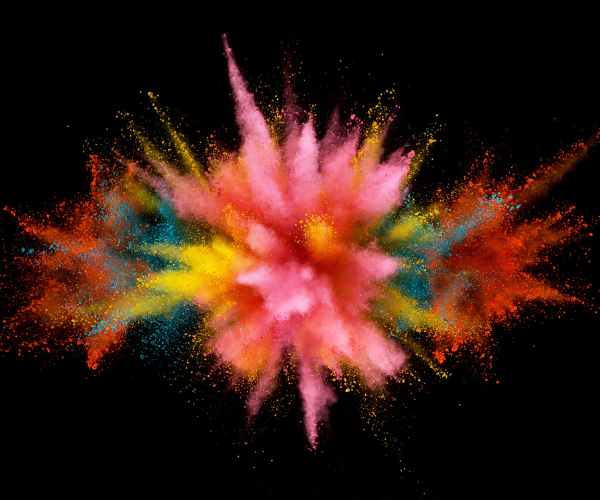Ever caught yourself lost in a magnificent sight, desperate to replicate the colors and shapes, but on a digital canvas instead?
Through the use of technology, digital landscapes serve as a blend of the nature combined with the artist’s imagination, allowing him to recreate nature, cartoon worlds or even online environments in spectacular way.
I still recall my very first digital landscape. I was at my desk on a windy afternoon, my tablet illuminating softly. Somewhat apprehensively, I made the decision to step into the world of digital products. I opened the software and sketched a realistic forest in it green and yellow hues splashed everywhere with faint sunlight streaming through the trees and a pebbly stream circle between trees. It was incredibly exhilarating as it felt like doors to a new unexplored universe were right in front of me waiting for me to tap into them.

That very instance gave birth to my love for digital art and shifted the entire perspective of how I was able to express my creativity. It was absolutely refreshing to utilize a stylus to change colors, alter angles and create entire universes. Digital art is a modern way of creating different pieces without the strict rules common media imposes on you, you simply press ‘undo’ if you make an error!
As you begin to create your digital sceneries, I would really be appreciate if you could share that same enthusiasm and feeling with me. This is a piece of magic which works wonders as it empowers us to create and imagine without any restrictions.
What Are Digital Landscapes? –The Basics of Digital Landscapes
Digital landscapes can be defined, in simple terms, as outdoor scenes created digitally. In a nutshell, the representation of nature and settings that have been imagined only exist in one’s mind.
However, in the world of conceptual art, they have become of such high importance that they can be said to be the backbone of any work. Artists are able to display their vision and ideas in ways in which one cannot do with the conventional forms of art. The artists can manipulate lighting, textures, angles and create pieces that are somewhat out of this world, yet familiar.
While working with digital landscapes, one can encounter various styles and techniques. There are some artists who tend towards the photorealistic approach since it gives the artist the ability to sculpt each and every piece of detail which makes it closer to reality. There are some painters who prefer an impressionist style which concentrates on an entire scene rather than its individual parts. Abstract art and surrealism also have influenced styles which overlap realism and feature more colors and shapes than a single representation of the object.
For a beginner setting foot in this industry, the above-mentioned styles serve as a prerequisite to establish a profound understanding of all aspects of a digital artist. It allows one to alter the process of creation and find their individual voice in which to speak through the digital landscape genre.
Essential Tools and Software
An assortment of unique tools and software applications can remarkably help to smoothen out the practice of creating mesmerizing digital landscapes.
Software packages like Adobe Photoshop and Corel Painter are still used by many artists, albeit being increasingly replaced by modern programs like Procreate. These tools contain a wide range of brushes that are necessary for intricate details and layering in landscape paintings. Procreate is a wonderful option for iPad users because it has a great interface and is loaded with features useful for creating art on the fly. However, unlike many modern artists, I had always loved using Photoshop.
Of course, hardware is very important in the process of creating digital art as well. A portable graphic tablet for example, can make a huge difference in your workflow. The most impressive upgrade I made was from a standard tablet to one with a stylus that was pressure sensitive. Wacom, Huion or other brands offer selection of tablets at various prices and specifications, so there’s definitely something for everybody. For me personally that was an amazing experience to have so much control and feedback!
Professionals are also recommended to buy high quality stylus since they can enhance the quality of work produced. When the stylus is comfortable, an artist can stroke more naturally increasing the free flow of art creation in terms of creating landscapes portraying the intricate beauty of anything earthly and unearthly.
As long as you have the right tools and software necessary, you will pave the path for you to be successful in your digital landscaping by rendering the entire process of creativity not only efficient but fun.
Approaches on How to Make Great Digital Landscapes
Great digital landscapes volumes of techniques but mostly the techniques help one pushes his or her artwork from basic sketches to detailed scenes. Here, we will touch on the significant principles of composition, color theory, artificial lighting, shadows, texturing, and layering techniques that can enhance your digital landscapes.
Understanding Basic Composition
While I was beginning in digital landscapes, I had great insight that composition is one of the most important aspects.
Consider composition as the most basic aspect of your art. It determines the way an audience will view the scene and also controls how the eye scans the landscape. Even the most basic landscapes can feel alive with movement in the right composition.
For a decision on any specific aspect of your scene, following the rule of thirds might be one of the methods to work with. Let’s assume you want to split your canvas with two vertical and two horizontal lines which can be done easily and this facilitates placing the cornerstone elements in a more aesthetically pleasant manner through balancing the image as a whole. Say you are painting a sunset picture, consider putting the horizon on the bottom third and the horizon on one of the intersections with an appealing tree or rock formation.
Another great technique is using leading lines. These lines are present within your landscape for directing the target audience further on to a specific point of focus in the painting. Think of a scenic river or a road that circles back into the deeper portions of the image. My initial experimentations with this technique resulted in me conjuring a painting where a road cuts through a foggy woodland. The road appeared to be a beckoning force taking the audience deeper into the picture adding to the feeling of excitement and mystery.
Color Theory and Palette Selection
Remarkable settings are created through the recollection of color as well, and it is definitely worth noting.
It can produce feelings and influence the tone of your artwork. For example, warm a color such as orange and yellow can stir warmth while cold colors such as blue and green can elicit calmness or sadness.
Selecting a complementary color scheme goes a long way. I remember creating a digital painting of a calm lake with mountains in the background. The picture radiated warmth as I decided to choose cool blues and light greens for the color palette. One useful technique I discovered is to utilize a color wheel. This device can help you choose colors that complement one another making them better when used together. For example, warm tones such as those of the sunset can be used together with cool tones in the front part of the scene to increase its dimension and intrigue.
Limiting your color palette to just a few major paint colors is another option. This strategy helps to protect the balance and cohesion of your landscape space. I was also surprised how much more original I was able to be when a project required a limited palette than I did when there were no such requirements.
Applying Light and Shadow
Darkness and light are the two so-called secret ingredients to your landscapes’ dimension and volume.
They make your work more believable and help direct the viewer’s focus all around the piece. For example, light has a particular behavior in nature: it creates shadows, exposes particular areas and also has color dynamics.
To achieve realistic lighting effects, start by identifying your light source. Is it the rising sun above the mountainous side that throws long lights, or is it the soft moonlight glowing through a dense jungle? After having this comprehended, take soft brushes and make gradients and highlights that sound like natural light. It’s customary for me to use a soft brush for color-spots where the life is, and move from the shining places to the dim areas.
Another useful tip is to check for reference pictures of scenes at different hours of the day. Considering how light works in the surrounding can aid you in thinking of your pictures. The first time I painted a picture of a sunset, I was totally amazed by the different shades of the color and how it illuminated parts of the scenery. It is such details that made me change my perception over light in digital art.
Texturing and Detailing
Realism in the digital landscapes is not complete without adding textures.
Remember how I said that the texture breathes new life into an artwork? Look at this mountain scene, would you call them more rugged and believable if I told you I was using a rocky texture brush to help me out? It was simply adding texture to my work and voila!
To achieve effective texture, consider using custom brushes that resemble other materials like foliage, rocks, or even water. Available in programs like Procreate or Photoshop, these texture brushes can also be made manually for a personal touch. Combining multiple textures can further assist in achieving complexity in texture. For example, when I painted the forest, I layered various foliage textures over each other to aid in getting a more realistic look, with a lot more breathing space.
So that’s how layering works, but more importantly, how do I combine layers in a layout? That is the most important question you might have as far as making a landscape goes in digital art.
Sandwich construction makes the concept of layering simpler: a background, a middle focus section, and a foreground. It can be a little time-consuming, but sandwhich building never goes out of style.
So get started by making a background layer of the sky and parts that are far away, middle ground of hills or mountains and even the motion mirrors of boulders and other parts for the detail.
Creating layers can be simplified in a systematic approach, which can be done like so:
- Background Layer: The farthest planes with elements such as the sky can be painted using soft brushes to get a smooth transition.
- Middle Ground Layer: Mountains or hills can be inserted, their shape and color enhanced for visual appeal.
- Foreground Layer: Details such as rocks and trees can be painted to establish a good focal point in the theme.
- Texture Layers: Existing layers can be textured as well , but it is important to blend them well using opacity modification during application.
- Adjustment Layers: For color modification, or light application adjustment layers can be used in order to not permanently affect the original layers even once there is a change.
Once you get the layering techniques down, editing will feel effortless as farmed and detailed landscapes jump up on the canvas.
Examples and case studies Relevance in Real Life Scenarios
It could be handy to observe the work of other artists as it could spark idea which might be really helpful.
An excellent point would be the digital landscape designed by Feng Zhu or Craig Mullins. The environment they create is just beautiful and breathtaking.
One thing to observe is their choice in composition while painting, for colors they can take an example of Furn Zhu’s works where the beautiful rich colors are used in landscapes.
As an artist, I have come to appreciate the endless scope there is when I look at other professional artists and invent new ways and techniques that I had not thought about before. Everything I create now has been influenced by something I have learnt from someone else, and it’s this reason why I am able to expand my creative process constantly.
FAQs
What software do I need to start creating digital landscapes?
When I first dipped my toes into the world of digital art, the vast selection of software was overwhelming.
Imagine the possibilities. With a properly structured approach, there are some great tools that can help you to transform your digital landscapes into something that you would want to see. Some of the recommended software and their features are as follows:
Adobe Photoshop:
This is the gold standard for digital art.
Photoshop comes with a not too limited selection of brushes, layers, and editing tools.
One of the best features would be their proprietary brush creation tool, which allows to add useful details into textures onto landscapes.
Procreate:
An iPad favourite, Procreate, is packed with a variety of features while also being easy to use.
It has an intuitive interface, a large selection of brushes, and lets you make beautiful drawings wherever you are.
The timelapse recording option is an exciting way to see how you developed your idea!
Corel Painter:
A Corel Painter is known for its realistic brush simulation and is great for artists who wish to replicate traditional painting methods.
It packs a number of textures and media options that can make your landscapes more alive.
Clip Studio Paint:
This application is intended for manga and comic painters, but it has strong features for painting and illustrating too.
Its perspective tools are always a great help when creating a depth in the landscapes.
Krita:
Widely known and used, this open source means that it is free and great for newbies that have a few brushes and tools.
Krita is more of texture painting which is also a plus in creating maps.
When I started out I went for Photoshop which is the industry norm but later fell in love with Procreate because of its simplicity and convenience. The good thing is that every application has something that it does best, hence it is advisable to try a few so that you know what best fits your creative spirit.
Is it possible to make digital landscapes without a graphic tablet?
Yes! Although a graphic tablet enhances your digital art experience, it is not compulsory.
If you have a certain flair for creativity, there are a number of different alternate methods to create a digital landscape and they are as follows:
Mouse Drawing:
Whether it be a graphic tablet or a mouse, you could always start with one.Fine precision can be difficult with a mouse but famous painters like Van Gogh and Picasso managed to create masterpieces with less than perfect tools so it isn’t beyond imagination to think that one can create stunning landscapes with it.
I can assure you that creating art with a mouse can be distressing and the mouse can be a challenge in the beginning since you need to have complete control over it, but once mastered, tools such as Sketchbook can be used to rough sketch beautiful landscapes.
Touchscreens:
A plethora of laptops have touch screens enabled and you can use apps such as Procreate or Adobe Fresco to paint directly.
Mobile Apps:
Smartphones and tablets are paradigms of fine technology that enable us to digitally paint on the go and Tayasui Sketch and Autodesk Sketchbook are mobile apps that capitalize on this aspect and make sketching easier.
But do not fret if you do not own a graphic tablet, the most important thing is to start creating irrespective of your tools, or do not let the lack of a tablet dissuade you from indulging in art.
How long does it take to create a digital landscape?
That is a question that I get a lot so there’s no one single answer as it depends on a number of parameters.
In my own experience, I’ve found that creating a digital landscape can take anywhere between a couple of hours to several days.
Here are some factors that you might want to factor in:
- Complexity of the Scene: Depending on the level of detail, a single block can take me anywhere from a couple of hours to two weeks and beyond to perfect.
- Your Skill Level: The more experience you gain, the more you’ll be able to optimize your workflow. I remember spending hours on a single landscape whenI was starting off while now achieving a satisfying piece in a fraction of that time.
- Your Process: Every artist has their own rhythm, some enjoy the slow and steady approach, while others prefer the fast pace. You must find what best suits you.
In the industry, it’s fairly common for artists to book time for specific tasks. To create that structure one can also develop a routine doing in that one does not feel the pressure of chase.
Are there any beginner’s guides to learn about the creation of these landscapes?
Yes, there’s a lot to learn in this skill and there are many guides available.
Here are some suggestions for such websites:
YouTube:
If you’re looking for video tutorials, it’s a gold mine as many of the artists go out of their way to share information on the sorts of processes which they employ to create impressive pieces of art, be it basic or advanced.
I’ve benefited tremendously from viewing tutorials; they revealed to me strategies that I had never thought were possible.
Skillshare:
This platform allows users to create their own courses on a range of topics including the one we’re currently addressing i.e. landscape creation.
Those with ample experience in the field tend to get hired and share classes which encourage students to dive deep into the processes involved in creating these landscapes.
Udemy:
It’s kind of like Skillshare but slightly different, Udewy provides a ton of other courses in digital art at amazing prices.
If you want to rapidly enhance your understanding of such topics, then make sure to look for courses which have the right rating and are perfect in meeting your expectations.
ArtStation Learning:
This is a rather newer one in the market and has a ton of videos created by professionals that target the artist community on the expanding topic of creating landscapes.
You can touch base on a lot of different topics such as composition and color theory among many more.
Community Forums & Social Media:
There are a lot of promising services such as Reddit and Instagram as well as DeviantArt which allow you to look for those who are a part of such communities and share ideas and tips, feedback and show off their creations.
I fully suggest looking into this material. All the artists demonstrate different skills, so it is inspiring to learn different techniques.
Conclusion
Making phenomenal virtual landscapes is a journey that requires more looking and creativity.
From the above steps, one is able to strategically arrange and use the correct colours in creating the vivid patterns.
As you go through this artistic journey, do not forget to try out different methods and explore until you are comfortable.
Feel free to post your works and ask for critiques as well!
I urge that you interact with other individuals so that you can grow and post your virtual landscapes in the comment section down below.
Don’t hesitate to reach out in case you have any queries or if you need help with anything!
Teamwork is important, and together we can encourage and motivate each other to make beautiful art that we can all enjoy.