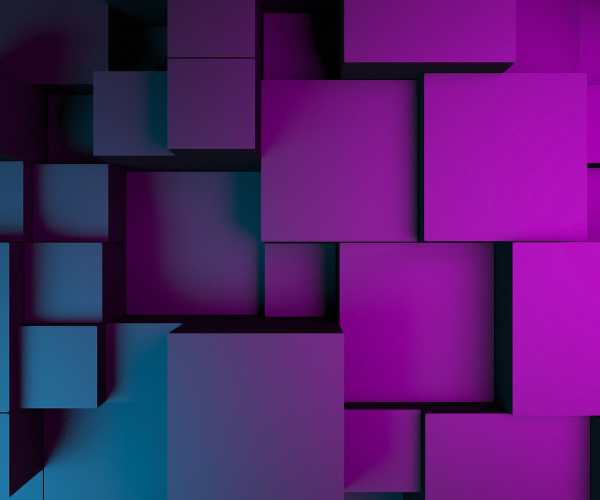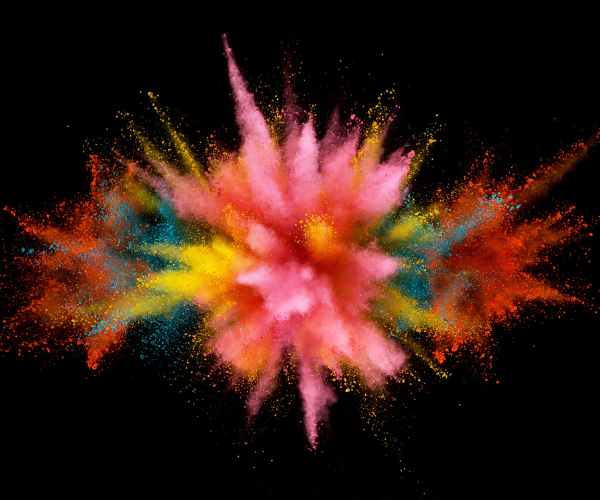Digital portraits don’t only require a brush in hand; it requires an artist to replicate the soul of a human.
Practicing art realism for instance painting holds its own profound importance even in the hustle of creating an immersive and emotional experience. There was once a moment I remember where I took a crack at creating my first digital portrait and became equally saddened and enthralled by its challenges, for a long time I was eager to delve into the paradisiacal world of digital art, so I decided to go ahead and sketch my dearest friend, only this time I told myself that I will be able to grab it on the first go.
But as I gazed across the completed portrait, a sudden feeling of disappointment commenced within me, the colors used while sketching did not encompass her true vibrant personality; the eyes were disproportionate, and the nose too thin. It was an experience packed with numerous emotions as it taught me the realities of the world and more elaborately how much important accuracy is to the art world.
Acquiring these skills has helped me a lot. It is not only capturing a realistic image. It is also putting soul into the work. With practice I was able to look at the little things on an individual’s face and I enjoyed replicating those details that made them distinct.
Today I am going to share with you important guidelines for reliable rendering of digital portraits. You’ll understand facial proportionality, the role of light and shadow in the face, and styling your creations. I aim that by the end of this you will be empowered and filled with motivation to make exceptional portraits.

The basics of facial proportions
Wondering how to get that perfect digital portrait? Understanding Facial Proportions and Ratios will definitely guide you through. Understanding how the human face is dissected into different sections can greatly enhance the final portrait for an artist.
When dissecting the human face, it can be further simplified into a 3- 1- 3 split. For better features placement, features such as eyes, nose and mouth can be incorporated within this split.
An ideal measurement is to never forget about the “five eye across” theory. In simpler words the measurement is determined by enclosing the three male feature sets. My initial artwork of using a grid canvas facilitated converting ideas into functional structures.
Using common photos alongside a grid snippet photo enables portrait measurement. Portrait measurements allow for an enhanced understanding of proportions through a tedious yet an important practice. While the practice may seem boring, it is an invaluable skill that must be built.
Measuring Proportions with Tools in an Art Software
There’s plenty in today’s contemporary world that aids in measuring proportions more accurately which means that basically any digital art software comes with tools that allow you to draw straight lines, grids or guidelines There are features specifically designed to assist you in drawing a straight line, grids, or guidelines which come hand in handy to maintain accuracy in the proportional measures.
For example: in Photoshop, the grid tool assists to correctly align and position the facial feature if only the grid is turned on and is able to see the overlay at the required opacity level without being dominant during the drawing session.
For example, a ruler tool is also available for measuring the physical distance between points on a feature to keep the proportions in check. I remember the first time I used the grid tool. It was as if my face was constructed by building blocks, and each line of my portrait fitted perfectly into the newly generated rectangle.
Including these tools ensures that your precision is increased and also instills readiness to even do more advanced details as a composition. The final look on a portrait feels appealing and realistic since it’s appropriate and that’s the most satisfying part of working on a portrait.
Skin tone Diversity and the Color Application Theory
Remember skin color diversity? Isn’t it amazing to begin with!
Warm chocolates and soft rosy hues are all aspects of one’s skin tone and each has a story to tell. Such differences are not only a feature, but they are also a valuable indication of other cultures and ways of life.
For artists, being able to portray this diversity is of utmost importance. We are able to appreciate the beauty and identity of our subjects.
The first time I worked on a digital portrait, I was tasked with painting a friend who had dark skin. Her skin complexion is quite darker, and I recall starting with a brown base but quickly noticing that it did not reflect the colour I wanted as it appeared overly cold.
After a few trials, I observed that a hint of red or yellow could add the warmness that I lacked. It was difficult to handle at first, but in the end, it was a great lesson in observation and flexibility.
Artistic portrayal is not only representative of us and our subjects more but allows for such representation to appreciate and celebrate the differences visually.
Considerations for creating a realistic color palette
Now, let us discuss how to create an appropriate color palette. First, we are considering the variation of skin tone.
When selecting colours for digital portraits, it’s essential to go beyond the basic colours.
Begin by combining red, yellow, green or purple and base it to the skin tone you need, as an example let’s take the color ‘brown’ because many may misinterpret its tone. This may also assist you in retrieving some major hints:’/.
While at work, I prefer to have a color wheel on hand as it helps me determine color mixing as well as visualize how color is supposed to look like inside my head beforehand, therefore saving time.
If you’re like me and struggle with digital portraits, some tips are as follows:
Spotting In Real Life: Analyze the skin coloration of individuals and note the many hues visible in different lighting.
Mixing Colors: Instead of focusing on a specific single color, think of a general color shade for example let’s take yellow, it is a warm color and if your looking for some neutral tones try mixing blue with yellow, as it can add some warm undertones too along with some cool tones.
Maintaining a Palette: You can maintain the mixed colors by making a palette for your self and taking it as reference.
Using Opacity: In the digital art forums, you can use the opacity option of the color as an undertone to make the skin appear more real.
FAQs
What software will help you best in creating digital portraits?
Choosing the appropriate program when creating digital portraits can alleviate the hassle considerably and even enhance the quality of your final piece of artwork.
Some of the well-known digital art programs along with some of their features are mentioned here:
- Adobe Photoshop: Photoshop provides almost all of the brushes, layers and editing tools desired by any artists unlike any other application, its also non-linear enabling one to work with both vector and raster images.
- Procreate: This application is the most preferred one among ipad users due to it being extremely intuitive, easy to use and providing a variety of brushes and customization options. Due to this, it is excellent for professionals and new comers alike.
- Corel Painter: Cornel painters arch righteous realism in brush strokes that will allow an artist to turn a painting into a more digitalized looking piece. It provides the greatest variety of brushes and other textures.
- Clip Studio Paint: This software is highly recommended for comic artists and illustrators due to its broad range of facilities used for character making and designing comics. It supports vector layers as well thus accommodating in various styles.
- Krita: This is an option that is open-source and completely free while still being fully featured with professional aspects. It is particularly good at digital painting and has a large selection of brush settings and is simple to use.
Each of these programs has its strengths, so I recommend trying a few to see which one feels right for you!
How can I improve my digital portrait skills?
With efforts, taking new approaches and asking for critiques, you can work on your weaknesses and get better at creating portraits. Here are some actionable tips to help you level up:
- Study Anatomy: Elucidating the anatomical systems for instances, features and the muscle groups, structures as well as the bones drawing and painting is very basic, it requires a good understanding of the particular shapes and respective areas of the body, which in this case is the face as well.
- Practice Regularly: Devote hours of every week or on daily bases to work on such problems. Sketching different angles or different facial expressions could help make things better.
- Take Online Courses: Digital painting is a controversial subject and so there are various viewpoints for every art technique however learning from other artists through courses on Skillshare or Udemy could provide a nuance.
- Participate In Online Groups: Seeking feedback and being inspired by your fellows in platforms such as Instagram or DeviantArt can fuel your passion. Do ask for critiques!
- Try Out New Styles: Using various styles such as realism, imrpessionism or abstract among others can help diversify your skills.
What are the mistakes to stay clear of while crafting a digital portrait?
A few errors made while crafting a portrait are bound to happen, however, knowing about error grave errors and avoiding these in advance can save you time. Here are common mistakes to look out for and the way around them:
- Losing Focus On Proportions: As we discussed above, proportions are a critical component. Always remember to refer back to proportions established when measuring parts of the face.
- Overworking Layers: Getting engrossed in details makes you lose track of your painting as a complete item. Get in the habit of taking breaks and looking at the bigger picture every now and then.
- Ignoring Light: Knowing how light interacts with the face can correlate directly with the improvement of your portraits. Flat lighting is not ideal, so learn how to use highlights and shadows correctly.
- No References: Using pictures or real life objects makes much more of your work easier, particularly if you’re at the beginning. There is no reason not to use such aids to help with your proportions, colorings, and embellishments.
- Overemphasis on Imperfection: There are times where a piece of work focuses too much on attaining a flawless appearance, keep in mind that true beauty of art comes in both complexity and creativity, it doesn’t only have to be flawless.
What techniques can I employ to digitally paint realistic looking eyes?
A lot of people refer to eyes as the ‘windows to someone’s character’, getting them right is key to creating a more appealing portrait. To assist you with painting eyes accurately, here’s a simple guide:
- Pick up the right angle: Painting the eye first requires you to drawing it’s outline , the detail is in the slope of the eyelid and the distance of both the eyes.
- Place the Iris and Pupil: The iris must be slightly larger than the pupil, yet at the same time the pupil should not be the only thing positioned inside the outline you drew as there must be a correct placement for it as well.
- Add Detail around the Eye: The outline for eyelids does not have to be extremely thin, a bit thicker than usual should be good laying on top of the expansion cut for the upper eyelid, as it adds some dimension.
- Add some Light Reflection: Let’s be honest, realistic eyes have reflections, and so do people haha, a few white highlights can aid in avoiding such but tread carefully with it.
- Darken and Hue: A more accurate tone can be added on the iris and some indentation be created around the eye tip with darker colours along with the upper blending more naturally against the bottom.
- Final adjustments: Check your work and do the necessary modifications. Eyelashes can be added to make details more realistic but keep them on the thinner side.
Conclusion
Engaging in creating digital portraits is a satisfying and fun skill to learn, and there is a saying that Practice makes Perfect.
This specific knowledge, combined with an understanding of facial proportions, makes it possible to greatly improve your portraits using color theory and such details as light and texture effects.
Before you get started, I urge you to try and practice often and implement the suggestions we have discussed. For every movement of your pencil is already a step to a better work with the canvas.
I will be happy to hear from you! Please, leave your comments with experiences and artworks in the section below. Let’s motivate each other and enjoy our progress.