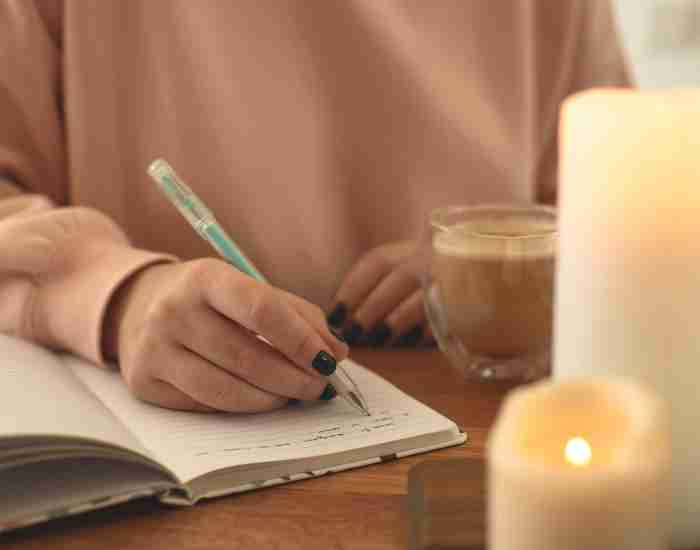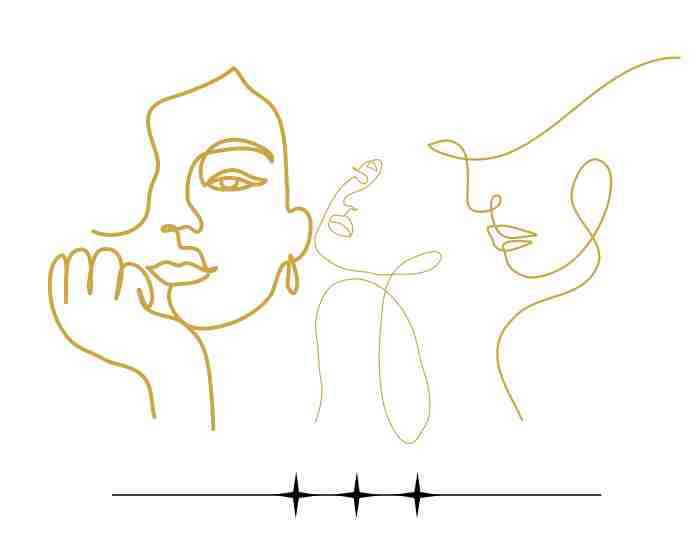Capturing your artwork through photography isn’t just about taking a picture; it’s about telling a story. High-quality photos of your art can vividly convey the textures, colors, and emotions that you’ve poured into your creations. Whether you’re an aspiring artist or a seasoned pro, understanding how to photograph your artwork effectively is crucial. It can make the difference between a piece that captivates an audience and one that simply goes unnoticed.
In today’s digital age, an artist’s online presence is as vital as their gallery exhibitions. Websites, social media platforms, and digital portfolios are the new art galleries, open 24/7 to a global audience. This digital showcase not only reaches more people but also offers a platform for artists to tell their stories and connect with fans and buyers directly. The first impression often comes from the images of your artwork online, making professional-quality photographs indispensable.
This blog post is designed to be your ultimate guide to photographing your artwork. Whether you’re new to photography or looking to refine your skills, we’ll cover everything from choosing the right equipment to setting up the perfect shot. Our goal is to empower you to take stunning photos that truly reflect the beauty and essence of your art.

Your Equipment
The world of cameras can be overwhelming, but it mainly boils down to three types: DSLRs, mirrorless cameras, and smartphones. DSLRs are known for their versatility and high-quality images. They offer numerous lens options and settings for complete control over your photography. Mirrorless cameras are similar in quality but are more compact, making them easier to handle. Smartphones, while not as advanced as DSLRs or mirrorless cameras, have made significant strides in camera technology and can be a great starting point for beginners.
Choosing the Right Camera for Your Needs and Budget
Selecting a camera depends on your specific needs and budget. If you’re aiming for professional-grade photos and have the budget, investing in a DSLR or mirrorless camera is worth considering. However, if you’re just starting out or have budget constraints, modern smartphones can still produce excellent photographs with the right techniques.
Using a Tripod for Stability
A tripod is a game-changer in art photography. It eliminates camera shake, ensuring your images are sharp and focused. This is especially crucial in low-light conditions or when using slow shutter speeds. A sturdy tripod is a worthwhile investment for any artist serious about photographing their work.
Exploring Camera Settings for Optimal Results (Aperture, Shutter Speed, ISO)
Understanding the basics of camera settings can greatly improve your photography. The aperture controls how much light enters the lens, affecting the depth of field. A smaller aperture (higher f-number) keeps more of your artwork in focus. Shutter speed determines how long the camera’s sensor is exposed to light. A faster shutter speed is useful to avoid blur. ISO measures the sensor’s sensitivity to light. Lower ISO values are preferable for better image quality, but you may need to increase them in low-light conditions. Experimenting with these settings will help you find the perfect balance for your artwork photographs.
- More Post: How Do You Start Your Own Graphic Design Business? (step-by-step)
- More Post: How to Become an Illustrator Without a Degree Breaking the Mold?
Setting Up Your Studio Space
Lighting plays a crucial role in capturing the true essence of your artwork. Natural light is often the best choice, as it accurately represents colors and textures. If using artificial light, consider daylight-balanced bulbs to simulate natural lighting conditions. Avoid harsh, direct sunlight, as it can create strong shadows and uneven lighting. Experiment with the direction and intensity of light to find what works best for showcasing your art.
Creating a Controlled Environment to Minimize Reflections and Shadows
Creating a controlled environment in your studio is essential for obtaining clean and professional-looking photos. Choose a space with minimal ambient light to have better control over your artificial lighting. Ensure that the walls and surfaces around your artwork are neutral in color to prevent unwanted reflections. Position your artwork in a way that minimizes shadows, using diffusers or curtains to soften and control light sources.
Arranging Your Artwork and Camera for the Best Angles
Consider the composition of your photographs by experimenting with different angles and viewpoints. The classic straight-on shot works well for many artworks, but don’t be afraid to explore alternative perspectives. Try shooting from above or at a slight angle to capture interesting details or the texture of your work. Position your camera at the same height as your artwork to avoid distortion, and ensure that the framing is consistent.
Using diffusers and reflectors to enhance lighting
Diffusers and reflectors are invaluable tools for manipulating light in your studio. Diffusers soften and scatter light, reducing harsh shadows and preventing overexposure. Place a diffuser between the light source and your artwork to achieve a gentle, even illumination. Reflectors, on the other hand, bounce light back onto your artwork, filling in shadows and enhancing highlights. Experiment with the placement and size of diffusers and reflectors to achieve the desired lighting effect.

Preparing Your Artwork
Cleaning and Inspecting Your Artwork Before Photographing Before you even start setting up your camera, it’s crucial to make sure your artwork is in the best possible condition. Dust, smudges, or fingerprints can become glaringly obvious in a photograph. Gently clean the surface of your artwork with a soft cloth, taking care not to damage it. For sculptures or textured pieces, use a soft brush to remove dust from crevices. Inspect your artwork from various angles to ensure it’s clean and ready for its close-up.
Choosing the Right Background to Complement Your Artwork
The background of your photograph is just as important as the artwork itself. It should enhance, not distract from, your piece. Use a neutral-colored background, like white, black, or grey, to keep the focus on the artwork. Avoid busy patterns or colors that clash with your piece. If photographing 3D artwork, consider how the background interacts with the work from different angles and choose a backdrop that complements its shape and colors.
Framing Considerations for Photography
Framing your artwork in the camera viewfinder is about finding the right balance. You want to fill the frame with your art, but also leave a little space around the edges to avoid a cramped look. Ensure your artwork is centered and aligned properly. For 2D artwork, align the edges of your art parallel to the frame of your viewfinder to avoid perspective distortion. For 3D pieces, experiment with different angles to best capture the dimensions and details of the work.
Handling Different Types of Art Materials (Canvas, Paper, and Sculptures)
Different art materials require different handling and photography considerations. For canvas paintings, be aware of glare, especially if the painting is varnished. Positioning your lights at a 45-degree angle can help minimize this. Paper artworks can be more reflective than you think, so soft, diffused lighting works best. For sculptures, lighting is key to capturing the depth and texture. Use multiple light sources to highlight the different facets and angles of your sculpture. Always handle your artwork with clean hands or gloves, and move pieces carefully to avoid damage.
Camera Techniques for Artwork Photography
Getting your artwork in sharp focus is fundamental to successful photography. Start by using a single focus point on your camera, ensuring it aligns with the most crucial part of your artwork. Pay attention to your depth of field, which is the range of distance that appears acceptably sharp in your photo. Use a smaller aperture (higher f-number) for a larger depth of field, ensuring that the entire artwork is in focus.
Utilizing the Rule of Thirds for Composition
The rule of thirds is a straightforward yet powerful composition technique. Imagine dividing your image into a grid of nine equal sections (three rows and three columns). Position the key elements of your artwork along these lines or at their intersections. This not only creates a more visually appealing composition but also draws the viewer’s eye to the most important parts of your artwork.
Avoiding Common Mistakes (Blurry Images, Distortion)
Blurry images and distortion can detract from the quality of your photographs. To avoid blurriness, use a tripod to stabilize your camera, especially in low-light conditions or when using slow shutter speeds. If using a smartphone, ensure a steady hand or consider using a stabilizing device. Be mindful of your camera settings and make adjustments accordingly. Distortion can occur when using wide-angle lenses, so experiment with different focal lengths to find the most flattering perspective for your artwork.
Using the camera’s timer or remote control for stability
Even with a tripod, pressing the shutter button can introduce vibrations that affect image sharpness. To eliminate this, use your camera’s timer or a remote control. This allows you to trigger the shutter without physically touching the camera, ensuring maximum stability. Set the timer to give yourself a few seconds before the photo is taken, allowing any vibrations from pressing the button to dissipate.
Editing and retouching
Photo editing software can be a powerful tool for enhancing and refining your artwork. Two widely used programs are Adobe Lightroom and Photoshop. Adobe Lightroom is excellent for basic adjustments like exposure, contrast, and color balance, while Photoshop offers more advanced features for detailed retouching. Both programs allow you to take your artwork photos to the next level, providing the flexibility to correct imperfections and highlight specific elements.
Adjusting Brightness, Contrast, and Color Balance
After capturing your artwork, the next step is refining its appearance through adjustments. Use the editing software to fine-tune the brightness to ensure your artwork is well-lit without losing details. Adjust the contrast to enhance the differences between light and dark areas, adding depth to your image. Pay attention to the color balance, ensuring that the hues in your photo match the true colors of your artwork. These basic adjustments can significantly improve the overall look and feel of your image.
Removing Blemishes and Distractions from the Background
Even with careful preparation, unwanted blemishes or distractions may appear in your photos. Photo editing software allows you to easily remove these imperfections. Utilize tools like the spot-healing brush to seamlessly eliminate small blemishes. For larger distractions or flaws, the clone stamp tool enables you to copy a clean portion of your image and cover the unwanted element. This ensures that the viewer’s focus remains solely on your artwork, without any distracting elements in the background.
Ensuring the Final Image Accurately Represents the Artwork
The ultimate goal of editing and retouching is to produce a final image that faithfully represents your artwork. Continuously refer back to the original piece to make sure the colors, details, and textures match. Pay attention to the nuances that make your artwork unique, and use the editing tools judiciously to enhance rather than alter. Strive for a balance between improving the overall aesthetics and maintaining the authenticity of your art.
Editing and retouching are essential skills for any artist looking to present their work professionally. These tools not only allow you to correct any imperfections but also give you the creative freedom to emphasize the strengths of your artwork. Experiment with different adjustments, but always keep the essence of your art intact, ensuring that the final image is a true reflection of your creative vision.
- More Post: How to Become a Graphic Designer Without a Degree?
- More Post: How to Start Journaling? 7 Tips and Techniques Journaling for Beginners
- More Post: How do you create an NFT? (Should i sell my art as NFT + Tips for Selling Them)
Special Considerations for Different Art Forms
Capturing 2D artworks like paintings, drawings, and prints requires attention to detail to accurately represent the piece. Ensure even lighting to avoid shadows or reflections, especially on glossy surfaces. Keep your camera parallel to the artwork to prevent distortion. A tripod can be invaluable for maintaining alignment and ensuring sharpness. If your piece is under glass, consider removing the glass to avoid glare, if possible.
Capturing the Essence of 3D Artworks (Sculptures, Ceramics)
3D artworks like sculptures and ceramics present a different challenge due to their depth and texture. Use multiple light sources to highlight the form and texture of the piece. Experiment with different angles to capture the full essence of the artwork, including top, side, and angled views. A neutral background is key to ensuring that the focus remains on the artwork, allowing its shape and texture to stand out.
Tips for Photographing Reflective Surfaces and Mixed Media
Reflective surfaces and mixed media can be tricky due to glare and uneven textures. Use diffused lighting to minimize reflections and bring out the details in various media. Consider polarizing filters to reduce glare, especially for highly reflective pieces. For mixed media, try different angles and lighting setups to best capture the diverse elements of your artwork.
Tips for smartphone photography
Making the Most of Smartphone Cameras: Smartphones have evolved to include advanced photography capabilities. To get the best results, ensure your lens is clean and use the grid feature for proper composition. Focus on your artwork by tapping it on the screen. Utilize HDR mode for even exposure, especially in high-contrast situations. Keep your hands steady or use a tripod with a smartphone adapter for sharp images.
Recommended Apps for Editing and Enhancing Mobile Photos
Several apps can enhance your mobile photography, offering editing tools right at your fingertips. Adobe Lightroom Mobile, Snapseed, and VSCO are popular choices, offering a range of editing options from basic adjustments to advanced retouching. These apps can help adjust exposure, color balance, and sharpness, making your smartphone photos look professional.
Overcoming Limitations and Maximizing Quality
To overcome the limitations of a smartphone camera, focus on composition and lighting. Use natural light where possible and avoid digital zoom, as it can reduce image quality. Instead, move closer to your artwork or crop the photo afterward for a closer view. Explore your phone’s Pro or Manual mode for more control over settings like ISO, shutter speed, and white balance.
Creating an Artistic Portfolio Online
In today’s digital age, an online portfolio is crucial for artists. It’s not just a platform to display your work; it’s also a tool for gaining exposure, attracting clients, and building a professional brand. An online portfolio breaks geographical barriers, allowing people from all over the world to view and appreciate your art. It’s a way to tell your story, showcase your skills, and share your artistic journey with a broader audience.
Choosing the Right Platform (Website Builders, Social Media)
Selecting the right platform for your online portfolio is key. Website builders like Wix, Squarespace, and WordPress are popular choices. They offer customizable templates and user-friendly interfaces to create professional-looking websites. Additionally, social media platforms like Instagram, Facebook, and Pinterest can be powerful tools for showcasing your work and reaching a larger audience. Consider which platforms align best with your target audience and the style of your artwork.
Optimizing images for online display
When displaying your artwork online, image quality is paramount. Optimize your photos to ensure they load quickly while maintaining high quality. This typically involves resizing images and compressing them without significant loss of detail. Pay attention to the color accuracy and brightness of your images, as screen displays can vary. Use file formats like JPEG or PNG for a good balance between quality and file size.
Showcasing a Cohesive and Visually Appealing Collection
Your online portfolio should not only display your artwork but also tell a story about your artistic vision. Organize your portfolio in a way that is easy to navigate and visually appealing. Group similar pieces together to demonstrate your range while maintaining a cohesive theme. Include descriptions or stories behind each piece, as this adds depth and personal connection. Regularly update your portfolio with new work to keep it fresh and engaging.
Troubleshooting and Frequently Asked Questions
In photographing artwork, you might encounter several common issues. If your photos appear blurry, ensure your camera is stable, perhaps using a tripod, and check your focus settings. For images that look too dark or too light, adjust your camera’s exposure settings. If colors aren’t true to the artwork, play with the white balance setting or consider the lighting conditions you’re shooting in.
Troubleshooting lighting problems
Lighting can make or break your artwork photography. If you’re dealing with shadows, try repositioning your lights or artwork. Use diffusers to soften harsh lights. In cases of uneven lighting, ensure that your light sources are of equal strength and appropriately positioned. For glare, particularly on reflective surfaces, adjust the angle of your lighting or the position of your camera.
Answers to Frequently Asked Questions from the Target Audience
- What’s the best camera to use for artwork photography? The best camera is one that you’re comfortable using and that meets your needs. DSLRs and mirrorless cameras offer high quality and control, but smartphones can also produce great results with the right techniques.
- How do I photograph large artworks? For large pieces, use a lens with minimal distortion and ensure your camera is level with the center of the artwork. Stand far enough back to capture the whole piece, and use a tripod for stability.
- Can I use natural light for photographing my art? Yes, natural light can be ideal, particularly for its softness and color accuracy. Shoot during the day when the light is even but not too harsh, preferably in a shaded area.
What is the best lighting setup for photographing my artwork?
The ideal lighting setup for photographing artwork is to use soft, diffused light to minimize glare and shadows. Natural light is often the best choice, especially for paintings and flat artworks. Set up near a large window with indirect sunlight. If using artificial lighting, position two lights at 45-degree angles on either side of the artwork. This setup helps to evenly distribute light and reduces glare, especially on reflective surfaces.
How do I prevent shadows and reflections when photographing my artwork?
To prevent shadows and reflections, pay attention to your light sources and the positioning of your camera. Use diffused light and avoid direct, harsh lighting. When using artificial lights, angle them correctly to ensure even coverage. If photographing framed or glass-covered artwork, try removing the glass to eliminate reflections. Also, ensure your camera is positioned directly in front of the artwork to avoid casting shadows.
What camera settings should I use for the best results?
The camera settings depend on your lighting and the type of artwork. In general, use a low ISO to avoid graininess, set your aperture between f/8 and f/11 for a good depth of field, and adjust the shutter speed accordingly to get the correct exposure. Always shoot in RAW format if possible, as this gives you more control during post-processing. For steady shots, use a tripod and a timer or remote control to avoid camera shake.
Is it better to use a professional camera, or can I use my smartphone?
While professional cameras like DSLRs or mirrorless cameras offer greater control over settings and higher image quality, smartphones are also capable of producing excellent photographs of artwork. The key with smartphones is to use them correctly: ensure good lighting, keep the phone steady (preferably with a tripod), and use the highest resolution setting. Many smartphones also have advanced settings or apps designed for more professional photography, which can be extremely useful.
Conclusion
We’ve covered essential aspects of photographing your artwork, including understanding your equipment, setting up your studio space, preparing your artwork, camera techniques, editing, handling different art forms, smartphone photography tips, creating an online portfolio, and troubleshooting common issues.
As an artist, embracing photography as part of your creative journey is empowering. It’s not just about documenting your work; it’s a way to showcase your art in the best light, reach wider audiences, and create opportunities for yourself. The skills you develop in photographing your artwork can enhance your artistic eye in general.
Your journey into photographing artwork is unique, and we’d love to hear about it! Share your success stories, challenges, and any tips you’ve discovered along the way. Your feedback not only helps us improve but also inspires other artists in our community. Let’s continue to learn and grow together in this beautiful intersection of art and photography.