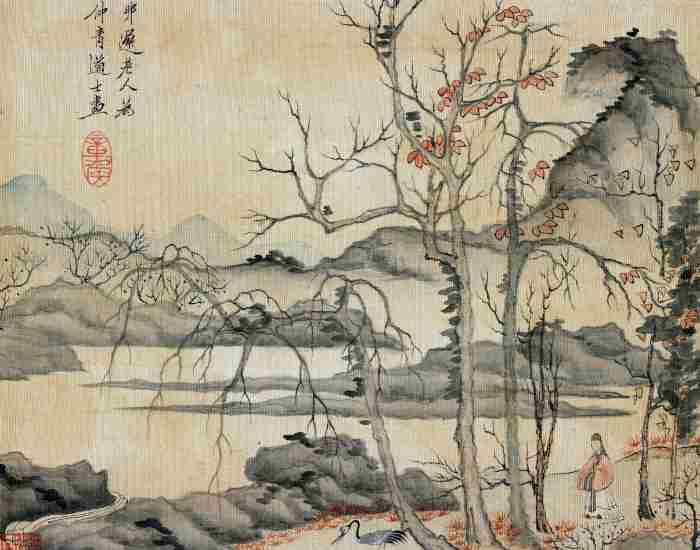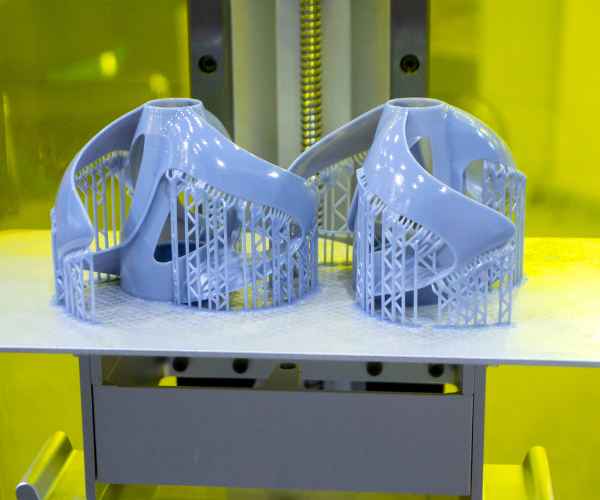For the majority of people, printers are an integral part of their lives because they are heavily relied upon in both home and workplace activities. There are a number of reasons for this as one example would be the printing of essays and business documents. In this blog, we will explore the printer market by providing a summary of what printers are on sale and how this correlates to their price.
The decision to buy a certain type of printer depends in part on the goals, and to set them, it is necessary to understand the market for printers. There are models of this number that a student, a small company entrepreneur or a large corporation can purchase. Various models of printers can be mentioned such as inkjet printers, laser printers, all-in-ones, photo printers and even 3D printers which are amongst the latest models.

Now, let’s touch upon the key elements that influence the cost of printers. The price tag on a printer is not just about the initial purchase; it involves a more comprehensive assessment. Factors such as the type of printer, brand reputation, ongoing maintenance, and the features offered all contribute to the overall cost of owning a printer.
Section 1: Understanding the Basics of Printers
Every printer has its specifics and features, and it is useful to know them in order to decide which one offers the most utility to a given person. In this way, these types are important to understand.
Classification of Printers:
Inkjet Printers:
A multifunctional gadget which is widely used at home.
They produce excellent quality colored prints.
They can do a variety of operations which includes photo printing and general documents.
Laser Printers:
These are mostly used in offices and business locations.
They allow one to print in either monochrome, color or both, quickly and effectively.
They are ideal for high volume printing as they are economical.
All-in-One Printers:
This gadget integrates multiple devices into a single one that performs different tasks like printing, scanning, copying of documents, faxing as well.
Ideal for domestic and commercial use.
They are space saving and offer practicality.
Photo Printers:
Mainly used to produce photographs of high quality.
These types of printers use differents cartridge colors to enhance accuracy with reproducing colors.
Ideal for closeup photographers and photo lovers.
3D Printers:
Modern technology that uses layer by layer to manufacture solid objects.
Suitable for use in various sectors for design and production.
This promotes the manufacture of tailored goods.
Portable Printers:
Lightweight and small size printers, meant to be taken to places when a person goes out.
Appropriate for those working who travel and require documents to be printed.
Most times able to connect without wire.
Consider This when Purchasing:
The term is abbreviated as DPI, and the greater the number, the higher the quality of prints produced.
It helps your documents to determine the quality of image you will be printing.
Printing Speed:
It gives the number of pages that can be printed in a minute.
Needed when there is a large volume of printing to be done.
Connectivity Options:
WIFI: Enables printing from computers and mobile devices without a cable.
Bluetooth: Allows for a direct link with compatible devices.
USB: It facilitates a faster data transfer connection due to its wired connection.
Paper Handling and Sizes:
Think about the paper that will be used and the printer’s limitations to the type, weight and size of paper.
Other printers can handle different sizes of paper including envelopes, cardstock and many more.
Additional Features:
Duplex printing enables cheaper printing by enabling users to print on both sides of a page.
Touch Screen Control: Touch screens facilitate the use of devices and settings by allowing people to move pages about with their fingers.
Consider the additional capabilities according to your needs and desires.

Section 2: Factors Influencing Printer Costs
The price on a printer is just the starting point. You must take into account the multiple elements that add up to the final cost to ensure you are making a reasonable purchase, here are some of the factors to do just that:.
Initial Cost:
As with most technology items, there are multiple tiers of printer models:
Basic Printers: These printers are relatively cheap and only come equipped with the bare minimum required for printing. If you’re a casual user, for example, a student who only needs to print papers once in a while, then these are perfect for you.
Commercial Printers: These printers are equipped with advanced technology that allows them to print copious amounts of material quickly and at a high quality. These will work perfectly for businesses or even people who require high volume printing.
Brand:
Branding plays a crucial role in setting a price for the product and printers are no exception. If the brand is reputable and of great quality its price tag will usually be high, also when a brand’s goal is to be affordable its price will be low, meaning its quality is compromised.
When looking to purchase a printer be diligent in your research, look up multiple brands, and weigh your options. As a rule of thumb always remember that low cost usually means poor quality, If buying from a reputable brand saves money long term as they’re more durable and require less maintenance.
Operating Expenses:
Expenses related to Ink or Toner:
One of the Things Customers hate about Buying printers is how expensive ink cartridges are which makes running an Inkjet printer much more expensive in the long run while, on the other hand, laser printers are more costly in the beginning but save you money in other terms.
Toners have a higher price but they serve the purpose of printing many pages at once and due to that fact they seem to be much cheaper for high-packed printing.
When calculating cost per page, take into consideration the ink or toner’s cost per cartridge and divide it by the maximum pages it can print this, this also helps with cutting cartridge prices in half.
Paper Expenses:
Since photo printing is expensive, purchasing it from a wholesale distributor would turn out a decent strategy as it would then optimize the manufacturing price and guild standard office paper which would save plenty of money.
Cutting costs and promoting an ad exposure can all play a pivotal role when accumulating paper for large scale business as buying in bulk and targeting different audiences by splitting the papers type together such that more people can be engaged to buy them.
Electric Consumption:
Aside from the extra incurred costs of using a printer, the consumption of electricity also calls for additional expenses and where laser printers tend to zoom past the consumption of inkjet printers due to their faster speed and markings.
Energy stars or any other certifications are useful approaches to assist in the avoidance of spending too much money on electricity.
Choosing a printer is a big commitment and an expense, however, when doing so, it is critical to also take time into account and the printer’s corresponding maintenance and repairs. Let’s break down what falls under operational costs so you know exactly what you will be spending your money on.
Number of Times Maintenance is Required:
Maintenance is necessary for printers or any electronic device to work to the best of their capabilities. Such maintenance can involve cleaning of various components like printheads, alignment of cartridges and making sure everything is functioning optimally.
Maintenance requirements depend on the type of the printer- for instance, inkjet printers typically require it more often than others, especially if they do not receive frequent usage.
Parts:
Only reliable printers are ‘singularly’ bought because getting replacement parts in the market is simply unimaginable. Some models can be easily repaired and the parts accessible while some other require a special type of order making them more expensive to fix.
Some of the parts that may need adjusting are printheads and rollers as well as internal components.
Service Plans and Warrantees:
Warrantees differ across the board- some cover parts of certain components along with labor for a fixed duration while other provide longer coverage. Buying an extended warranty could be extremely beneficial as repair costs after the coverage period expires could be exceedingly high.
Computer programs and other capabilities:
Typically, a printer has features and extra software which increases its usability and the customer’s experience. Knowing about these things can assist you when choosing a printer based on your needs.
Software that is included in the purchase:
Many printers have software that is included in the purchase that extends a printer’s capabilities. This could be programs that allow for photo editing, custom scanning tools or print management utilities.
Look at the utilities software that is included in the purchase and find out if this meets your needs. There are some people who would prefer printers that have a complete range of added software applications while others would seek a printer with a simple interface.
Subscription Services (example: HP Instant Ink):
There are a few printer makers who have introduced subscription services where cartridges are delivered directly to your home when you need them. For example, HP Instant Ink checks your cartridge levels and replaces them when your levels reach a certain limit.
Subscription services can be convenient and mean a lower cost for some people, depending on the number of times they print monthly. This service might not be ideal for people with very little use of a printer, so it scales nicely to require its own evaluation.
Other useful features include: cloud printing:
The majority of today’s printers have modern features like cloud printing, which enables you to link your printer wirelessly to Google Drive or Dropbox and print from there.
Although the functionalities may be convenient, it is essential to ask whether or not they will be useful for your needs. Being able to print from a distance can be useful for some users but not so much for others.
Section 3: Price ranges of different kinds of printers
When buying any of the printers, it is important to know what the price ranges for all the printers are. Let us now see the price range of some categories of the printer and see which fits your budget and printing requirements.
Inkjet printers:
Inkjet printers can be used for a variety of functions and therefore, can be fit for all kinds of people. The different models of the inkjet can be charged under three major price tags as follows:
Entry-Level:
These printers are cost effective and they are more suited for people who print simple or fewer pages on a regular basis.
Meant more for students or people working from their homes, casual or less frequent printing purposes.
Mid-Range:
These printers are good for middle-income customers or small scale businesses where occasional printing would be required.
These printers are likely to be a step up from the entry level printers when it comes to print speeds and resolution quality however they are not the most expensive tier.
High-End:
These types of printers are built for businesses and photographers who are looking for the best of quality in their photographs or other printed media.
These printers are very expensive but offer better quality.
Laser printers are quite popular in offices and other suitable settings, owing to their efficiency, and time and resource savings. They can still be purchased in multiple price brackets,same as inkjet printers.
- Entry Level Laser Printers “Monochrome” : These printers are basic and more affordable. Can be used solely for monochrome printing. Primarily used by students and within home offices.
- Mid Range Laser Printers “Color”: These printers are targeted for businesses that require high quality documentation. Same as the previous ones, they also fall between reasonable price brackets. Mid-range printers have increased functionalities including, the ability to print in color.
- High End Laser Printers “Business Grade”: High End Printers are designed for powerful and rapid multi-functional usage and comes equipped with large volume machines coupled with advanced operative capabilities. Tailored for large facilities that require bulk scaling, they come at a significantly greater cost.
- All in One Printers: All in one Printers are devices that are capable of multi-functional usages, such as faxing, scanning, and printing, can also encompass a copy machine. Scanners however still are standalone devices and are sold separately. One of the controversies regarding these printers are the pricing options when compared to other standalone devices.
Interior demolishing and reconstruction may require a 3d printer, allowing a professional to virtually render a building and print out a three dimensional model. Such devices are in high demand and can be expensive, as with most of the time their technology is at the cutting edge, in addition to color accuracy, resolution, and numerous other photo related features.
Conversely, printers that are exclusively designed for photo printing require scanning and copying functionalities. Hence, why efficient photo printers can also be expensive.
There are prices that are intended for beginners and those that are meant for specialists in this field.
Portable Printers:
As the name implies, these printers can be moved around and are made to be lightweight.
Features like wireless connectivity and printing quality determine the final charges that are made by the manufacturer of the printers.
Making Projections Over Time
It is appropriate to say that when purchasing a printer model, one should not focus solely on the initial price tag attached to it; rather, one should take into consideration the projected costs of maintenance in the years to come. In this specific part of the article, an attempt will be made to incorporate straightforward information for a viable purchase of the printer based on the affordability and requirements of the customer through cost analysis.
Cost-Benefit Analysis:
Short Term Vs. Long Term:
Even though the price tag that gets attached to any printer is one of the most significant factors, you should keep in mind that there are both short and long term costs that are usually connected to it.
Opting for high-end printers would mean that they would need minimal repairing and replacement in the long run, thus being more economical in the end.
Case Studies or Scenarios:
By examining several scenarios, the objective is to understand how printers function in various environments.
Examine the cost efficiency of a specific printer in comparison to others in various settings, using case studies focused on home use, small enterprises, and big offices.
Cartridges and Toner Pricing for Printers:
Frequent Pricing For Each Page:
In order to truly measure ongoing expenses, one of the best ways is to calculate how much one page costs to be printed by the specific printer.
The cost of cartridges can sometimes be lowered depending on how many pages they are expected to print. You have to estimate the number of pages with the cost of the cartridges, the math on this is quite essential and important to learn when dealing with printers adequate cost estimation. Value considerations can be critical when making buying decisions and yield estimating is one of those factors that can have an important say when the buying decision is being made.
Comprehensive analysis with such parameters as page output and quality of the print can help investors determine which printer cartridge to buy: an original or it’s generic counterpart. The difference in the price and efficiency of both was addressed which significantly lowered the final page cost but also wanted to double check if the print quality does drop after investing in third part cartridges.
Electricity bills are difficult no one likes having to pay them which makes refluxing energy consumption so key. Out of all the printers laser runs up a higher electricity bill in comparison to inkjet printers making the cost significantly higher. Therefore its best to check the electricity consumption as well as other certifications such as star energy before purchasing so you can determine the overall cost effectiveness.
While the upfront cost of energy efficient printers may set you back, over time the savings will outweigh the cost significantly. Time settings to shutdown as well as sleep modes allow for a seamless experience while also ensuring greater efficiency. This is even more true when taking into account the estimated lifespan of the printer in question which can result in greater savings.
How to Pick the Most Appropriate Printer
Making a choice on which printer to buy requires you to analyze your needs, the amount of money, the various brands and models available for consideration. Let’s dive deeper into the aspects that can guide you in making wise decisions.
Understanding Your Requirements:
Volume of printing:
First, think of how often and how much printing you will be doing. If you will be doing high volume printing this will require a stronger and longer lasting printer.
Otherwise, a fairly inexpensive printer could be used on a more casual basis.
What Types of Documents and Pictures Will You Print:
Define what your printing needs are. A black and white printer would probably be okay for students who only print texts.
As for those who need to print images or even use print-outs for their presentations, a color printer would be more appropriate.
Specific capabilities and options to connect:
Explain what is needed for the tasks at hand. For instance, for someone who needs to scan and copy, an all-in-one printer would be decent.
Consider all types of connectivity including USB, Wi-Fi, or Bluetooth depending on your needs and compatibility with devices you have.
The Cost of the Printer:
Initial cost Vs. Long term cost:
Think about how much you can afford to pay at first while also thinking about how much money you will make in the process.
Higher first costs only make sense if they result in lower operating and maintenance costs in the long run.
Finding the Best Value for Your Needs:
Determine the value that the printer provides against the requirements that you have.
Analyze the features, maintenance cost, and any savings in the future.
Brand and Model Comparisons:
Printer Brands and Their Benefits and Disadvantages:
Analyze the brand of the printer by looking at case studies of the leading printer brands.
When gauging acompany’s reliability, take into consideration factors like the reputation it has, services provided to customersand the parts replacement margin.
Are user reviews and experts right:
In availing a printer, search for users who have previously used the printer and its specifications.
Listen to experts but not just any experts. Reliable experts from technology websites or even magazines.
Ways to save cost in other manner
Paying attention to the purchase of the right printer is very important, but cost efficiency during and after the use would be just as important. Let’s go over some practices and tips that will help ensure the efficiency and costs at which printing will incur are minimal.
Maximize Ink and Toner Usage:
Recommendations When Printing with the Printer:
For important documents, consider using the draft mode to save on ink or toner.
Consider Previewing prints in advance before finalizing them to reduce unnecessary pages being printed.
Another way is to only print what needs to be done in order to cut it.
Refilling vs. Replacing Cartridges:
Lookinto refilling ink cartridges and utilize third-party ink refill kits instead.
Research on the quality in order to make sure it does not decline due to lack of proper resources.
Be careful with the refilling, as the proper procedure should be followed, otherwise the printer may suffer damage or its warranty may be voided.
Maintenance Best Practices:
Routine Cleaning and Care:
Clean the printheads and the paper rollers regularly, this should help prevent smearing and even paper jams.
Make sure to take care of your prtiner according to the constructor’s instructions and recommendations that may include cleaning tasks scheduled at intervals.
DIY Troubleshooting and Fixes:
Get used to the most common printer problems and their solutions.
Try to correct some of the minor mistakes by yourself rather than waiting for a specialist.
Some problems can be solved with manuals or online videos which explain how to fix common printer problems.
Upgrades and trade ins:
When to Upgrade Your Printer:
Before you make the decision to upgrade, look closely at your needs and the changes in technology.
Improvements in the characteristics or performance, or adaption to newer technologies may call for such an upgrade.
Trade-in And Discounts:
Consider about the trade-in programs offered by the manufacturers or retailers.
Other businesses may provide discounts or paybacks if you give their business your older printer and buy a new model instead.
Before agreeing to a trade-in program, consider the whole trade-in part including potential savings.
Future Trends and Innovations
It continues to grow, and therefore, one should remain alert about the emerging trends and innovations in this segment. In this part we will look at why new printers are going to be very costly and the negative consequences they might bring about.
Emerging Technologies:
Shifting into New Printing Technologies:
Remember to look out for new ideas such as nanotechnology or advancements in 3D printing technologies.
Nanoprinting, for instance, can facilitate ultra-high density prints, while the optimization of 3D printing technologies may enable printing at a lower price and in a greater variety of shapes.
What Their Effect on Costs May Be:
Even though terminal equipment for new technologies tends to be rather expensive, it should facilitate more cost effective and productive printing in the future.
This way you might control whether or not new technologies are worth it for your specific requirements and their possible contribution to profitability overall.
Print Better Ideas:
Eco-Friendly Printers and Practices:
Innovative eco-friendly printing equipment will contribute to reduced energy use and environmentally safe manufacturing technologies, taking fabrication costs and resources further out into the future.
Such materials may also include already used ones with little to no packaging.
Cost Implication of Sustainable Options:
Even if eco-friendly printers are expensive, in the long run they are cost effective because energy consumption is significantly reduced which has a positive impact on the environment.
Economical printing processes could result in lower paper and ink consumption over time, which can lower costs during that period.
Q: What price range should I expect to find for basic home printers?
A: Basic home printers, which are designed for light use such as document and photo printing, usually cost between $50 to $200. Entry level inkjet printers are usually low cost however laser printers are slightly more expensive.
Q: What are the ongoing costs after the purchase of the printer?
A: Apart from the purchase price, ongoing costs may include: Ink or toner cartridges, Paper, And Maintenance costs. In order to fully grasp the cost of owning a printer you need to factor in ongoing expenses like cost per page of ink or toner used.
Q: What are the reasons that cause the price to range in printers cost?
A: There are a few reasons as to why it can range in cost such as the: Kind of Printer (inkjet, laser, all-in-one) Brand, and Features. Expensive printers tend to be high-end models with advanced features or business-grade capabilities.
Q: Is there any way for you to reduce printing cost?
A: Yes there are a few ways that can save you printing cost such as: Using draft mode for non-crucial documents such as work that is not of a high priority and trying to print as little as possible can help you save on ink or toner. Additionally, looking into third-party or refillable cartridges and practicing regular maintenance can also help save money on printers long-term.
Conclusion
In conclusion, there are factors that should be taken into account when selecting a printer including the upfront price and its maintenance and overhead expenses. The decision making process is easy, when you comprehend the vast printer niche, identify your requirements and apply thrifty approaches. The solution must satisfy the financial stricture as well as intent. It is necessary to endure a compromise in both the one time investment as well as the monthly investment. While catering to budgetary constraints is important, the addition of a good quality machine with a reasonable amount of money to reduce their maintenance costs is a better investment since it allows the user to garner larger profits in the long term. Our readers are encouraged to either detail their experiences with printer costs or seek further clarification in relation to their questions. These comments and questions are valuable and create a prism through which all people’s actions are united with wise decisions in the field of printer technology through the assistance of everyone’s wealth of experience. The intricacies associated with the printer costs were elaborated on and we hope that this expansion has proven informative to the reader!