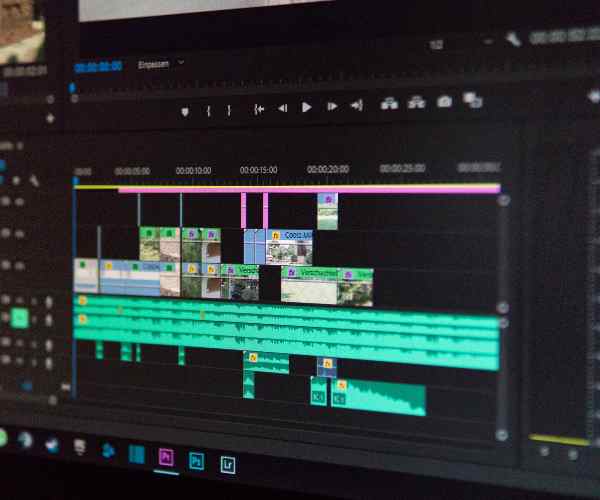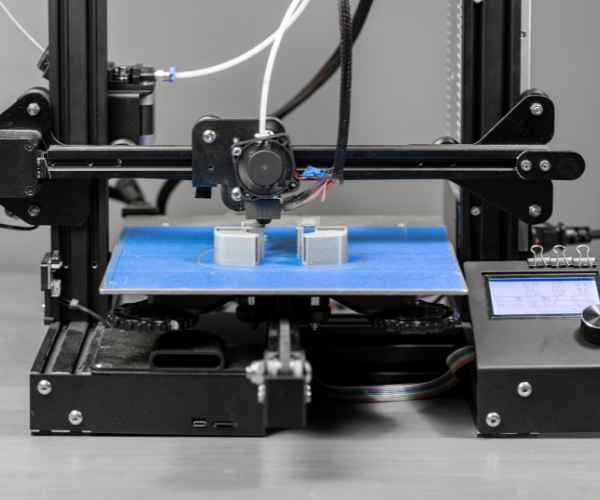Picture this, it was a cold November afternoon and I had an art show to pull off. As I was finalizing the preparations, I began to realize how many details I had left off such as reaching out to artists, sending out invites and most importantly making a visually stunning presentation. But just when I thought everything was slipping out of my hand, I came across an event flyers template that was just what I needed.
Now this template was not your average design, it was bold, enthusiastic and best of all it was lively just like the artists I was representing. All I had to do was slightly change the colors and the fonts to fit my theme and in no time, I had a perfectly crafted flyer. This experience was a major eye opener for me as I realized how much of a difference design templates can truly make.
Templates in the hustle of the creative world can be considered a savior as they offer a sturdy base to be built upon and allow us to construct our ideas. They cut down on time consumption, ensure uniformity, and most crucially, allow us to do what we love, that is, to articulate our thoughts and narratives. In this post, I will demonstrate how to efficiently look for templates and appropriately utilize them, in order get the creative juices flowing and to take your projects on a whole new level.

What Are Design Templates?
Design templates are, in their simplest form, existing layouts that you can edit. They can be presentations, graphics or even a website template. They’re a base to work with, as if the canvas was drawn for you and all that’s left is for you to paint it in your colours, text and images.
Examples of Design Template uses include:
Basic Tools: They help reduce the time required to create decent designs quickly without the need to start from scratch.
Learning: They help with the basic design layout and aesthetic principles making it useful for a beginner.
Creativity: With a good design plan templates can direct your creativity in the right way.
Are There Benefits to Using Design Templates?
There are quite a few advantages to using a Design template but the most notable benefit is that they save time. When managing multiple tasks for an individual’s project or even a business, you can use templates to skip the lengthy parts and go straight to the good bit, customising the template you have to suit your needs.
Let me start with an anecdote. Some time ago I was building a digital portfolio site for a client who wanted to showcase their incredible photographs. They have this amazing body of work yet no clue on how to put it all together. After considering a few design templates, they finally chose one with a clean and classy look.
In just a few hours, we were able to organize all of their photos together to create a portfolio that was in accordance with their artistic ideas. The template was a huge benefit because it both aided us in terms of time management and allowed us to keep a recognized identity for their portfolio over all types of work.
The bottom line is that templates ensure certain level of unity when dealing with multiple designs. This is important whether you are creating a social media post or designing a complex presentation. In such cases, everything should be visually coherent, which makes a good impression to the target audience.
Selecting Appropriate Design Templates
Areas to Source for Design Templates
With the understanding of the importance of design templates there comes the need to find sources of the same. There exist several knowledgeable websites which avail a collection of templates suitable to your preferences:
Canva With its intuitive interface this application enjoys the loyalty of numerous creators. It includes heaps of templates starting from social media graphics to brochures and presentations. Additionally, easy customisation is also available which makes it appropriate for all types of users from amateurs to advanced designers.
Adobe Express: If basic templates with a little customization is all you need then you are better of using Adobe Express (previously known as Adobe Spark). This template editor is recommended for individuals who wish to look professional to their clients.
Envato Elements: If you are on the lookout for a site which offers convenience and flexibility in terms of design templates, Envato is your answer. It operates on a subscription model which assists users in downloading various design assets including advanced templates.
While in search for templates, remember the following guidelines:
Be specific with keywords: This is enormously useful. Let’s say you’re looking for a social media post template that promotes an art exhibition, try searching for “art exhibition social media template” instead.
Employ Category Filters: You can explore templates based on different styles and even colors. By categorizing filters, you will be able to find templates that fit your idea.
Understanding Design Templates
Locating a template is only half of the battle; determining how well the template fulfills its purpose is equally as important. When examining templates, pay attention to:
Style of the Template: Does this reflect the message or the brand that you wish to portray? Find templates that match your style and fit your audience.
How Customizable It Is: Find out the extent to which one can customize the template. Is it easy to change colors, fonts, and images? A good template will offer customization but without compromising the design.
User Feedback: If possible, check feedback about templates and how well they served their purpose to aid in your decision making. This gives you an idea of what issues you might run into.
I want to provide you with a brief example from my perspective. There was a moment when I had to create a template for a customer in which the impression was to be professional as well as creative. While browsing on Canva, I came across a sophisticated template that had bright colors and was contemporary.
Not only was it aesthetically pleasing, but there are also a wide range of designs available for it. The colors can be modified according to the client’s needs and the layout is such that it highlights essential elements without overcrowding the audience with too much information. The end result of the presentation wow’d the client and it also highlighted the client’s work perfectly which lead to a positive experience for everyone.
Editing Design Templates
Techniques for Customizing Templates
Now we are in the area of customizing design templates where magic happens. The template is yours to customize, Making it a perfect presentation of your style or your brand. Here’s a simplified guide that breaks down the process of customizing templates into a series of steps:
Pick a Strong Template: Find a template that you wish to work with and that you think will enhance your final graph. Focus on finding a layout that is favorable to your goal. For instance, if designing a flyer for a community art event try using a colorful, inviting and impactful template.
Adjust Your Theme: When Everything is Set Take a look at everything that is integrated onto the template, After you have selected one out of the many templates that you have which suits you the best. This is where your personality comes out through the website and its brand. Select a color scheme that is best suitable for your organizational ethics or for the project in hand. If you have well defined colors for your brand then include it here and take in mind the set limits provided here. I remember designing a promotional poster for a gallery in town. With the right branding, the pastel hues worked well with the piece’s eye-catching and perfectly matched the gallery’s colors.
Apply Your Material: Next on the list is applying your material and content onto the template. Your content will revolve around the text, images, and other vital elements that you plan to use. Always ensure that your content has a purpose and interacts/informs the target audience. During a workshop when I was presenting infront of an audience I tried to keep my slides with the absolute recommendations ensuring the audience stayed engaged throughout. my text replaced the template’s placeholder.
Edit Layouts: Feel free to shift elements around in the template without any worries – Feel free to resize, remove or add sections or images. Always bear in mind that templates are not set in stone and can be altered! As an example, in one of the tasks undertaken for the client’s newsletter project, we used some images in different places in order to improve readers’ navigation.
Last details: Once you are at the end of the design and have completed everything, know when to stop. Try to analyze the document as a whole and see if there have been any discrepancies between the font sizes, spacing, alignment, and other elements of the document or redesign. Everything has to look neat in the body of work. Often, I just invite a friend or a colleague over – they inhabit, supposed, different realities and are not fresh to the system so allow for more detail.
Common Mistakes to Avoid When Customizing
Customizing templates can be an enjoyable process i should say but there are pitfalls too and here are some common mistakes that many have made.
Over-Customization: The most common mistake made by individuals is overdoing the task . It’s so easy to get carried away and start adding so many elements which results in drone design. I remember the first time i was designing a web page for a local event , i went a bit wild and started adding a ton of images and text boxes thinking that it would make it attractive but in truth it ended up being cluttered and hard to comprehend. At times , less is indeed better than more.
Inconsistent Styles: This is one of the major issues faced by inexperienced designers , combining a silly amount of fonts or color schemes that do not complement each other. The most ideal approach is to limit the number of colours and fonts visually . For example during one of the projects to rebrand their new startup company, i tried to use three different fonts across all different types of materials to promote professionalism however it did not and chose but two that complemented each other and made the design look unified.
That being said to avoid such mistakes in the first place, here are some tips you can try.
Plan Before You Customize: It always help to draft out some plans or create a mood board. This may seem like a small tip but it aids in your visualization and getting you straight to the target.
Only Maintain the Required Elements: Blend in design elements that reinforce your message and communication. Define the elements for your design work.
Design Templates Usage Best Practices
Merging Brand Elements
It is essential to merge your brand elements into the design template for uniformity. Here’s how to do it:
Insert your Brand Colours: In case you have specific colors representing your brand, make sure to use them in your template to enable other people to recognize your brand. While assisting a small company in developing their marketing tools, we ensured that all the templates used the standard brand colors uniformly across the board. This not only improved their brand identity but also ensured their materials were noticeable.
Select Suitable Fonts: Decide upon fonts based on the character of your brand. If your brand has a fun side, why not use a more informal font; if it is serious, use a more traditional one. I recall working with a new tech company to help them develop a pitch deck. Together, we chose modern fonts that fit with their cool image and gave their presentations a more forward-thinking feel.
Include Logos: Your logo is your brand and should be placed in all of your templates paying close attention to marketing materials. I once had a client with a good looking brochure design that forgot to add their logo to the marketing pieces. After incorporating the logo on the front and center of the brochure, it looked much more complete and professional than before.
Ensuring Design Continuity
As mentioned before, a certain level of design continuity should be maintained when making any design. This is especially necessary when templates are being used. Here’s a list of reasons on how it may be useful:
Professionalism: A consistent design enhances your credibility. Shoddy work,the presentation or put-together elements gives people reason to ignore or not to believe in you. I remember being involved in the design of several social media posts that were part of the same campaign. We were able to create a solid visual in everyone’s mind by maintaining a color scheme and using the same fonts and layouts on all posts.
Building brand awareness: As your designs become more and more common, your audience learns to associate these with your brand. For example, if Packaging and advertising designs are done for an international coffee house, they use certain colours and fonts throughout, and that aids greatly. This makes people easier to recognize their goods instantly, if they are not too far away.
Developing Templates for Distinct Functions: When designing Different Templates for Presentations, Social Media, and Print Materials, ensure that they are designed in such a way that they are aligned with the theme of your business. This promotes stronger brand recognition and enhances the overall experience of your target audience.
By adhering to these recommendations regarding approach custom design templates, designers will be able to come up with great designs without sacrificing the company’s brand image. It all comes down to the level of acceptable social creativity which I am looking forward to seeing within your templates.
FAQs
What are the sources of free design templates best suited for?
Locating free design templates suitable outlets when you are budget constricted can be a real advantage. Here is best some of the places I usually look into :
Canva: This is a great platform for anyone who wishes to use templates for their social media posts, business presentations, flyers or any other graphics even if you are a pro designer or a novice. I use it quite frequently for simple tasks as well. the whole experience, especially the drag and drop thing is great.
Adobe Express: Formally referred to as Adobe Spark, this tool offers free easy to use templates for a variety of design needs. I recall using Adobe Express for making a quick advertising graphic for a local occasion, the templates were cool and I was able to modify them to match the theme of the event.
Envato Elements: While it is a subscription based service, they also give free template samples which sony once in a while offer. I’ve downloaded free samples at times to evaluate whether it’s worthwhile buying a subscription.
Freepik: Freepik is a gold mine when it comes to searching for graphics and templates. You can find social media graphics and even website templates. When preparing a presentation pitch for a client, I used a presentation template that I found on freepik. It offered me a professional touch without spending any money.
These sources are good if you don’t want to spend a lot of money while starting your projects. All of it is dependent on the right sources!
Is it possible to use templates for business purposes? This is a great question and I bet a lot of people wonder this while getting into using design templates. The source of the template and what political agreements the template has with its source generally determines this.
Review the License: Check the Licensing of each template: Platforms such as Adobe Express and Canva have certain policies regarding commercial use so make sure to check their guidelines before.
Free Templates vs Premium Templates: In most cases, premium template options are less restricted than free templates. A free template from a site, for instance, might only be usable for personal purposes, whereas a template purchased allows for usage of commercial projects. This I have learned the hard way by using a free template for a client project without checking the license. Luckily, I found it before it was too late but it helped me understand how to gather and read the finer details properly.
How do I differentiate myself in creating template designs?
Making a template feel unique to you or your brand is essential so a template can be comfortably worn in a competitive market. Here’s how I do it: Simply stating making bespoke designs are a few steps; I, for instance, adjusting the colors, fonts and the layout. Once, I had used a template for an event invitation but instead changed the colors to a striking red and gold to suit the festive occasion. It changed the design to something that fit perfectly.
Incorporate Custom Brand Elements: Add your logos, images, and texts. This will make the design more personal, and looking better. I usually incorporate my pictures into the designs. For the advertisement of an art exhibition which I had an opportunity to participate in, I used images that I had captured of the art work rather than using stock images as it helped in bringing a sense of realism to the advertising material.
Utilize Multiple Templates: Pick a few different templates that catch your eye and try combining components from them. I once found a template design which I liked and used it in one template and then used different color pattern from a different template. This facilitated in designing a more unique looking structure.
What are the available tools for designing custom templates?
Sure thing! There are other tools that let you design your custom templates which are indeed great:
Canva: One, Canva have so many templates and two, it gives you the ability to build your own template from scratch in a simple way. You don’t need to search for something because you can begin on the blank canvas and start designing whatever you want to design.
Adobe Illustrator: For more professionally tailored high end templates, Illustrator is perfect is a software to try out. I remember that many years ago, I made a custom brochure for one of my clients using Illustrator, and it allowed me to enhance and improve all elements.
Microsoft PowerPoint: Yes, it is PowerPoint! Many people do not think highly of it but it is very good for developing templates of different presentations. I have designed templates using PowerPoint that I then turned into PDFs for clients. The trick is learning how to manipulate it to use its functions.
Google Slides: Yet another champion that has gone unnoticed, Google Slides can be used to formulate presentation templates which can later on be sent out to team members for easy editing during the live slideshow. I once worked on a project where the team used Google slides and their ability to comment while collaborating was such a benefit.
Conclusion
In conclusion, discovering and implementing the use of design templates properly can make a significant difference in your process of creativity.
Templates do not only help you cut down the time spent, they give you the basics for the tasks at hand, allowing the focus to be on what is the priority, your ideas and the messages you wish to give across.
All it takes is looking through different outlets for unique templates of your design style, to modifying the templates so they fit the design, and you will take the works of art to a whole new level.
I would like you to play with different templates and create the things you see in your mind. Feel free to combine and combine elements until it feels ideal for either you or your brand.
Design templates are quite a topic aren’t they? Can you tell me what source got you started or is there a design you’ve created that you love? Let’s share our story in the comments and motivate one another!