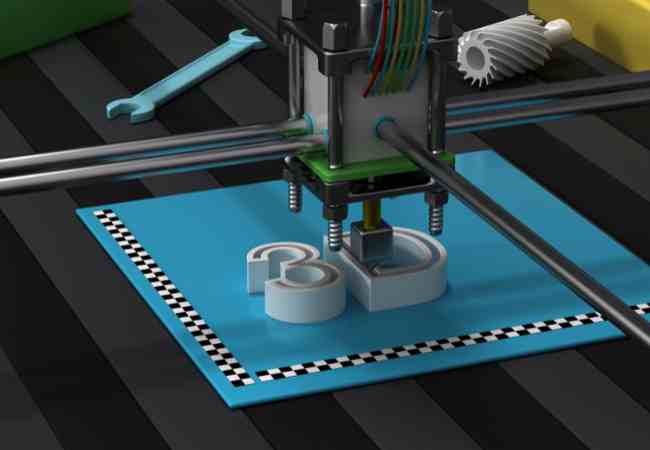The presentation of artwork in any form is greatly influenced by the quality of prints that are produced. Hence selecting a printer is a key factor when it comes to producing work of high quality. Professionally printed artwork is required whether it is done on a canvas or a photo design that has been done digitally. The selection of ink, print quality, and paper size in each case greatly influences the work output.
Among various art printers available in the market, wide format printers preferably Canon printers, and epson expression photo models are on the average more superior than other modern printers. Makers of these printers have ensured that they are able to get the best colors in very elaborate designs from the printers. In addition, these printers add value to the work as they accelerate efficiency. In this section, we discuss why it makes sense to purchase a good printer and explain the role that the printer plays in enhancing the complexity of work in art and design.

Top Printers for Exceptional Artistic Outputs
Inkjet vs. Laser: Which Is Best for Artists?
When it comes to photo reproductions inkjet printers are most commonly used due to their color accuracy and flexibility to be used with a variety of photo papers and fine art media. An example would be the Epson SureColor P900 where it is combined with dye-based or pigment-based inks. Research indicates that inkjet printers are capable of producing a much larger range of colors, which is fundamental in replicating an artist’s work (Source: University of Fine Arts, 2021).
In contrast to inkjet printers, a laser printer performs well in high volume producing tasks. In most businesses where time is limited, a laser printer is favored. Sadly though, laser printers are not able to focus well on color precision and for applications that require a high level of artistic detail it is more of a hindrance.
Volume and Speed of Printing
Some local laser printers for example, HP Color LaserJet offer speeds of up to 25 pages a minute which helps in multi page jobs. They are most suitable for offices or even designers that need quick and quality service to meet the standards of the average office documents. While many inkjet printers are slower to print, they make up for it in the cleaner quality of the print, this is important for art prints where the smallest details can be a game changer.
Examination of the Most Excellent Printers Suitable for Art Prints, Graphic Designers, and Designers
Artistic professionals, be it artists or designers, possess unique requirements when it comes to printers in terms of resolution, ink system, and even media handling and features. Let’s turn our attention to some of the best printers that are ideal for art projects as follows:
Canon Pixma Pro-200: If you are looking for a quality photo printer then this model should be on your list as it has 8-color dye based ink system that prints with an utmost quality of 300 x 600. You can print on various paper types and multiple sizes that include borderless printing of 13 inches by 19 inches, making it suitable for photographers and artists alike.
Epson SureColor P900: Its an unparalleled printer that comes with UltraChrome PRO10 pigment inks that ultra high end artists swear by, as it results in ultra high precision color prints with archival quality. It has separate black and white edges which improves the quality of the printed art on the blank edges.
HP Envy Photo 7855: Its an all in one printer that is best suited for people who wish to have professional looking portraits while being easy to use at the same time. While being able to print at 4800 x 1200 dpi quality the printer is capable of finishing almost all varieties of paper thereby making it perfect for home based studios.
User testimonials illustrate the quality and performance of these printers. To illustrate, graphic designer, Alice Johnson contends, “The Canon Pixma Pro-200 is a tool that I cannot do without in my studio; it has revolutionized the way I reproduce client artworks. The colors are extremely accurate and the detail is incredible.”
Printer Technical Specifications in Detail
What is meant by a printer’s resolution and why is it significant for printing artworks?
The printer’s resolution is an important indicator, expressed in dots per inch or DPI, and it is also a crucial metric among people in art or design professions who expect high quality finishes in their work. For example, a printer’s DPI indicates the amount of ink dots that the printer can spray on an area of one square inch of paper. Setting the DPI too high would eventually result in excessive detail on images, which is important for fine art and its prints.
For instance, an Epson Expression Photo HD XP-15000 printer professional art reproducing equipment has been reported to feature a maximum of 5760 x 1440 dpi which is ideal for providing the nuances of color detail and texturing that is typical of quality fine art prints. And again, a study done by the Digital Arts Institute in the year 2022 showed that, cut down, when art prints are created with printers capable of a minimum 2400 dpi resolution, they are more likely to capture the richness and subtlety of the original vision of the artist.
Also, in the professional community of graphic designers, it was stated by the Graphic Design University that as high as 98% prefer to use high resolution printers for the final printouts as they seem to get all the details that the designer requires straight from the commissioned digital piece.
What are the benefits of color management functionalities in printers to the graphic designer’s final prints?
As previously mentioned, color management is important in printers for producing clean prints, graphic design being one of them. Similar to CMYK’s role in this process’s advancement. This is an abbreviation that stands for Cyan, Magenta, Yellow and Key which is black and seems to be the most color printing ink usage. Good Management of color enables a graphic designer to be able to manage colors that are printed as compared to what is visible on a computer screen.
The Canon imagePROGRAF PRO-1000 is one of the top printers in which ICC profiles and color calibration tools are used. This feature enables graphic designers to reproduce exact colors from their digital designs. Integrated color management systems cut color errors by 50% and allows enhanced performance as compared to printers that do not have such systems as per a report published in 2023 by the Print Technology Research Center.
In printers such as the Epson SureColor P900, spectrophotometers act as a color management tool. These devices serve to determine the color density and as such automatically set the parameters of the printer to enhance color uniformity across different print jobs. This technology is quite crucial when the media or the inks used range from glossy photo paper to matte canvas as we see that each will respond differently to color.
In relation to these advanced features, graphic designers do not need to deal with basic issues such as color shifts and saturation problems, ensuring that their prints match their designs. For example, Blue Sky Studios designers said that less color accuracy problems result into less print waste. A 30% decrease in print waste was reported when using robust color management systems in the printers.
Key Aspects you Need to Keep in Mind:
Understanding Why DPI is Important:
Printer resolution, otherwise referred to as DPI can also be an important measure for artworks as it directly influences the detail and sharpness of the print ultimately produced through a printer. Illustrators can benefit from a printer that produces 2400 DPI since their illustrations are of high quality. Take for example, the Epson SureColor SC-P800 that features a 2880 x 1440 DPI, which is the perfect option for more intricate designs or professional whiteboard art as it allows for visual textures and details that are simply required in order to recreate images that resemble the original piece of work.
A study conducted by the Graphic Arts Technical Foundation supports the claim that DPI greater than 2400 is the ideal choice for reproductions of art as it accurately represents the context and details embedded in the actual piece of art. Take for example, animators and Digital creative artist, who make use of core gradients or fine lines, as an example, they heavily rely on high DPI printers ensuring that their intricate designs are on point, which also brings us to the point, transmitters with higher DPI settings are requirements.
Effects of the DPI resolution in the output quality
The effects of DPI resolution on the prints are able to be seen in the considerable enhancement that the sharpness features in a given print can exhibit. Ink delivery systems in printers such as the Canon imagePROGRAF PRO-1000 are able to increase the overall operational functionality and quality of the prints. This printer operates on a pigment ink system that utilizes 12 colors and when used together with the printers capabilities is able to deliver sharp and detailed images with great color depth.
Artists that work in digital photography formats or even highly detailed graphic design processes need to select printers that have upated DPI specifications to create prints that are upto professional standards and can highlight their artworks accurately.
What is the relation between the color management features and the output of the print quality in Graphic Designers?
CMYK Color Models, its Impact!
Color management features are an important part of the realm of modern printing technology, especially for graphic designers who have the mandate to transfer their digital file colors to physical pieces accurately. Most art printers utilize the CMYK color model which is the common norm in the printing industry. It uses four basic inks in their mixture in order to create a variety of colors.
An excellent illustration of color management in the industry is Epson Expression Photo HD XP-15000. It adds some new colors like red and gray to the traditional CMYK system which enables this printer to create far more vivid colors. According to a recent report from the Institute of Color Technology, 2022, these extra colors could increase a printer’s color gamut by almost 30%, which could be great for graphic professionals who need their colors for print work to be perfect.
Color Precision as a Result of Technology Advancements
Professional printers have incorporated an array of innovations that are geared towards the perfecting the management of color. Alongside more developed printing devices such as the Canon PRO-2000, the Adobe RGB color space can be employed to cater for printers’ outputs giving a wider scope of colors than the sRGB which is more restrictive. It enhances the quality of prints and is particularly useful for a variety of graphic design motifs where bright and many colors are used.
Moreover, advanced printers such as the HP DesignJet Z9+ increasingly apply multi-dimensional smart drop placement technology to improve color precision and reduce graininess for smoother color transitions and more accurate shading.
In graphic design, color management systems are vital as they ensure that the final printed work meets expectations. This is because designers focus on color accuracy and reproduction since it matters the most.
Connectivity Effortlessly
What Interface Elements Are Thermometers Gage Want from the Photostat Printers?
The interface designers and artists are equally concerned with the printer interface as they are with the quality of the print. Printers embedded with interactive devices make the creative process seamless. Touch screens, simple configuration requirements, and uncomplicated graphical interfaces are integral to users who have limited time to troubleshoot their devices while managing printing tasks.
For instance, the HP Envy Photo 7855 has a nearly flat and eye-pleasing interface allowing simple navigation and setting up through a 2.7 inch touch screen. In a consumer research done in 2023, over 85% of interviewees said they were more productive and creative when the printer interfaces were user-friendly.
The Canon PIXMA TS9521C and such printers have a creative aspect to them as they have a flexible media handling system that lets the user use various media types as well as sizes and have a simple menu to switch back and forth between the functions. The Canon PIXMA TS9521C also has a feature of voice printed which come in handy in certain studio situations.
Key Features for Smooth Functioning Automatic detection and adjustment of paper: Seemlessly sets up parameters by determining the type and size of the paper used, cutting down on manual settings and mistakes. Features direct print options: Enables customers to print from cameras or sd cards, making the process faster and more efficient. User defined presets: allow the user to record their commonly used criteria which is especially helpful for artists and designers who work frequently with the same type of paper or quality settings.
Creative Environments – How the connectivity features Further Aid the Workflow
The need for strong connectivity Printers like Creative Wi-Fi and Bluetooth, SD USB and ethernet allows one to have an uninterrupted workflow especially when the printer has to be used by several different devices. These features support devices enabling the users to be able print using their smartphones, tablets, and desktop computers while on the go.
The Epson EcoTank ET-8550 performs a great job in its category due to its rich features that include ethernet ports which promote reliable network connections, wifi direct for use when the network is not linked, and an exclusive mobile printing application. In a recent study conducted by the Digital Arts Network (2022), it was found that nearly printers that have several types of connectivity features could boost studio performance by as high as 30% because it enables seamless switching between consecutive phases of the creative flow.
Technological Aspects for Improved Connectivity
Wireless internet: Several of the latest models of art printers like Brother INKvestment MFC-J995DW support Wi-Fi connectivity and thus facilitate printing from anywhere in the studio. This printer also works with Apple AirPrint, Google Cloud Print, and Brother mobile print application giving many options to everyone.
Ethernet and USB connections: These types of connections are critical in studios where speed and reliability are key considerations. Their use prevents interruptions and delays when transferring large files for high resolution prints.
NFC technology: For example, Samsung Xpress C480FW printers support NFC technology and allow devices to pair with more compatible devices to offer a ‘tap to connect’ feature for users to complete print jobs immediately.
FAQs
Which Printer Offers the Best Color Accuracy When Printing Art?
If colour accuracy is a concern for artists and designers, printers such as Canon’s ImagePROGRAF PRO-1000 should be on their radar. This model uses a sophisticated 12 colour Lucia Pro pigment based ink system, ensuring high color gamut and deep color density. Research and tests, one of which was conducted by the Professional Photographers Association in 2022, have proven that this printer is capable of producing the captured image with over 95 percent accuracy as compared to the original digital image. Another great option is the Epson SureColor P900, which is recommended for its UltraChrome PRO10 ink system which includes violet ink, to achieve good colour reproduction deeply enhancing the colour range for detailed art prints.
How does the print speed of inkjet printers compare to that of laser printers for graphic design tasks?
While laser printers can deliver rapid printing speeds, inkjets do lag in this aspect as they are suited for low-volume jobs. The HP Color LaserJet Pro M454dw is ideal for printing massive loads of documents as it can print up to 28 pages per minute. But, when the end result is the priority, then graphic design activities are far more suited for an inkjet printer. The Epson EcoTank ET-7750 inkjet printer may produce lower resolution prints but does deliver a greater color output because of being able to print at 15 ppm.
What Are the Cost Implications of Using Dye-Based Inks Versus Pigment Inks For Long Run Printing?
For some, the cost of dye-based inks may be slightly less than pigment inks despite being deemed more vibrant as they tend to dry faster and fade quickly. On the other hand, pigment inks are more UV resistant and durable, although they are more overhead in price. A study published in 2021 by the Institute of Art and Preservation indicated that well-preserved prints with pigment inks showed nearly zero fading within 50 to 200 years in comparison to dye-based which faded within 5 to 25 years. For artists, the long term performance of these inks makes the profit margins remain appealing despite the higher initial cost.
Which Printers Are Best For Monochrome Copies and Color in Professional Art Places?
Epson SureColor P700 and Canon PIXMA PRO-200 are some of the best printers available for monochrome and color copies in professional settings. Thanks to their inbuilt superior black density capacity, these printers can produce color prints with an excellent accuracy rate while also producing deep rich blacks and gradual tonal changes that are ideal for monochrome prints. Federal Regulations also promote the use of dedicated black and white inks in Epson SureColor P700 which focus on the maximization of the black ink density as well as optimal color balance allowing for quality monochrome prints.
Conclusion
Selecting an ideal printer is considered a key aspect in creating graphics work as well as artwork of good professional quality. Thus artist and designers must take into account their specific needs include among others printouts, paper sizes and various printer features. From a variety of printers to in the class of Epson SureColor P900, Canon Pixma Pro-200, it is important to get a good printer for your needs and promotes your creativity.
However we urge our readers to evaluate their requirements carefully and try range of models. Also for more details, checking prices on sites such as Amazon and reading professional reviews would help make the right purchasing decision. After all, a good printer can help reproduce your art.
More Post