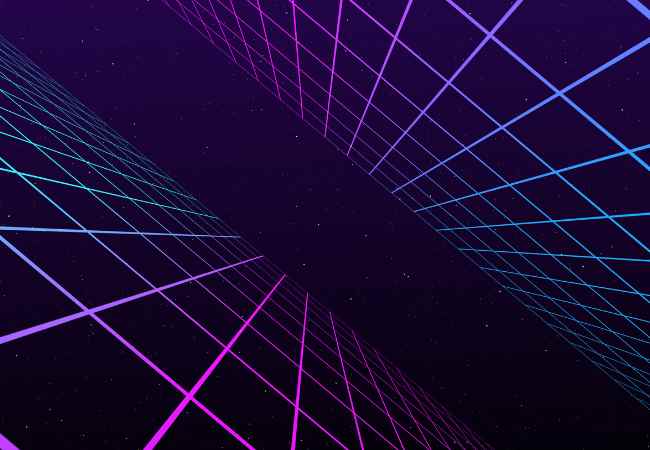Does it ever cross your mind how much the world has transformed thanks to technology?
AI is bringing remarkable changes to how we interact with the world. From AI integrated household devices that ‘get’ us to AI curated playlists.
What about graphic design? It is also in the same boat.
The effect of AI on the trends of graphic design, is nothing less than revolutionary.
Designers no longer rely only on their gut feelings and manual skills to create stunning visuals. The world of design is rapidly changing because of robust AI tools available to them.
In today’s design process, one of the most useful tools is Adobe Sensei and Canva’s Magic Resize feature.
Such technologies are not just theoretical concepts; they have the potential to revolutionize the industry.
When I was starting out as a designer, I spent a lot of time manually changing layouts and tweaking the details which I don’t recommend for anyone.
Now it’s possible to automate those of the most tedious tasks and instead focus on the juicy bits and let AI handle the brain draining bits.
In this article, we will look at the multi-dimensional effects of AI on graphic design trends.
Such as how AI reshapes our workflows, boosts creativity, and transforms the industry as a whole.

How AI is Reshaping Graphic Design
AI Tools and Automation
Let’s have some fun with technology and start with tools as I still remember my first encounter with Sensei AI. It captured my attention. This tool employs machine learning to take up extensive data analysis and automate processes that could have taken hours to. Consider editing a picture so that it looks correct on various social media sites, wouldn’t that sound like a chore? Instead using the Instagram Sensei tool you can do this in a matter of seconds making your Instagram designs suitable for anything down to a billboard advertisement. In the very same way, the Magic Resize tool that can edit an entire project in seconds accommodating it into different formats is available on canva as well. Secondly, as a designer, I am well aware of the importance and the need of monkeying around with tools, and for this very reason, I use these tools seamlessly in my day-to-day tasks. I can remember how particularly, when I was in charge of designing graphics for a marketing campaign and every graphics came in various sizes which made my job particularly difficult. I used Magic Resize instead, and I saved minutes of work, which was congratulations practically cutting down the entire task to a few clicks! AI for enhanced and innovative designs Now, let’s take a look at the creative aspect. Because AI has the potential to inhibit creativity, you may believe that it’s not the case as it actually aids in brainstorming which enables coming up with new and revolutionary concepts. The other one that has caught the imagination is the idea of generative design.
Unique patterns and layouts can be created with the help of algorithms that are set to specific instructions.
For example, I was part of a project that was aimed at ‘Local Arts Festival’ and the essence of the project was to display movement.
After using a generative design tool that was linked with the theme of the festival I used different words as my input, when by the software was able to create a number of different but active images that I wouldn’t have remotely been able to create.
It felt as if I had a new partner who brainstormed ideas with me and the best part was that she never ran out of ideas.
It has been easy to find inspiration with the development of AI and its ability to identify trends as well as construction and sculptures along with inspiration.
Whenever I feel like my creativity has hit a wall, I tend to use Harmon.ie Sofware to find new ideas that are trending.
As a result, I have been able to keep up with this changes of graphic designing that tend to occur quite frequently.
Overall, AI is a new inspiration that builders and designers can use to combine their creativity with technology.
Changing Roles in the Design Industry
Evolving Skill Set of Designers
We cannot deny that nowadays, graphic design is outgrowing the eye and rough opinions and sculpting work.
It’s becoming very clear that the importance of Tech Savviness in graphic design is on the rise due to the fact that technology is advancing further.
When I started my career, getting creative was my forte with color theory and learning the art of typography to now trying to figure out how to use advanced technology.
With the likes of AI tools, data analytics and even the basic function of coding, solely being a good designer is simply not enough anymore.
Let’s take my friend Sarah, for example.
She is a true gem of a graphic designer but as all of us can relate to, she found it very hard to adapt to the growing technological edits in our field.
What’s the remedy for this? The answer for Sarah was to take up online classes that revolved around AI and Data driven design.
She used tools like Adobe Sensei, began examining user data and from then on made more intelligent decisions in her design creation.
If you’re looking for change yes, it will be life changing, but that change…
Moving Forward, Sarah not only designed great visuals, but user-centered great designs from data insights as well.
She has recently joined hands with a tech startup to help establish their brand identity based on their intended audience.
Post the acquisition of these skills, she created the best responsible designs which ensured a smooth launching experience for the startup.
Sarah’s journey shows every designer how utilizing technology can give them a competitive edge.
The Blend of Human and AI
This evolution stands out, especially due to the previously unreached tower that is the fusion of imagination and technology.
In fact, I frequently hear them: designers are worried that AI will replace us, but it is rather a question of working together rather than competing with each and every one of us.
AI is very much a strong tool that complements the work of professionals by making the voice of the user stronger, not more silent.
For example, I recently took part in a design competition where I had to create a set of images within a limited period of time.
I was designing graphics, while using AI tools to automatically generate designs that fit the characteristics of the ideas I came up with.
Such a collaboration helped me come up with new thoughts that inspired me, as well as finish tasks quickly.
And according to many experts, this type of cooperation is already the future of design.
While designers, on the other hand, will be able to use new technologies for operating purposes, retain pure creativity and viewership.
FAQ Section
What AI tools are available for graphic designers?
Graphic Designers have a lot of AI tools integrated into their systems which help boost their productivity and workflow.
Some of the tools that I have used and found useful are:
Adobe Sensei:
Designed specifically for the Adobe Creative Cloud ecosystem, Adobe Sensei is embedded into apps like Photoshop and Illustrator.
It reduces the workload for designers by completing repetitive tasks, processing images or offering layout suggestions to users.
Canva’s Magic Resize:
This allows users to move seamlessly between different formats whether it be a social media graphic or a print advertisement.
Juggling these formats could become rather annoying and take way too much time if one lacks this useful tool.
Looka:
A logo designing tool targeted towards entrepreneurs and small businesses wanting corporate branding, Looka is an AI logo maker.
Looka has a super simple set up, for example if you want help designing a logo pick your brand name and add a few details and within seconds multiple logos will be available for you.
DeepArt:
A fun tool that is mainly targeted towards photographers as well artists who are used to editing pictures, this tool converts your photographs to artwork by using neural networks that replicate well known artists styles.
This was super fun to work with as I was making some stunning visuals that I could use in my projects.
Runway ML:
This platform conveniently provides you with tools such as editing videos and adding visual effects as it makes use of machine learning.
It is useful in taking design to the next level and using a whole new approach to art.
In what ways can Artificial intelligence enhance my graphic designing abilities?
The most amazing aspect of artificial intelligence in graphic design is that it can be both a teacher and a partner.
Artificial intelligence can greatly diversify skills simply by giving real time feedback, motivation and even videos to watch for more information.
For instance, several AI tools allow you to upload a design and appraise it based on current design standards and provide suggestions for betterment.
While using Ai powered platforms for the first time, I was surprised on how they select color schemes and typeface I would not use.
Also, you can learn in a shorter time with the help of artificial intelligence.
Imagine the possibilities, being able to create different versions of your design, as many as you would like, and then use them to see what works best and what does not!
Artificial intelligence can assist you in learning by providing successful systems and aspiring you to do better.
It is similar to having a nice friend who wants you to surface your creativity and try new things.
Will AI take graphic design jobs?
I can see why this question would haunt the minds of many people, unfortunately, the answer to this question is straight forward.
I’ve said it before and I will say it again – I believe that the worry that AI will take the position of graphic designers is a flawed one.
The way I see it, AI is a highly effective tool that should be employed to augment our creativeness, not take control.
AI is really useful to be honest, it is able to tackle mundane jobs and sort through a huge amount of information which allows designers to better utilize their time to do real work and actual design.
Well, in my case, I moderately use AI as part of the design process and what I’ve noticed is that the AI becomes an additional source of inspiration for me and furthermore helps with the workflow.
To illustrate, I recently worked on a project for a client, and I employed AI tools to automatically resize and modify color settings, which proved to be invaluable because I could now concentrate more on derived ideas and on client interaction.
To conclude, It should be clear by now that AI is not competition, instead, it’s a tool that makes us stronger.
And experts who look through the future all agree, the future is the synergy of human intelligence and AI, and the synergy of AI gets even better and more powerful thanks to human creativity.
Final Thoughts
AI greatly impacts and alters the trends in graphic design so the diversity of the impact of AI on graphic design trends is bound to be real and greatly felt.
Artificial Intelligence, we can all agree, has forever changed the working fabric of the design world. It has improved workflows, stimulated creativity and even altered the roles of individuals within the industry.
We need to view AI as an enabler of creativity, not as a danger to our work.
I gratefully urge you to take a look at various AI tools, try them and notice how they can improve your creation.
And let’s not forget that the manually executed touch of a human artist and the creative vision of the artist cannot be replicated.
Now it is your turn!
Do you have any thoughts on Artificial Intelligence that could be applied to graphic design or have you worked with AI in graphic design?
What tools do you find helpful?
Share your thoughts and stories in the comments below so we can, as usual, motivate each other to go through another exciting stage in graphic design!