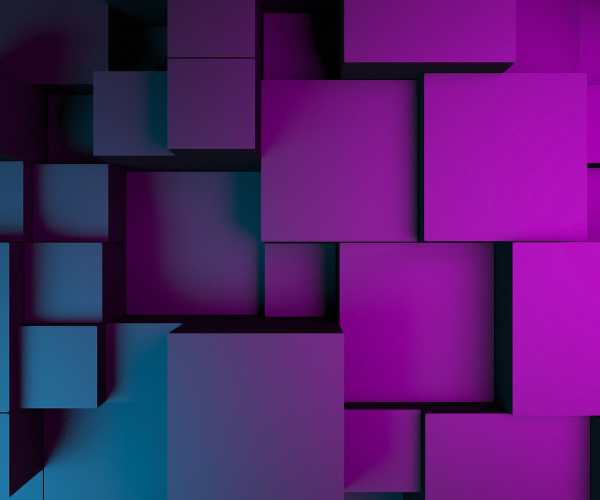It is clear that color is a potent tool in any digital artist’s arsenal. It’s incredible how a color can alter the atmosphere, the intensity, and the general impression of a picture, don’t you agree? Whether it’s a digital drawing, creative artwork design, or just a simple graphic, knowing the basics of color theory can be life-changing for your work. Imagine it as the unvoiced dialect in which your artwork interacts with its spectators. Once you understand this language, your digital artwork will be more than just good, it will be stunning.
I was greatly surprised to find out about color theory. Since I began making digital art, my focus was getting the anatomy, composition, and detailing correct. While these works were all of a high standard, they felt rather lacking. But then one day, during a critique with a few colleagues, someone said, “hey, you should use complementary colors.” I was taken aback as I had no idea what that meant, but given my artistic ambitions, I was intrigued. As soon as I found out about color theory, I started wondering if it was the final piece of the jigsaw that had been missing.
This time we will review the elementary principles of color theory and how color theory can help us – digital artists like you and me – bring our creations to life. I’ll start with the essential aspects of this concept – hue, saturation and value, as it’s preferent to figure out these. After that I will provide an example of how various techniques work in serving to create the customer’s emotions and perception in relation to a digital image. This knowledge I will also help you to practically apply in your process of creating digital art and how you can optimize the use of color tools in your application. I promise, as a result of this, you will approach your selection of colors from an utterly new point of view.
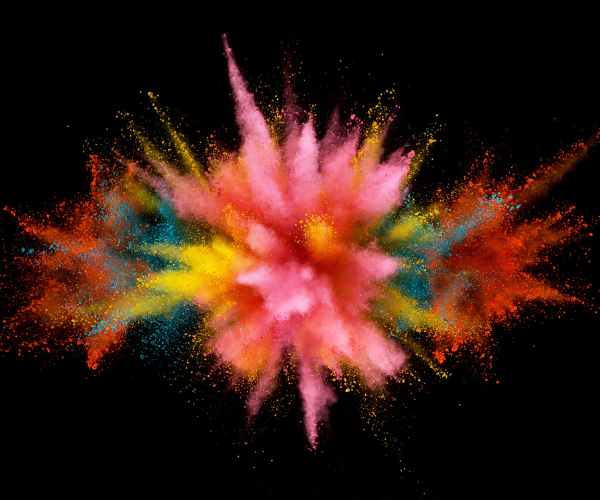
The Basics of Color Theory: A Guide for Digital Artists
Before we explore the concepts in detail, let’s consider the definition of color theory. Simply speaking, color theory is the application of color as science and art. It concerns itself with how colors relate to each other and how they make people feel. The three primary concepts that you will have to learn are hue, saturation and value.
Hue simply means color such as red, blue or yellow. That is how most people define “color”. Then there’s saturation, which is the level of strength of a color. You know when a color is so bold that it’s practically bursting from the screen? That’s high saturation. And when the color looks pale or washed out, it’s low saturation. Finally, value refers to how much a color weighs meaning how much lighter or how much darker it is. For example, white and black are value adding colors: white increases value, black lowers value. These three variables dominate how every color you create in your pieces of art appears and feels.We have some of the most important tools available at our disposal, one such tool is the color wheel. It describes how primary and secondary colors are interrelated with each other, primary colors include red, blue and yellow while green orange and purple are secondary colors. Tertiary colors include red-orange and blue-green, all of them are formed by mixing primary and secondary.
If used appropriately, the color wheel can be a game changer when it comes to designing. For example, combining blue with orange will create a fascinating contrast, and these two colors are located on opposite edges of the wheel. In a specific example, while I worked n a digital painting portraying a subject with blue hues, I decided to put oranges and red colors in the background – as these colors stand on the opposite end of the wheel – ultimately, this gave it far more vivid and visually intriguing.
Using Color in Digital Pieces Terminology
In this section we shall focus our attention to color schemes. A color scheme is a group of two or more colors that can be effectively combined with one another so as to achieve a pleasing visual in a given artwork There are several different types of color schemes and among the common ones are; complementary, triadic, monochromatic and analogous.
Complementary color schemes are a little bit different, for they employ colors that are diametrically opposed to each other in a color wheel. Due to this characteristic, the colors tend to produce an explosive effect as they are able to command attention simultaneously. Let’s take the image of an orange color on a blue background to prove our point, that is why a blue sun set looks so appealing.
The last few decades have witnessed the increased use of analogous color schemes that involve colors close on the wheel, for example blues, greens and teals. This scheme enhances the feeling of calm and creates a more composed atmosphere that is useful for certain landscapes or dreamy environments.
With color wheels, the triadic scheme is the combination of three colors evenly spaced, for example red-yellow-blue. It serves to make beautiful and colorful pieces that are rich in composition and balance.
A monochromatic color scheme is an artwork that contains the usage of only one hue with different levels of saturation and value. Though it may seem rather uncomplicated, it truly holds maximum potential. With altering intensity and lightness, you can paint profound emotions by focussing on one color only. For instance, an artwork consisting of canvas with various shades of blue set in fog as the landscape looks strikingly breathtaking.
So, go for it and do not be nervous to experiment. The use of digital art software has made it a piece of cake to change as many color schemes as you want without making it permanent. Also, you do not need to go through the hassle of clicking multiple times. For black and white color schemes, I feel color schemes are a blatant cliché so I tactically avoid them. There have been numerous times when I needed an inspiration, went hunting for random color schemes and instantly found them.
How Warm and Cool colors Affect the Atmosphere of the Digital Artwork
By using the correct color scheme, you can drastically alter the atmosphere. Warm colors like red, orange, and yellow are both passionate and thrilling, Imagine the beauty of a sunset or a blazing fire for starters. To the Athenians, blue green and purple represented cold colors, which associated them with calm urges, or even tranquil eagerness.
Picture in your mind a quiet and snowy scenery or even the calm winter sky during the night.
As an emotional approach towards a digital artwork, artists can utilize the knowledge of color schemes to apply different toning within their composition. For example, when you use warm tones over cool ones for a hyperactive dramatic scene, the effect generated enhances the level of intensity of the scene. On the other hand, when you want to instill calmness into a setting, cool colors can be utilized instead.
Recently, I made a scene within a sci-fi landscape where I started off with a very cool, blue color scheme. It looked decent, but it was too cold and distant. It had too little of the energy I was looking for. So, I put a warm light on the edge of the horizon with some reds or oranges in order to replicate a sun that was just about to rise. Such a slight alteration in temperature modified the atmosphere of the piece significantly. The icy barren setting was imbued with a sense of optimism and regeneration.
Combining Art and Color Theory with Illustration Software: Instruments and Techniques
To be honest, just like many other digital artists, I too can spend hours looking at a blank page in Adobe Photoshop or Procreate screen trying to figure out the colors to use. However, I do believe that it is easier than ever to apply the principles of color theory with the use of digital art software, and frankly, it is one of the advantages of using technology to create art. Amount of experiments with colors, palettes, and adjustments to hues are just a few clicks away, which skips a lot of the traditional aids artists had to use.
I remember when I first delved into digital art software, and the degree of flexibility I was given regarding colors left me in shock. Let’s delve deeper into the color picking tools of the impressive software used for art. You have the color wheel and swatches in Adobe Photoshop right beside you, the options are endless. Instead of having to memorize every color, why not pick one based on its hue, saturation or brightness? It is as smooth as using color theory. Procreate has a modern interface that allows you to use a color wheel and even a harmony tool, it is similar to Photoshop but more convenient. There is a tool in the application that suggests which colors go hand in hand with the ones you picked, it is almost as if a miniature color theory tutor is assisting you. Then we have Clip Studio Paint which comes in with even more ease and advanced gradient maps with color sliders.
Something that I truly adore about these programs is the option of creating custom color swatches. If you take a look at any of my projects, you will see that I always have a custom swatch library created and that’s especially true when I am trying to stick to a uniform color selection across my work. It is at this point where a firm grasp of the color wheel comes into focus. When painting a piece needing some form of balance, I place strong emphasis on using analogous colors from the wheel—these are the colors which are side by side on the color wheel. They give you that smooth, visually satisfying effect. However, to create a drama and draw out a character, I do reach out for the complementary colors which are directly opposite on the wheel, blue and orange for example.
A small suggestion in my work process: if I am not quite certain about the color harmony of the painting, I will most likely utilize gradient maps in Photoshop. It allows you to map the tonal range of the underlying image in color, which can change the look of your earlier work completely. It’s like switching between different moods with just a flick of a button!
Using Layer Modes and Blending: Finally, more Fun Ways to Achieve Color Changes
Now, this is where the real fun begins – layer modes. If you have not yet played about with layer modes on the digital art software, you are in for a surprise. Layer modes are different ways to mix the colors and they can be applied in so many ways to change the art style entirely. The first time I discovered them I felt like I just opened a door to limitless options.
Let’s take a look at some of the most widely used ones. Increase is a first choice when you want to add shadows. Basically, it, together with everything beneath the layer, creates a practical depth without altering any pre-existing colors. With Overlay, however, more contrast is achieved by lightening the lights and adding shadows. Everything seems livelier now. I am also fond of Soft Light because it is the best way to create barely perceptible highlights, it adds a little light but not a lot.
Through trial and error, I’ve managed to figure out that one blending mode is not the only option available. Layering them rather than focusing on just one can yield some rather weird results. If I’m working on a composition where the lighting is very necessary, I first use Multiply for Shadows, then Overlay for the highlights, and finally add a Soft Light layer on top to make everything slightly more unified. And the most interesting part? You can change the layer’s opacity to vary the strength of the effect.
Here’s something that I consider a practical tip – whenever I want to deepen a skin color, I often use Overlay quite a lot. It brings more depth to the skin colors without making them fake. However, if I want a more stylized look, I might use Color Dodge to some extent. Although exercise caution when using this effect because it could wash out your highlights if applied too liberally.
The Importance of Colors Instorytelling of Art in Digital Photoshop
Colors are more than just visual appeal in your Work of Art—they are elements of the story. Each of these tones and their combinations gives off specific feelings, emotions and even characters. This is what I find most enjoyable about digital art. Since you’re the one creating the color, you should make sure to use it to direct the viewer’s emotions as they look through your piece.
Every time you watch an animation or a digital painting, the hues appear to take center stage. If you step into an animation with vivid reds and oranges added to it, it is truly an intense feeling that fills the mind whereas cool shades like blues and purples calm the winds down. This is where the psychology of color colors comes into play, Different colors evoke different feelings for instance Passion, anger, and danger are often associated with red while blue instills a peaceful yet somber imagery to one’s brain. If an artist is equipped with such knowledge, they can make educated choices when creating art.
With this in mind, let me give you an example. Watching “Spider-Man: Into the Spider-Verse,” for instance, is one of my favorite examples of color in storytelling. The animators did excellent color work, especially with regard to different characters’ emotions and the mood of the particular scene. During one of the fights between Miles Morales and the antagonist, the background is dominated by warm shades of red and orange to increase the degree of excitement and tension. However, the images in which Miles is confused or thinking – are painted in warmer blue and purple shades that depict his inner conflict. The strong narrative goes side by side with color theory was demonstrated by them excellently.
FAQs:
Explain color theory in the context of digital art?
The basic premise of color theory is how different colors can be mixed to produce a pleasant output. As with analog art, digital art is governed to a large extent by principles such as hue, value, saturation, contrast and color relationships like complementary and analogous colors, but the tools and programs can feel different. The difference is that we have an array of software for digital art that allows us to manage and experiment with these colors without the hassle of having to combine paint or pastel. Personally, I found the transition from traditional to digital working exciting as well as challenging. While I loved the ability to change a color without doing it manually, adjusting to light and shadow in a digital setting took some time. But at the same, the rules of color theory remain the same—for instance, balance between the use of warm colors and cool colors to achieve harmony. That, in simple terms, is the beauty of it.
What factors do I need to consider in picking a color scheme for my digital artwork?
There are some challenges that every artist can relate to, including this one. I recall that when I first started out, I would just combine a bunch of colors and cross my fingers. Unsurprisingly, it didn’t pan out most of the time! A great rule of thumb in determining the best color combinations is asking yourself what type of emotion or atmosphere you are trying to capture in your work. Is it a peaceful and tranquil setting? You will most likely want to create a palette using analogous colors such as blue and green. Or is it an intense and engaging moment? Then you would probably use a combination of blue along with orange, which are complementary colors, to ensure that the image stands out.
Yet another idea is to consider the subject matter as well as your own personal touch. If the artwork requires a bit more complexity manipulative voicing cool and warm colors can ease the audience towards the specific direction. Don’t be afraid to experiment! One trick I use is to start off with either a solid color background or a neutral one and allow color to overlay it. This approach helps me avoid coating the canvas with too many colors too early while on the other makes it easy for me to envision the end product.
What tools for color selection should I integrate into my digital art software?
Choosing colors takes 50%, right? Fortunately for us, there is a wide range of tools that come with the digital art softwares to help ease this task. For example, the color wheel in Adobe Photoshop is great and provides me with constant and much needed help when searching for a certain tone. Alternatively, you can used color swatches which allow you to save light colors so that a person does not have to search for them repeatedly. Another example includes Procreate where color harmony is featured which combines colors in accordance with color theory. There are also hue, saturation and brightness bars to modify colors.
Alternatively, you may check online assistance that has been beneficial to me. For instance, the sites Coolors or Adobe Color come in handy because they allow an instant creation of color palettes. Sometimes when I’m in a creative rut, I’ll spend a few minutes playing with these tools, and it helps me get my creative juices flowing again.
Is color theory applicable in the making of 3D digital art, and if so, how important is it?
Definitely! Page 153 assert that 3D art is not only concerning flat colors instead it revolves around light and even shadow and depth implying color theory may be said to be all-mighty in 3D art. For instance, one of the best ways to craft color in 3D is by color theory that is concerned with lighting and texturing a surface. For example, in a 3D scene, the color of lights is treated like any other material: warm tones in highlights and cool tones in the shadows—this changes the environment completely. There was this one project that I did in 3D where my goal was to make the scene of a warm candle-lit room. So instead of soft blue, I used a very light yellow and and lighter soft orange to warm up the light sources, making the room instantly cozier and more welcoming.
Gradients and textures can be used to accentuate colors in a 3D setting. Selecting the right hues is only a prerequisite; one must also consider how exposure affects them as well as the desired camera angles. It’s a delicate equilibrium!
What can I do to strengthen my grasp of color theory as it pertains to digital art?
People often ask me how they can master color theory, and I always respond with the same answer.Most books and tutorials offer next to no practical pointers-building one’s attributes is a necessity. It is also useful in establishing credible sources that one can build upon. As I began to research into color theory, I noticed that Josef Albers’ ‘Interaction of Color’ was quite useful. It does not exactly fall into the category of just digital art, but it really explains the power of colors.
The road to digital art appreciation is easier than most people assume. Joining various online courses can give you a great jump start. Education platforms like Skillshare and Udemy have courses on color theory that are designed especially for the digital artist. One of the best ways to learn is to see how other artists have approached their art. Spend some time on ArtStation or Behance, for example, and see how color is applied in the digital work of professionals in your field. Jot things down, try out what you observe, and attempt to apply some of the things in your graphics.
Conclusion
When it comes to digital art, color theory is one of the most underrated yet strongest tools. It is something that alters the way one performs one’s art entirely, the moment it is comprehended. It does not matter whether you are choosing a color palette for a new illustration or trying to get a hang of the blending modes in Photoshop, knowing and understanding these principles is crucial to improving your skills.
So, my advice to you? Try new methods with color and see how color theory affects art. Don’t be worried about errors, they are a part of the process too. As stated earlier, color theory is not a guideline. Treat it as an instrument that will help you in enhancing your artwork.
And I would like to get an impression of you using these ideas in your works. If you are inspired, please get to the comments section below and post what you have created or tag us on Twitter. So that we can continue this and help each other through our individual experiences.