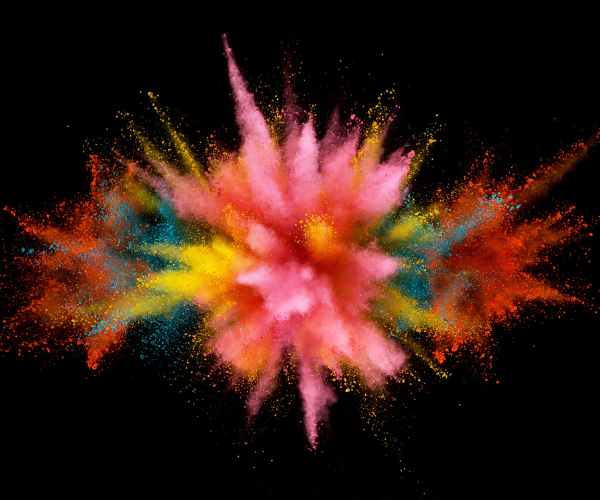The excitement I felt after setting my foot into the world of digital painting was unparalleled especially because I then got to explore other forms like engaging illustrations which were much more dynamic than static ones. While static illustrations can certainly tell a story, dynamic illustrations tend to add an immersive layer to them.
Whenever the impression of motion or even a sense of strong expression is needed, dynamic illustrations can be used to achieve that impression. Rather than just being viewed to be viewed on its own, dynamic illustrations tell a story. For instance, If you’ve seen a character mid-jump or a coastline’s waves crashing against it, or even in a busy city, just picturing them in your head already makes you tremble with excitement — that’s the beauty of dynamic illustrations.
When employing my own work, I was astonished to discover that a basic thought might become an elaborate story with the aid of dynamic illustrations. As an example, one time I did an illustration of a small boat trying to make its way through a storm. Not only did I show the fight here, I also tried to recreate the whole atmosphere of the moment by focusing on the motion of the waves and the wind.
In this article, I will be explaining the characteristics of dynamic digital illustrations, introducing some tools that aid in creation of these illustrations, and detailing some techniques that will help in honing your skills. By the end of this article, I expect to have deepened your understanding of infusing your unique style into your art work by guiding you on how to create your dynamic illustrations.

What Are Dynamic Digital Illustrations?
Dynamic digital illustrations can be described as striking visuals that evoke motion, emotion and breath of life. It is defined particularly by encompassing elements of movements, dynamic colors and remarkable detailing.
The opposite of a dynamic illustration are static illustrations which often showcase single frames lacking movements or expressions. Essentially, a dynamic image showcases a sense of time in contrast to historical beauty as an example. For example considering a scene from a comic book where the panel is centered around a superhero who is in motion as opposed to traditional artwork. The motion picture grabs your attention while the latter is appealing but passive.
The value of Dynamic Illustrations in Various Forms of Art and Design
Dynamic illustrations are significant when it comes to gaining attention. With so much going on in life alongside the chaos in society, we always come across so many advertisements and campaigns which leads to celebrities having to put in the effort to gain relevance. For instance a talented artist can create an interesting dynamic representation that can capture a person’s attention and get them interested.
Consider animated films for an instance. The art in films produced by Pixar includes vibrant celebrations of action in a character as well as their emotions through over the top movements. This technique pulls the audience deeper into the story, making them feel closer to the events presented. I recall watching ‘Finding Nemo’ and being utterly entranced by how the animations illustrated the microcosm of fish’s direction in a light-hearted and yet dangerous perspective. Every second of the film felt dynamic to me, with visuals filled with action and a plot beyond spoken words.
It then follows that one can view dynamic illustrations in the aforementioned movies in a nuanced manner and appreciate that ability of their authors to transcend mundane crafts as mere forms of art. They can enrich a story in comic books, advertising, or even personal projects by making it more interesting for the audience.
Tools and Software for Creating Dynamic Digital Illustrations
Recommended Software for Beginners
If you are a beginner in a digital illustration user friendly software can be quite helpful. Some of my suggestions are as follows:
- Procreate: This app is popular amongst many digital artists including myself and for a good reason. It is quite easy to use and allows you to create phenomenal illustrations just with your fingertips. Procreate provides a variety of different brushes and tools, thanks to its offering, one can easily experiment with styles and techniques without getting intimidated.
- Adobe Fresco: This is a great option for people who are new; It caters both vector and raster computing, making it quite good for creating motion graphics and illustrates. The favourite feature are its live brushes which try and approximate the feeling of using a regular paint and this is a big plus for integrating newly with traditional art.
When I started drawing enabling Procreate I was quite surprised at the speed at which was able to create piece of rather professional work, in comparison to how much time it used to take without that application. I was glad that there were sufficient tutorials and a community that provided support in terms of learning the software, hence I was able to cut out the technical difficulties and focus on being creative.
Top Quality Attributes for Professionals
For the experts looking to enhance their dynamic illustrations, below are the tools first hand to use.
- Adobe Illustrator: This tool is widely regarded as a must-have tool in the design industry especially for vector graphics. Illustrator is very versatile since it is made for designing complex pieces that maximize quality regardless of size, among its capabilities are precision and scalability. With regard to dynamic compositions, the availability of the pen tool and layers allows for complex detailing which is especially important.
- Corel Painter: Corel Painter contains true life brush simulation and is easily the best option for a painter looking to transition to a digital canvas without losing authentic techniques. The brushes are able to be tweaked to suite the user purpose and greatly boost the dynamics in an illustration giving instant impact for dynamic realist art.
I recall a task in which I had to design a lively promotional poster for an exhibition of paintings and other art. The fact that I was able to manipulate shapes and colors therefore enforcing the illusion of movement makes sign up to be extremely current, interesting and hands-on.
All said and done however, be ready to take your artistic skills to a new level once these incredible tools are at your fingertips. All the software provide a unique experience helping you hone your illustration skills.
Ways that can Increase the Dynamism in Your Illustrations
Building the Artwork
To put together appealing illustrations, attention to detail when designing emphasizes is crucial. It’s the foundation of your work, directing how the audience perceives the image, and the intention behind it.
Understanding the Basic Principles of An Effective Illustration.
Simply put, the term composition refers to the way and order of elements introduction within the artwork. The cornerstone principle of visual design is the Rule of Thirds. Picture your canvas has been split into a grid where There are two boundary lines perpendicular to each other. Setting a focal point to cut across these borders or placing them at the points of intersection will add an equal amount of interest to the composition. This method aesthetically directs viewers’ focus to the highlights of your illustration.
Leading lines are yet another requisite that has to be observed. They are lines in your art, which help to focus the audience’s attention on the primary element. A road in the middle of a landscape and light beams focused in front of a building are some examples. While illustrating a busy market scene, I made use of leading lines to structure the stalls and pathways with the aim of moving the viewer’s focus throughout the dynamic and colorful constructing.
Enhancing The Sense of Depth and Movement
To achieve more dynamism, you need to form a certain depth in the composition. This can be done by stacking elements; the front plane, the middle plane, and the back plane all create this effect. For instance, if you are drawing a forest, you can have thick trees in the front and small and faded trees in the back to enhance the sense of depth.
Moreover, overlapping shapes can also be implemented to form a movement. In one of my projects, I drew a dancer who was pouring out during a jump. I combined some of the background environmental components with the limps of the dancer. Ultimately, layering made the startling representation of movement more three dimensional.
The Role of Color and Light
All the illustrations you create will have mood and energy because those two attributes of color and light are essential to possess. Always remember that they stir feelings and provide the atmosphere for your illustration work.
The Effect of Colors on Feelings
We can all agree that various colors can bring forth a unique range of emotions in ourselves right? Such as warm colors like red and orange are capable of helping people feel more energetic, similarly using cool colors like blue and green helps people feel a strong sense of calm. As a typical person, when I’m celebrating I tend to use more saturated warm colors, but when I’m feeling low or want to reflect on a certain memory, I try to use more muted tones or colors.
Mastering the Art of Shading and Lighting
Lighting can significantly affect the dynamism of your illustrations. Mastering the use of light can drastically improve the contrast of your artwork. Let’s assume that we want a more dramatic scene, using light can help achieve that.
Chiaroscuro is something that I love a lot. As the term itself suggests, it emphasizes strong contrasts between darkness and light. For instance, in one of my illustrations, I drew the view of the sunset in the skyline of the city. I wanted the sunset’s powerful colors to shine through the light of the buildings while darkening the alleyways, creating an enticing and captivating moment.
Including Action and Motion
And now let’s discuss the fact that action and motion are perhaps the most dramatic features of any illustration.
Methods to Depict Motion and Energy Movement
Gesture drawing still remains one of the most effective ways of depicting motion. The idea behind this technique is to draw, in a few strokes, an object or person in motion, but without worrying about the details, rather considering the flow and energy of the image. This technique allows the artist to feel movement. I recall attending a life drawing class in which we had to draw dancers on stage. Those quick sketches were vibrant, and I was able to portray the energy in addition to their positions.
Real-Life Examples of Illustrations Conveying Action
This technique can be found especially in sports illustrations. Imagine an athlete in a running race, or a soccer player about the kick the ball. The artist usually depicts the increasing movement of the body with some additional lines or implies speed with some blurring. I remember creating an illustration of a skateboarder doing a trick in the air. In this way, with sharp angles and extreme poses, I am able to provide the audience with a strong sense of that moment when the adrenaline is kicking in.
Step-by-step Process for Creating Dynamic Digital Illustrations
It is always a pleasure to come up with dynamic digital illustrations, but there is always a process of going through several steps. Let’s break down that process.
Step 1: Conceptualization
In this stage, we come up with endless ideas, and I often find it useful to create a mood board with images, colors, and themes to help me visualize my concept. The most effective way is to sketch initial concepts, which can be as rough as one wishes them to be. This allows us to take a look at the essence of the concept without getting too attached to it. If you think about it, you shouldn’t hold back. This phase is all about experimentation so let it all out.
Step 2:Drafting Your Illustration
Once you have established your concept, that is when you start laying down the structure. The first step would be taking out rough outlines and shapes to get the structural elements and layout proportions in position. At this stage when laying down the base, I focus on what I want to achieve with my key features and how I would want the audience’s flow to be visually. This part is for people who are a bit tidy but that’s part of the excitement!
Step 3: Adding Details and Enhancements
The most exciting aspect of illustration is Shading as with illustration, one often zooms in, add fine details, adjust colors, textures and elements that combine and establish a desired feel in the movement one tries to showcase. Thus, the making and blending of elements is really important as that’s when the light and shadow aspects come into play in order to bring the piece to life when the last steps and adjustments are made.
Step 4: Exporting & Final Touches
When everything is in place, I love to obtain live feedback from my friends or even fellow artists for that matter. I finalize my piece whenever I find it appropriate by changing the colors, eliminating dirt and dust, and everything that is necessary to make it look polished and tidy. After this I export the files, whether it be for printing or the web, the end result is my art work ends up in many different viewers’ hands.
Questions and Answers
What are the characteristics of Vander Dussen dynamic digital illustrations?
Dynamic digital illustrations are artworks that appear, give the feeling or impression of movement, energy and action embedded into an image. They can be best described as ‘static’ but seem ‘really alive’. They are best illustrated by comparing a ‘typical posed portrait’ and a ‘snapshot of someone who was just bursting into a wide hearty laugh or just screaming.’ It is courtesy of such vital liveliness that design the elements such as composition, color, light especially motion cues provide.
I recall sitting in my studio and beginning to explore the world of digital art. The biggest issue I faced was this addiction to perfection, an inability to deviate from a certain style. The moment I became comfortable, started to experiment and venture out of my comfort zone, I managed to add the sparks I was looking for. The desire to create swooshes of color or to exaggerate some designs, all of these changes played a pivotal role to make my illustrations come alive, making them into complete transformation.
How can I become at par with professional digital illustrators?
Practice makes perfect, there is no other way to put it. While there may not be a universal answer to your concern, I can tell you what worked for me. Get started by fixing out time for sessions. Yes, even fixing an outing for a mere 20 minutes can empower you to start building up the muscle memory first. Gesture drawing also helped me, where the key focus was not on the details, but around moving and fixing the flow, so five minutes sketching was enough.
Another piece of advice is to try out different styles. Once, I felt that I was getting stuck in my illustrations and began to imitate other artists – not copy but rather analyze how they approach using color and texture or shapes. There was a shift in how I viewed things as well. Also, make sure that you disconnect from your work and assess it critically as well. It is natural to grow fond of what one builds, but real progress resides in being able to say, ‘This ought to be improved,’ and developing strategies to achieve that.
So now I want to ask, what software do I need to illustrate and make it dynamic enough?
Many good tools are available, and whichever you prefer will ultimately depend on your experience and even the type you prefer. For the most part, when someone asks me what I would recommend when beginning, I lean towards suggesting Procreate or Adobe Fresco. They are both extremely simple to grasp, and they possess options that duplicate the action of using a mouth on the brush, blurring the lines between computer and hand-done styling in real-time.
Creatives who like to work with Adobe Illustrator or Corel Painter tend to fall in the somewhat mature category. If you fall in the previously mentioned category and wish to give it a go at creating vector illustrations, then get your hands on Illustrator as it provides simple yet effective scaling designs. Corel Painter on the other hand, allows users to create various brushes and add effects to their images, so if you want to enhance your images with textures and depth, you may want to consider getting it.
I began my career on fresco, and for the longest time, I would always use it because of the ease of the user interface and a seamless brush stroke. But now, Illustrator has become a prominent tool for me when I need versatility and sharpness in my designs.
How much of a role does composition play in digital illustrations?
When it comes to Digital illustrations, composition is crucial for people that wish to make animated pictures. The illustration feels one dimensional when the composition is weak irrespective of how vibrant the colors or intricate the details are. Composition is more about movement, it is used to help transition a viewer’s gaze through a piece of art and maintains the feeling of movement. That being said, you don’t want them staring parts of the artwork, rather the whole piece, only after setting proper parts that require focus.
For me, one of the turning points in understanding composition was when I had the epiphany to stop seeing it solely as a collection of elements placed on a canvas and instead draw the conclusion that it is a form of narrative. Everything has an intention, whether it is the positioning of a character or the positioning of negative space.
Can dynamic illustrations be done within a certain budget?
Sure. Making dynamic illustrations digitally doesn’t have to be an expensive venture. Software such as Krita and GIMP, or even Procreate’s basic versions, are relatively inexpensive and can prove to be useful. And don’t forget that the tools are only a means to an end, it’s your imagination that makes the work come alive.
When I started out, I used a second hand Ipad and a basic stylus. My work was definitely not as refined as it is now, but that didn’t stop me from playing with colour, composition and movement. There is so much with little especially after people have the fundamentals down.
Conclusion
Digital illustrations that are animated have that dynamic effect that takes your artwork a notch higher making it look lively and intense. The end results are achievable through understanding of composition, exploring color and light as well as ensuring that the illustrations are movement driven rather than still images.
The best thing that I have found about digital illustrations is that they give one the wiggle room to try many things without any restrictions. It is okay to mix techniques, install new programs or even explore new concepts. In most cases, for me, the best work has been the ones that I had little faith in because venturing off to new ideas is usually the goal.
Do not be scared to go off script and apply the approaches that we discussed here on the new projects that you are working on since they are interesting. To those that are already experimenting with the illustrations, how has the experience been? I am open to hearing all your stories from difficulties you faced to the final piece in the comments since it excites me to learn how others interpret their concepts.