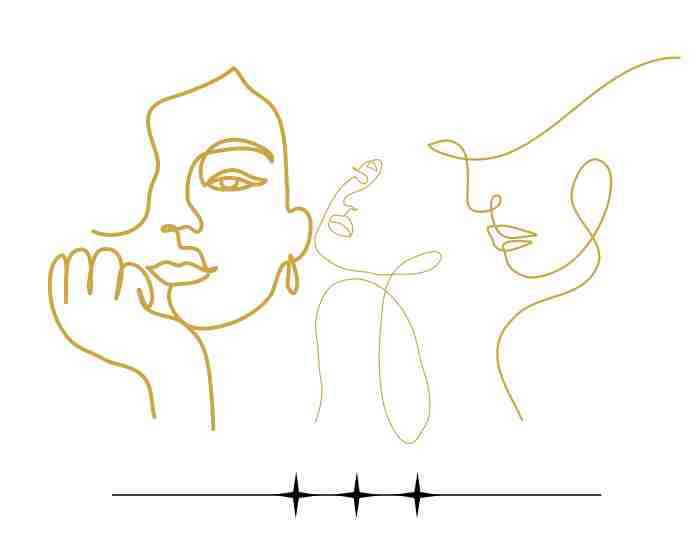Digital art has gained massive traction lately, in turn changing the way artists create. With new and more sophisticated digital, the horizons of artistry have widened.
As opposed to conventional artistry, digital graphic design has several advantages, Among the most prominent is the possibility of restoring a work to a previous state in a simple way, applying more risk without the fear of making mistakes. Further more, the use of computers comes with several editing and manipulation functions that spur creativity and make limitless imagination possible.
Furthermore, digital art democratizes and eases the creativity process for artists of any level. Be it a highly experienced specialist or a regular beginner, everyone can use simple digital platforms and many other tools that will help them throughout the work. Anyone can try to generate the real world of digital art thanks to the right devices and techniques.

Getting Started with Digital Art
Before you can create stunning digital art, you have to obtain some hardware and software. Let’s dive into what you need to get you started.
Hardware and Software You’ll Need
The first thing you might want to acquire would be considered a good quality graphics tablet and stylus. These two pieces of equipment can be likened to a canvas and brush, allowing for more intricate and fluid strokes. Other factors that you should consider when looking for a good graphics tablet is the pressure sensitivity, size, and ergonomics of the tablet.
Besides that, the software for digital art should be reputable and can be relied upon. Artists seems to use Adobe Photoshop a lot due to its numerousexcellent editing features and tools. Or if you’d rather prefer simpler software, Procreate and Clip Studio Paint would be better as they are designed specifically for digital painting and have many features that can aid the artist.
Helpful Tips for Beginners
You might be feeling slightly scared out of your wits as a beginner due to the large selection of digital art tools and software available. To address this, consider using simpler programs like Procreate or Adobe Fresco which have many step-by-step tutorials. This allows for a smoother transition to digital art as you are encouraged to play around with different mediums.
In addition, practice and experimentation should not be overlooked. Do spend time to explore the software environment and play around with brushes, layers, and effects. With steady practice and open-mindedness, you’ll begin to grasp the concept of digital art.
To Master The Skills Of A Digital Artist
What are the core fundamental techniques in digital art? There are many techniques used in digital art, methods which allow for the creation of visual aesthetics. The three key techniques that every digital artist relies on are layers, blending modes, and brushes.
Understanding The Idea Of Layers Layers in the digital world are arguably the most important tool since they allow artists to separate different figures and work on only one at a time. Stacking layers allows artists to add, edit or erase any feature in a painting without having to worry about the rest of the painting being altered. This non-destructive habit is very effective and allows for limitless creativity and experimentation on any given piece of art.
For example, while creating a digital depiction of a scenery, artists create a separate layer for the sky, with a different one for the mountain, then a third for the trees, and finally a fourth one for anything that comes into the foreground. This helps maintain organization and allow easier changes to be made without compromising the overall painting.
Importance of Choosing and Personalizing a Brush. Brushes are probably, if not the main one, the primary tool when it comes to creating digital artworks. They offer a variety of textures, shapes, and effects. First, selecting a brush, and then modifying some of its parameters is the critical step that should be done in order to attain the required artistic effects.
There are different types of brushes, for example, the pencils, oils, watercolors and airbrushes, all can find a brush that will suit their particular style. The artist may focus more on the size of the brush, opacity, flow or even texture and those aspects may shape how the final work will turn out. One would use a soft and textured brush for more subtle blending effects during portrait paintings while others prefer using a more hard-edged brush for detail work.
Grasping the art of compositional balance and perspective rule.
What dictates composition and perspective rules in relation to digital art? Composition and perspective are primary attributes in which visual stories that seek to be told are built and they offer directions on where a particular eye is supposed to focus as well as bringing out the volume and space in the art works.
Volume and Space Creation in the Art Pieces. In the world of digital art, the absence of volumetric and spatial illusion is definitely a crucial aspect in making the composition more engaging and easier to look at. In supporting this illusion, perspective devices such as vanishing points, foreshortening, and overlapping objects are useful.
To illustrate, in a digital drawing that displays a busy street in the crowded city, if linear perspective is applied, the two parallel lines will meet at a given spot which is referred to as a vanishing point. Also, bringing particular items nearer to the sight of the viewer and decreasing their size makes them appear larger.
Using effective composition composition tips Composition deals with the placement and organization of significant elements so as to have an orderly and the pleasing structure of the artwork in the frame. When it comes to digital arts, getting the hang of composition actually means knowing Pitman’s principles such as law of verticals, the rule of thirds, leading lines, balance, and negative space.
This is accomplished, for example, in regard to the rule of thirds, by segmenting the construction into a grid of nine equal boxes and positioning vital elements or points along the circles or on the intersecting lines. This approach in created compositions makes the canvases attractive and the center of attention to the key points that are presented in the drawing.
Understanding Different Styles of Digital Painting
What are the major types of digital painting? Painting styles are vast in the digital art space as each of them has something different to offer with beauty in it. Among the various styles perhaps the most pronounced are realism, impressionism and surrealism styles.
Realism
Realism strives to portray its subjects as precisely and as closely as possible to photographs. Thus the artist’s attention is focused on the details — the optics, the texture and the proportions of the painted objects.
A digital portrait created in a manner that is not overly graphic or visually noisy that aims and achieves a required level of realism.
Impressionism
The main goal in impressionism is to capture moments and feeling. It achieved the goal through brightly colored paintings and broad strokes. In this case, artists preferred to convey the general idea of a scene over detailing it.
Landscape painting with effective use of thick paint, high intensity colors and movement is evident to the atmosphere being captured
Surrealism
These paintings can be defined as fantasy based painting with odd or bizarre elements. Surrealism also incorporates imagery in a way that surprises the viewer and creates an emotional response through a meaning derived from symbolism.
Digital painting is plausible based on fictional settings such as surprise elements on the dreams such as landscapes, bizarre creatures and metaphors.
Encouraging experimentation and personalization, There exists a wide range of digitally painted styles that an artist can try, however, it is recommended that artists try different techniques, themes, subjects in their search for artistic identity. This allows artworks to step out of rigid confines of structure and foster creativity.
For example, an artist can create a symbolic highly realistic dream inspired portrait which alongside several surrealistic elements. An artist may wish to see a landscape painted with impressionism using dramatic colors and thick brush strokes and feeling some steam coming off it.
More Post
- Why You Should Do an Underpainting for Acrylics: Unlocking the Magic of Color Mixing
- What is the impasto painting technique? A Comprehensive Guide to Textured Art
- The Grisaille Painting Technique in Art: A Masterclass in Monochrome Magic
The State of Digital Artwork in the Contemporary Era
Is digital art applicable in multimedia projects? For all its characteristics, digital art is not limited to conventional use as it is well applied across multiple mediums including illustrations, animations, and graphic design.
Porting Digital Art Across Various Mediums and Platforms The transition of digital art across mediums and platforms involves addressing multitude of concerns including resolution, file formats and compatibility. Illustrations intended for print should be kept at high resolution so that they are fully printable. On the other hand, social media and webpage infographics require optimization for lower resolution images and certain size specifications while preserving the content.
Examples of Successful Integration of Digital Art in Practice Many industries are able to apply digital art on their products or services and this shows the scope that is there in terms of application and the degree of integration of digital art in businesses.
- Advertising: Digital illustrations and animations are being used by companies for advertisement purposes with the hope that potential buyers are hooked by the advertisements and are able to understand the brand clearly.
- Entertainment: Digital art is a primary means of producing animated movies, video games, and audiovisual effects that expand the narrative and allow the audience to immerse themselves in different worlds.
- Education: Universities, colleges, and distance-learning services employ digital pictures and interactive graphical materials to make the learning content and instructional process more appealing to the audience in an active way.
Troubleshooting and problem-solving
What are some digital artist issues? Poor vision, computer technical setbacks, and problems of imagination are just a few of the many potential impediments that digital creators may face during their work. All of these issues in their respective forms need to be resolved so there is uninterrupted work and evolution.
Graphics Tablet Glitches
Leaky graphics tablet or even a simple computer bug for that matter can be work spoiling in the larger scheme of things.
Software Version Differences
There may be issues of files not opening and sometimes even being damaged due to variation in operating systems or software programs in use.
Panic Attack
Where one can say no pain no gain there are creative blocks which everyone wants to avoid, otherwise, there is no motivation or envisioning an artist’s work.
Digital art skills
An artist would only try and push the boundaries as much as they are capable of and expand their vision and that is only practical due to having an understanding of technology.
Need of balance in priorities
This could be an issue for a digital artist when there are numerous works to do all at once where particular areas are time sensitive.
Employing practical solutions and troubleshooting strategies In order to resolve these issues, multiple practical solutions and helpdesk options will be of use including:
- Hardware Maintenance: Be sure to always check for malfunctions by getting regular drivers and maintenance updates. Buy decent quality equipment and backup cool systems to ensure appropriate work time.
- Software Updates: Be up to date with the installation or downloading of patch software and updated versions for many functionalities. Make file duplicates every now and then so as to lessen the risk of being data deprived.
- Creative Techniques: Try and make use of other digital art techniques like sketching, photo manipulation, along with 3D modeling so as to get through your creativity blackouts and inspiration blocks.
- Skill Development: Continuous learning, skill development through the means of practicing, attending workshops and online tutorials should be incorporated in the daily schedule. Using new tools, mediums and other techniques should be tried out often.
Time Management Strategies: Begin with all the primary activities, putting achievable targets and making an orderly routine to make work more smart and deadlines more convenient.
Fighting Challenges in the ever-growing field of digital art This is a volatile world and life and you would never know when your time is up and so having the fighting spirit and a positive attitude is a great way to go through life, Turning challenges into opportunities and always adapting to new developments makes anyone invincible. And the best part is be that there is always something new to learn.
With a little bit of foresight, exercises and digitals arts problems can be easily understood and eventually solved which would allow one to explore their artistic sides.
More Post
- How to Color with Colored Pencils?
- How Do You Photograph Your Artwork? Additional Artwork Photography Tips
FAQs
What are the best options for artists who are just starting out?
For starters looking into the world of digital art, there are many painting software available that are easy to use and customized to the artist’s needs. Here are some of them:
| Software | Description | Price | Platforms |
|---|---|---|---|
| Procreate | This software is great for sketching, painting, or illustration on iPads, offering a variety of easy-to-use artistic tools and interface. | $9.99 – One time payment | iOS |
| Adobe Fresco | ADOBE FRESCO has raster and vector brushes, painting and drawing tools as part of its features that can easily combine in ADOBE Creative Cloud. | Free (Basic version)/premium version for $9.99 | iOS, Windows |
| Krita | Krita is a free and convenient painting software for beginners. It’s easy to use and features numerous different brushes. | Free of charge | Windows, Mac, Linux |
| Autodesk SketchBook | The program has many features for drawing and offers a simple interface, making it perfect for practicing sketching/art or creating digital artwork. | Free | Windows, macOS, iOS, Android |
Key Takeaways:
Consistent Practice: Regular practice should always be prioritized and time set aside on a timely basis which should aid in making progress with digital painting.
Continuous Learning: Another means in which an individual can grow is by watching tutorials, attending workshops, and being a part of communities.
Invest in Quality Equipment: To start of in this field research good and reliable drawing tablets, stylus pens, and computers as per your budget and how far you intend.
Incorporate Style: Do not shy away from trying out different styles and genres in a bid to develop your very own unique style.
Start your digital art journey with confidence and creativity, and remember with every stroke you make you are getting closer to achieving your artistic vision.
How do I get better at digital painting?
What are ways to perfect digital painting over time? To become good at something it takes a lot of time and effort and also the need to be open to new things and new ideas. This list provides some actionable insights and exercises which can help you refine your digital painting skills:
- Learn: Knowing the basics such as color mixing, anatomy, and composition is very crucial in digital painting. Understanding the fundamentals before diving into painting can save time and effort. Use books, videos, and online courses that cover these subjects in detail.
- Repetition: Try to make it a habit of reserving time for practice every day or once a week. Try out various brushes and styles while painting or use different objects as a subject which will help you expand your boundaries and define your own style.
- Imitate and Deconstruct: Study the artworks of great painters and try to recreate the same from them. Look closely into the details of their brushwork, color usage and the spatial organization of their works and try to interpret them into useful techniques of painting.
- Engage In Challenges: Join online platforms where artists share their work and join in groups that have challenges and goals set out which help in enhancing knowledge and skill set. Constructive criticism from fellow members can help with insights and encourage them to work harder.
- Look Into Other Aesthetics: One of the best things that one can do is getting out of their comfort zone. Try exploring the painting styles you have never tried before, that includes but is not limited to realism, impressionism, surrealism and other art genres.
- Get Help From People: Ask fellow artists, teachers or online communities for feedback, this way, you will have a list of the things that you can work on. Sometimes criticism can show you things which you are not focusing on and help you.
- Schedule Workshops And Classes: Join online classes, workshops, or courses instructed by professional artists. These are helpful because they are structured and will allow you to learn as well as get better.
- Always Carry A Sketchbook: Make a point of noting every idea, every practice sketch and every experimental piece, all in the same digital sketchbook. By making a record of your life as an artist you can later on look back and see how far you have come.
Links On Recommended Online Tutorials, Workshops And Communities
- Youtube: Find content creators that focus on certain topics like ‘digital painting’ and have channels like ‘ctrl paint’, ‘FZD school’, and ‘Proko’ where they explain everything thoroughly and provide lessons on lots of topics covering digital art.
- Courses: Check out sites like Skillshare, Udemy, and Coursera for all the basics to advanced courses on digital painting crafted by professionals and famous artists.
- Discord Art Servers: ‘Digital Painting’, ‘ArtStation Community’, and ‘DeviantArt’ are some of the Discord servers that you can join. You will be able to engage with other artists, showcase your artwork and also take part in critique sessions.
What equipment do you require to kick start your journey in Digital Art?
What are the must have equipment for Digital Art? With the right equipment, you can start creating amazing digital pieces of art. Here’s a list of equipment that is a must for digital art:
| Smart Devices | Details |
|---|---|
| What is it? | Smart devices refer to tech gadgets that can be connected to the internet, often used to enhance productivity, creativity, and entertainment. |
| Affordable Choices | Budget-friendly options for smart devices that provide great functionality without breaking the bank. |
| Cutting Edge Choices | High-end options that offer advanced features and premium performance for professional and specialized needs. |
| Drawing Tablet | A device used to create digital art by sketching, drawing, and painting. The keypads are pressure sensitive and customizable. |
| Affordable Drawing Tablets | Wacom Intuos and Huion H610 Pro are budget-friendly drawing tablets for beginners and hobbyists. |
| Cutting Edge Drawing Tablets | Wacom Cintiq and iPad Pro with Apple Pencil are higher-end options preferred by professional designers, priced at $500 or more. |
| Stylus Pen | A stylus pen is used with a drawing tablet for precise and fluid interaction, allowing for enhanced control and accuracy in digital artwork. |
| Affordable Stylus Pens | XP-Pen P05R and Huion PW100 are customizable, ergonomic stylus pens at an affordable price point. |
| Cutting Edge Stylus Pens | Apple Pencil 2 and Wacom Pro Pen 3D offer advanced precision, including 3D features for detailed and intricate digital art creation. |
| Computer | A powerful computer is necessary for handling complex digital art projects. |
| Affordable Computers | Dell Inspiron and HP Pavilion Series are low-range laptops and desktops with decent CPU and RAM, suitable for basic art software. |
| Cutting Edge Computers | Apple MacBook Pro and Microsoft Surface Studio are advanced, powerful computers equipped with graphics cards, ideal for professional artists working with high-end software. |
Conclusion
To conclude, digital art is a whole new world where an artist can create and experiment with their art without any boundaries or limits. If you seek to hone your digital painting skills and have the right tools and resources, there’s no limit to your imagination and what you can create.