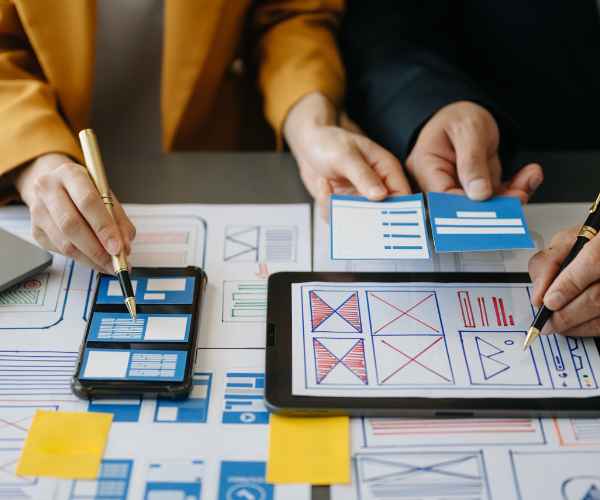Today, it seems like integrating design tools into our workflows is essential to succeed in the ever-evolving creative landscape. It does not matter if you are a graphic designer, web developer, or an artist since the tools do make a difference in how people execute their ideas. I can still recall the very first time I used a design tool and it changed my entire workflow.
A couple of years ago, I was competing with so many client projects while still trying to remain true to myself. I became so inexplicably uncreative that I began spending hours on mundane tasks that were needless to say, quite boring. However the situation started changing when a fellow artist suggested using a project management software that catered specifically for creative professionals. This tool aided me in not just task organization, but customer interaction as well. The moment I was able to stop wasting so much time and boosting my imagination was an eye-opener.
Within this post, we will focus on the reasons why you should incorporate design tools into your existing workflow and how to find the right ones that meet your requirements. We will focus on evaluating your existing processes, locate problem areas, and suggest the tools that might serve to enhance the experience.

Your Design Needs
Assessing Your Current Workflow
Assessing the current workflow is the first step towards the efficient incorporation of design tools. It involves a high-level introspection of how the work is being performed, what aspects of the workflow are functioning properly, which ones aren’t, and how all this can be enhanced. I often encourage my peers to ask themselves some key questions:
What activities take up the most of my hours?
Are there any routines that I would like to automate or make simpler?
How do I deal with clients or team members and is that interaction effective?
Are there any other techniques that I use on a regular basis which I consider too difficult or old-fashioned?
From the jobs that I started evaluating, it became obvious to me that a significant portion of my time was wasted on sending emails and managing spreadsheets. It was absolutely the never-ending feeling! Having this understanding caused me to search for suitable software that made those functions more timely. These conversations aren’t usually so quantitative because they aren’t loaded with such revealing metrics like a return on investment, but, more often than not, delving into a person’s workflow can be the first step to revealing what could have been working better and then, hopefully, working more smoothly.
How To Identifying An Ideal Tool
After examining your current workflow, the subsequent approach is determining the necessary design tools which complement what your requirements are. All tools are not equal, hence, what an individual designer is adept at, will not necessarily be the same for another designer. Some of the key features a designer should look out for when looking out for design tools are:
Intuitive: Any tool you go for should be easy and highly intensive to operate. From my experience of using several complex software, I am sure that as a rule of thumb, if a tool is tedious to use, it is best to steer clear of it.
Team Communication Tools: If you are part of a team or have clients on your projects, make sure you use tools that allow for easy collaboration. There was a design software I started using which enabled me to receive customer feedback in real-time about ongoing projects. Communicating with clients has never been so easy—no more excessive email conversations!!
Interconnectivity: Select tools that allow you to use your existing software more effectively. This linked use will help you save time and energy. I, for instance, enjoy using Adobe Creative Cloud because it works so well with my other designing software.
Support and Community: Support of the user community and quality customer service support can change everything for the user. Figma and Canva possess enormous educational materials and all kinds of communities which one can leverage and develop.
As for the particular tools, here’s a selection of some of the more popular ones categorized by area of design:
Graphic Design: When it comes to graphic design, Adobe Photoshop and Illustrator are the tools of choice for most, but there’s also Affinity Designer and Canva, which are ideal for those who want an easier to use alternative.
Web Design: For web designers, Figma and Sketch are ideal tools for UI/UX design because they allow easy prototyping and collaborative design sessions.
Digital Illustration: For Procreate users, digital illustrators mostly favor it for its usability on iPads, but for those who want a traditional painter-style with the option to go digital, recently Adobe made available Adobe Fresco.
Integrating Design Tools To Auto-Stream-line Your Ops
Selecting The Right Complementary Set Of Tools
The interaction between your design tools is vital for effective workflow. Consider it as the construction of a well-functioning machine; all the tools need to mesh well together in order to operate with each other smoothly. There was a time, however, that I did not spare a thought towards the integration of my multi-tool approach. There was a formula for graphic design, an app for project management, an app for communication, and so on. It seemed as if I was engaged in an endless struggle to play a digital version of Tetris getting pieces into place without any strategy, only for the next tool to displace the last one.
Imagine having so many tools at your disposal that you are able to work on a single project without running into efficiency issues. There are libraries with other programs that would break all known boundaries to aid users, like using Adobe Illustrator, alongside the Adobe Creative Cloud to streamline how files are shared and manage the access to different versions of the same file. Creating a hybrid of Figma for design alongside Slack for communication speeds up change requests and reaches a broader audience. Using project management apps like Trello or Asana, and design programs like Sketch or Canva in tandem allows for the design process to be more efficient cutting back on wasted time and requiring realignment between the creative side and deadlines.
Choosing the right set of tools wisely will help you reduce friction in the workflow while allowing you to spend more time doing what you absolutely love creating.
Designing the Environment
The next phase revolves around the singular space in which the magic happens design environment. Organizing your workspace both physical as well as digital in nature will go a long way in maximizing your creativity as well as productivity. To this day, I can still vividly remember the messy nature of my hands when trying to ascend as a designer with the whole table being fully occupied by unorganized sketch notes and unfinished work. The clutter was overwhelming and as a result, my creative energy was restricted fretfully.
Having a clean workspace in order is an ideal work setting for focusing and keeping calm. While there are plenty of strategies to help you organize the space here are a few that I found useful.
Clean Up Regularly: Clear your working space at the end of each day and transform it into a new starting point. This will assist in getting into a focused and driven mindset the very next day.
Setup Design Zones: If the area allows it, consider having several separate spaces for varying tasks. For instance, a corner for sketching, a room for brainstorming and a station for computer work. By separating these physically the brain gets a signal for switching to a certain mode.
Seek Motivation: Decorate your space with art, boards, or plants that inspire you more. One of the things I do is pin up things that I like when I am designing and I get to see them for inspiration daily.
Streamline Your Files: Remove the clutter in your files and folders and arrange them the way you want them to be. Proper construction of names and documents in clear and defined areas helps to easily reach for all necessary without looking forever.
An organized workspace isn’t just visually appealing, it provides conditions through which an individual can engage in the creative process without any distractions.
Utilizing Design Tools – Photoshops, Sketchs and Others
Setting Regular Time
Establishing a fixed routine to utilize design tools may change the game a bit. One thing I have realized is that having a routine in place improves my creativeness and efficiency greatly. All of my distractions leave the place because a certain day and time in the week has been set as work time for designing. And I’ve come to appreciate how effective it is to have set times for specific tasks, such as brainstorming, designing, and seeking client’s feedback on the work.
For the first time of commencing this routine, I faced difficulties. I had the tendency of switching between tasks on a whim and had to get out of that habit. Gradually, I caught onto the procedure of working, it made more sense to me with regards to managing the tasks related to the projects. I recommend that you try different sets of routines in order to get the most appropriate one for yourself. If you feel like devoting the mornings to ideas and the afternoons to clients, do that, because building up such consistency will allow you to build up habits that support effectiveness.
Using Automation
Automation is another wonderful time saver option as well and is an effective way to streamline the workflow. A number of the designing tools come with options that simplify easily automatized actions such as repetitive ones, allowing more complex and creative tasks. For instance, Adobe Photoshop incorporates action sets which can be used to perform repetitious editing like resizing photographs or applying some filters.
One place I enjoy use automation is electronic file backup. Cloud service offered permits the work done to be saved and every time I lose my progress to an unplanned event my work is automatically uploaded t the internet. Likewise, preparing templates for emails to be sent to clients has helped me spend less time replying to these requests. All tasks that do not require thinking can and should be automated the more time and work that you will have focus to actively exciting activities.
Cooperation with Others
Last but not least, I would like to tackle the topic of collaboration. Design tools can enable a wonderful team work and communication between members of staff. Among my most notable works is a community art project where I used an online design tool with other artists. We worked on Figma during the designing session so that we could make edits and discuss concepts simultaneously.
Hearing what the others had to say and being able to address their opinions made it easier for me to properly refine our project. I was also better able to hear construction of the ‘s building material understandability or metaphors that cater more to the universal audience. It was particularly easier to further improve upon the product that was produced thanks to the great brainstorming sessions that we had.
These tools do not only help in assisting the flow of work and activities, but they also helps in making meaningful cooperations. Be passionate about the use of these tools, and do not be shy to collaborate with others. Together you can accomplish amazing works of art!
Common Questions
What design tools would you consider the best for a beginner?
When embarking on the design journey, the fishing tools to Source could be one of the best design tools to amp up the experience and provide advanced functionality with the different tools and options. I’ve been there! In the beginning when I started to get into graphic design, I felt like a kid in a candy store.
Let’s get started, I suggest that beginners explore simple applications such as Canva. With its drag-and-drop graphic building functionality, it is very easy to make wonderful looking designs. If you need to create an image for social media, a flyer or a presentation, all of these can be done thanks to a vast range of templates available on Canva, making it easy to use even for those who do not wish to study for long.
As a contender to Canva to Adobe Spark, which approaches content creation from the other side as well – with a desire to make everything fast and simple. If you are planning to use digital illustration then Procreate is perfect especially for iPad owners because there is no need for installing complex software and still you can have a handheld experience.
Finally, always consider using open-source software programs such as GIMP or Inkscape. While they may require some investment in time to learn how to use, these programs can greatly expand your ability beyond that of Adobe alone and will give you useful skills. Do not forget that the tool that is best for you is the one that meets your needs and helps you in the enjoyable work of creating!
How can I tell which design tools should I include in my workflow?
It is as though, looking for the correct design tools for your workflow is searching for the appropriate type of shoes. They should be well fitting and comfortable enough for you to wear for you to work to your maximum potential. To determine how you will allocate the tools, think about the following factors:
Project Type: What kind of design work are you doing? If web design is what you are focused on, Figma and Adobe XD will probably work best for you. When working on print design you may prefer using Adobe InDesign.
Ease of Use: Determine how comfortable you are with new technology. If you have no background in designing, then tools like Canva or Sketch which are easy to master will be best.
Integration: Take into account as well the utility of the tools into your already existing processes. Do they work with other applications you need? For example, if you use a project management application such as Trello, then seek out for design applications that have the capability of such links.
Community and Support: Having a community or support system is great particularly for more popular tools such as Adobe where there are many resources and forums available for people to get assistance with and offer their input on.
Do design tools help me be more productive?
Yes, of course! Which reminds me, the right design tools are invaluable for increasing productivity and recording overall performance. One of my earliest jobs featured a design project for a local charity, and I was astonished by the number of revisions and updates that I had to deal with. I couldn’t stop thinking about the volume of emails that I had to send and receive in order to defend the changes.
However, I subsequently made the decision to implement Figma in this project and from that moment on, my team and I could work on the project together in real time. We were witnessing modifications and changes with great frequency and were providing input in equal quantities. As a result, I realized that I had to spend less time on emails and more time on ideas.
In the past before Trello, organization was a robotic monotone that never saw the light of creative divides. It has completely changed the temperature of the game. It not only tells us, but assists us with juggling tasks by keeping track of loose ends that need to be taken care of. With that being said, task lists can save you from looking at an array of notes; hassle free tracking of progress, new announcements. So, If you ever feel like you’ve hit a creative roadblock, consider dabbling with different design tools to improve your workflow.
Integrating various tools can easily become frictionless, but life is never that easy. More often than not, there are common mistakes that simply go unnoticed, and the worst part is, there is so much more to be done and explored. Learning from my own mistakes is something I wish I did warm memory colors.
Don’t Overthink: Hasty decisions have always led up to a long term headache. Popularity of various tools have lead to people diving into the chaos of confusion. What is imperative is for you to properly evaluate whether you even need the tool and if so when. Avoid being a trend follower; it is toxic.
Making The Simple Complicated: Building up on the last point, tools should be treated the same way exercise machines are. Start small and build up as your comfort zone expands. It’s alluring to play with all the bells and whistles at once, but first things first, get the basics down.
Failure to Train: Do not buy a new tool without putting in the hours to learn how to use it first because doing so will just come back to bite you. A great deal of the available tools has such software Tutorials or community bazaars that will facilitate the users enormously. I remember once taking so much trouble to learn how to use new software because I did not want to take the time out to watch a stupid tutorial.
Receiving No Critique: The team that you are designing for or their clients might have an idea of what it feels like when they interact with a given tool. Bounce it around and ask for feedback, you might be surprised by all the different opinions and perspectives out there.
To summarize
This article saw the need to consider incorporating design tools in your workflows. We looked at the best tools for novice designers, factors that should be used to make the selection of tools and why design tools improve your performance in productivity.
Bear in mind that this window of finding the right tools is unique hence action should be taken that fits with the way you create. My advice is that you take chances and play with different options.
A great opportunity would be to hear from you! Would you tell me what are the tools you have used and would consider essential during your design process? Do share your stories and tools in the comment section. All creative ways that have inspired and aided you would aid someone!