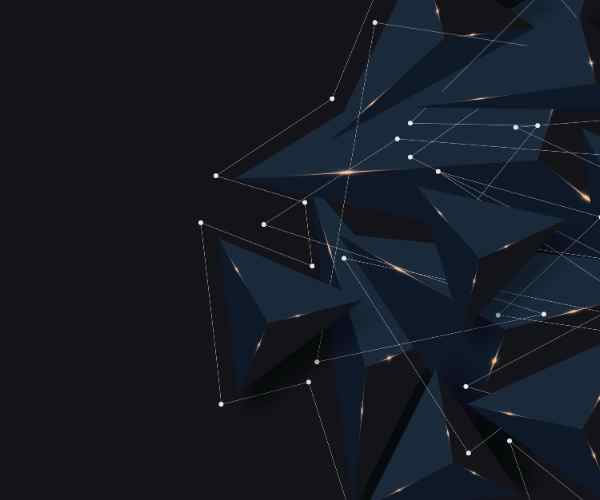Gradients are those design elements which can easily transform an ordinary layout into a contemporary graphic. I still vividly recall how vitally important they were when I first engaged myself in graphic designing as a hobby. I never fathomed how simply fusing two colors could add so much beauty to the design. However, when one looks at how one employs gradients in web sites and even in corporates, that is when one appreciates the full scope of gradients.
Just try to picture it: gradients have become omnipresent in today’s world. App interfaces, logos, social media posts, and any designs that require enhanced aesthetics employ gradients. Moreover, it is not always adding bright colour. Depth and texture may be added to the design by using gradients. Every attention is grabbed, focus is captured, and everything appears to be in constant motion. That is the thing about contemporary design. No matter how much information you are given, it is all about creating the illusion of movement, and sometimes certain things are done quite subtly. Gradients in particular are quite exceptional at doing this.

As I began to experiment with gradients I felt that a new world emerged. It was not just color manipulation, but rather how light behaves with surfaces and how minute changes in color can evoke emotion or guide the gaze. The best part? Gradients not only seem modern – they are modern. This is why many brands and designers are applying them to achieve a sleek and minimalistic appearance on their creations.
Instead, I will show you how you can integrate gradients in your design. Are you just getting started and eager to play with color blending a little bit, or you are an experienced designer who needs to polish his skills? Do not worry, we will touch on every subject. No matter if that is on the left or the right, there are plenty of real-life examples that we’ll use to see how brands exploit the concept of gradients. Do not worry, after you use gradient in your work you will be surprised how did you work without them.
So let us get started and figure out how to use gradients in your designs so that they create that specific ‘modern’ appeal.
Linear Gradients — Soft and Simple
Gradients with a linear pattern represent the drawing’s most basic elements, and their application is widespread in contemporary design. A gradient is formed between various colors along a straight line, this gradient can become horizontal, vertical or even diagonal. Their design advancement makes them very suitable in a wider context. They can be applied for accentuating a background without being overly conspicuous, or on buttons which need to be pressed to make users act upon your design.
There was this one occasion where I was developing a website for a client who preferred their website to be clean and simple, however, still sleek and modern. We implemented a simple linear gradient that’d switch the background color from pastel blue to white politely. Even though it was a tiny adjustment, the appearance of the page completely changed. The hero section turned out to be a lot more dynamic since even from a distance it ensured the user doesn’t feel overwhelmed; that’s the sole feature of linear gradients, they help your designs have breathing space.
Spotify is an interesting example because they integrate linear gradients into their overall branding. Take a look at their app. The design often incorporates a combination of black and green colors, blending into one seamless unit. Those gradients are not purely for aesthetics – it renders the entire application to be sophisticated, fluid, and seamless; a blend where every component contributes to the whole user experience.
Radial Gradients: Depth and Focus
Similar to linear gradients, radial gradients are also employed in the design of websites but seem to be their more private sibling. Instead of linear movements, they begin from a central point and beautifully and gently circularize. Radial gradients can be a smart addition if you want to catch someone’s attention on a precise section of your design. They evoke a sense of focus to an audience’s eyes and have an impression of subtle mystery.
The first time I ever messed with radial gradients was back when I was creating a cutout website for an art show. The concept was light and shadows, and I thought to myself, what about recreating that gradual transition from dark to light that you see in real life? So it was, Is that a radial gradient? Yes, with a slight variation in the color, the faint white hubs gradually transitioned to dark gray. The point of focus on the works seemed to be the painting in the center because it was situated in the middle of the page and at the bottom. It wasn’t forced and the work does feel more or less like a gradual transition. The radial gradients provide just that amount of spatial depth without dominating the remaining design features.
Apple’s macOS wallpapers serve as an incredible example of radial gradient use ground designs. Among the wallpapers the system has, with a special focus towards the abstract ones, radial gradients are used to generate a special effect of a soft gradient glow. Using the gradient gives the viewer a soft focus towards the edges of the screen while drawing their attention into the center of the screen. Everything looks simple and elegant and this is what Apple excels in. When utilized appropriately, radial gradients creates the synesthetic feeling of elegance and focus in every design.
Angular Gradients—Bold and Demanding
For those who are in search of something with an edge, angular gradients are where the fun starts. Unlike radial or linear gradients, angular gradients transition circularly however the transition between colors is more vivid, making them perfect for design ideas that require livelier looks for a more modern feel.
I recall once employing an angular gradient while designing the logo for a tech start-up which wished to portray a modern image, while still steering away from the typical ‘sleek and minimal’ approach. Their logo was created using an angular gradient which transformed their blended soft transitions into sharp lines and bold color changes. The result gave a sense of the colors animated, which fit their branding perfectly. Angular gradients have a certain aspect to them that gives the ability for a design to seem more dynamic and alive, as if there is some other invisible aspect to the design which is also at play.
A perfect example of a business that has used angular gradients in its logo simultaneously restoring their identity is Google, as seen in their attempt to alter Grimace the logo. The retro evolution of the company was done with angles to soothe the custom logo which wanted to appeal to the vibrant youth. The colors circulate around the logo providing a sense of movement and excitement without it being too overwhelming. It also shows us that gradients are not always somber and average, they can be loud and eye catching.
Best Practices for Implementing Gradients in Modern Design
Now we can shift on to discussing about the specific ways of utilizing gradients without going borderline flawed. Gradients are extremely powerful, though only suited to once aimed and puched at, a well timed gradient makes use in some design but if too much is used it could easily be overdone and lead to a chaotic mess. Trust me, I’ve been there looking for more color to equal greater impact only to be left confused with the result. Here are a few tips to help you get it right.
Keep It Subtle—Less Is More
Many people who utilize gradients on designs make a significant blunder by believing that they must be prominent and obvious to achieve the desired goal. But here’s the thing: neutral gradients often do have a dominating presence. Its absence promotes visual interest and enhances the depth of not only the design but the element itself. A little goes a long way: it’s like seasoning in cooking.
It was an amazing experience to collaborate with a customer who wanted a vast and vibrant gradient to be included on every section of the layout. An initial assessment of the idea indicated that it would be a great fit, however when we saw it in use the output was excessively flashy. In turn, we adjusted our opinion and presented it in a more delicate manner with just a minor color transition. The end result was a sophisticated yet uncomplicated design that appeared to be attractive without stressing out the user. This is particularly why the “less is more” rule is especially relevant in this case.
Gradients should preferably not incorporate more than two or three shades, and if you can follow that few colors will be added then the shading will go intact. The result in turn aided in bringing the basic design together while at the same time ensuring there was no conflict. It is simply a task of locating a point where the gradient will not dominate the design.
Use Gradients with Flat Designing Components
In contemporary design, a flat warm style is becoming quite popular, and the use of a gradient in conjunction with these elements is another effective approach to achieve gradients design. It’s easy to make things pop when you have content and two different styles as a backdrop. Depth and dimension come from gradients, while flat design components add stability. As such, they create a sense of harmony.
Consider Instagram’s logo as an example. It is a minimalist flat representation of a camera but set in a strong multicolored gradient. This works perfectly due to the fact that the simplicity of the camera flat icon is more pronounced by the vibrant background making the modernist clutter free. The gradient makes the background more active, whereas the figure maintains a smooth but versatile appearance.
I used this in some of my other works as well – reinforcement of plaintext or flat icons with sleek gradients, and it always works. It’s a good technique of making sure the design is lively without adding excessive amounts of detail.
Make Allowances for Tava
Another method I enjoy using is skipping portions of the gradient adding a layer of transparency on top of the existing design. This creates a design that looks layered cooler which is on the complex end but not too overwhelming. With the layering transparency gradient elements, it is easier to add dimension while allowing previous elements to remain visible.
While working on a poster some time back, we came across a situation in which the typography had to appear over an image. Instead of excluding the image, we made use of a degree of opacity that enabled the image to be ignored while still allowing the text to be comprehensible. While all this may seem like a quick solution, in essence, it makes the graphic appear more elegant and polished and avoids detracting from its message.
FAQs
Which application can be termed as the best application to design gradient?
In my perspective, any software application can be used to design gradient, as it’s all about personal preference and what software application do you feel most comfortable working with. However, Adobe Photoshop is a go-to software for many designers when designing gradients as it provides a wide range of customization options that gently simplifies the tedious process. Not only did I get to use it multiple times, but it has also gotten me through meticulous processes, especially when I required advanced settings to tailor the blending of colors together. The gradients settings options in Photoshop allow me to play around with every single detail.
As for working with vector graphics, I believe Adobe Illustrator is a great choice. If you’re working on logos or illustrations that require resizing without sacrificing image quality, then this is an excellent tool for you. Illustrator’s gradient tool allows radial and linear gradients while also providing complete deviation to colors and shades and plays with variations in a very fluid and organic way. Personally, when I’m designing logos or other objects that need scaling, Illustrator is my go-to program, because as I said.
Figma is a relatively new tool but is increasingly being adopted, particularly for web and UI design. My experience with Figma tools has been great because it is lightweight and supports real time collaboration, so if I am with a team or a client they can watch me modify gradients as I do them. It has gradient presets too to get one started and those can be modified as well. However, if you are getting into both web or application design, Figma is on the top.
So, are gradients still relevant in 2025 design trends?
Yes! One hundred percent yes! In fact, Inn 2025, gradients are experiencing kind of renaissance. Trends tend to evolve in such a humorously unexpected way, what used to be a bit over applied in over-the-top and chaotic styles has now and where used in a more deliberate and understated style. One of the most notable ways we are seeing gradient being utilized this year is glassmorphism. For those who have seen UI designs with a smooth allow with that frosted glass UI effect, these are examples of gradients. It’s a more modern design, but fresh and sleek it’s turning out to be.
I vividly recall gradients being the ‘it’ thing back in the mid-2000s, however, their popularity subsided for a while. Gradients have but transformed into a newly shaped tool, more refined and polished. Designers have started incorporating gradients into their 3D designs, providing a heightened sense of reality and realism that is difficult to attain through plain colors. Even if you’re pursuing modern web development, art or print production, gradients stand, or rather remain at the top when creating a modern interior design or look.
How do I choose the right color combinations for gradients?
Choosing an ideal blend of colors for gradients can be quite cumbersome, however, I’ve recently discovered a few reliable methods that simplify the process. One of the methods would be to find opposite colors on a color wheel, which would render a great contrast to the eye. I tend to use Adobe color a lot, as it allows experimenting with several combinations, until one becomes satisfactory to use.
Using analogous colors, that are next to each other on the color wheel, is another good way to go about color blending. This altogether complement the tone of your gradient even further as it is ideal for achieving a more delicate blend. I’ve deployed this technique in a few of my projects to obtain more subdued and consistent gradients which isn’t very striking.
If you ever find yourself stuck, the color generation used by coolers comes really handy. It will generate color palettes for you which include locking in certain colors and then allowing the tool to suggest gradients based on those selections. I use these tools when I need an artistic boost and I think they make a substantial difference.
Are gradients suitable for typography?
Yes, indeed. This is something I consider to be groundbreaking. Gradient text is a brilliant technique to jazz up your typography with a modern twist. It is daring and can be a fantastic approach to highlight a headline or an important part of the text. I still recall my first use of gradient text for a client’s website, which was for a fashion company and we needed to use a more delicate font for the tagline. We were able to achieve the subtle effect we sought because the gradient was just enough.
The use of gradient text is particularly effective in web design because it introduces a little splash of color without the need for extra adornments. Just be sure the gradient you’re applying goes with the rest of the page, sometimes just a gentle transition from one color to another will be more effective than the bold and the beautiful. A trend that definitely should be given a go, if you want your text to be a little fresher and more lively.
Conclusion
Gradients are one of the most flexible tools in every designer’s toolbox. They are able to assist you, whether you are interested in developing a contemporary design that appears clean and simple or a loud and vivid one. There are tips that go a long way, from focusing on the entire design to understanding how to balance different elements. There are various types of gradients including linear, radial and angular which can all add new dimensions to your work so long as it is carried out efficiently.
It’s all about moderation and the correct purpose. The most difficult transition is from fear to openness. Combine gradients with flat shapes, use semi-transparent filters, try out gradient text, or combine them to produce that design punch. Gradients are not going anywhere, and if you know how to use them properly, they can completely transform the perception of the design.
So go ahead, explore your creativity, and have fun with your gradients because adjusting with the gradients can lead to getting a lean, modern look in your design along with a visually enticing appeal.