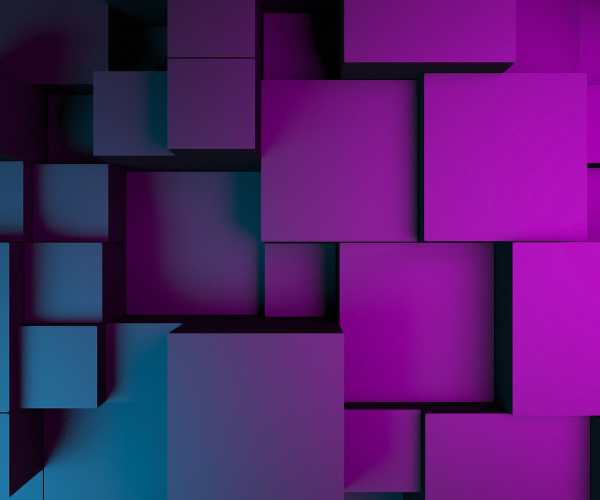Exploring the realm of vector graphics can be fascinating and remains relatively unheard of in the digital art space. You may have encountered the daunting problem of pixelation, if you have ever worked with an image that needed resizing over and over again, however, this is where vector came to the aid.
Let’s go back to the original question, what are vector graphics? For instance, in raster graphics which is a photograph it has a million tiny pixels in it however in vector graphics are paths or shapes which have a defined mathematical contour which allows it to maintain shape regardless of any dimensions. Think about how sharp a logo appears on the billboard, as opposed to a business card. That’s the direction in which vector graphics are headed.
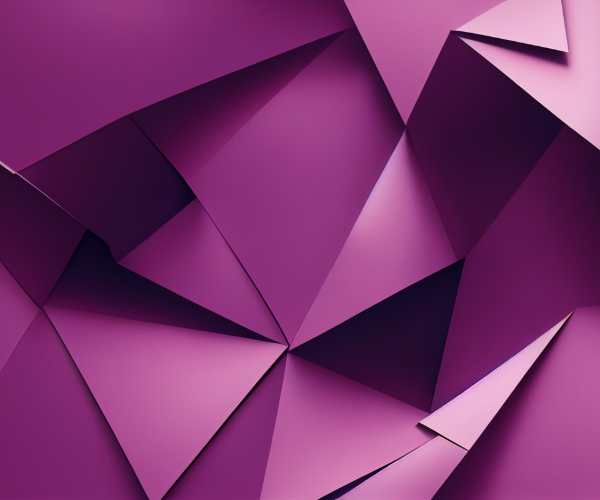
I can still recall when I first tried to use vector graphics later in my career. As a new designer, I just wrapped up making a logo for my friend’s startup and was quite happy with it, until I tried it on a larger scale promotion banner, the image became somewhat blurry and distorted. It was quite an eye opener for me. That was the time when I first got to know vectors. It was like going through a door to an entirely different dimension of creativity. The fact that the quality of an image can be improved always no matter how big the image becomes, was a game changing realization for me. I understood in a quick span that this was not merely a technical issue; there were fascinating tools available to assist me in approaching my art in a completely different manner.
In today’s digital age, Vector graphics are more important than ever. There is a huge need across social media sites, websites and print for high tier images and knowing how and when to use vector images is critical for an artist and designer. Especially if you want to take your logo design or your illustrations to the next level, vector graphics are the way to go.
1. Enhanced Scalability
Extending the width of a vector image retains its enhanced quality, one graphic designer would emphasize. His statement can be attributed to the fact that no matter how large or small a vector graphic is, it cannot lose its sharp detailing or textures. The statement also coincides with the analogy of a canvas that can be transformed into the picture without ever altering its essence.
To illustrate this, consider the logos on metric tons of brands; coffee umbrellas and tech conglomerates; among many others. The perfect logo starts to exist as an icon on a business card and needs to be modified for an extended logo; with the use of vector graphics, a sleek look on a tiny label and a wider one won’t be deltoidal at all. It’s been my experience that when it comes to branding, this scaling factor is quite important and can make a world revolutionizing difference.
For example, once I created a logo for a small village bakery. First the bakery needed a modest logo for their packing all other types of branding other than outdoor signs and promotion banners. So, vector graphics enabled me to modify the design perfectly. It did not matter whether the logo was applied to a cake box or a large sin on the street, it retained its worth and quality. This crucially expanding the branding or the logo is a very important feature for any artist or designer that wishes to have it neat regardless of the scale of the logo.
Vector graphics are also an important option due to their attribute of resolution independence. Unlike within raster graphics where blowing the image will cause pixelation and quality loss, vector graphics stay sharp because they are not resolution dependent. This has to do with the practitioners for designers and artists who quite frequently produce works which have to be viewed in concatenated ways.
Consider a pictorial illustration that has to be printed on a magazine piece but also needed to be viewed on a website. Simply put, the means of producing the graphics and the artwork can differ and so can the work. There is no doubt about it, it saves time, and it makes the presentation of the work extremely professional.
2. Detailed Editing and Concise Manipulation
In comparison to further forms of electronic image or graphic, one of the vertices pros is precise adjustment and reformation precision editing. Those raster images graphics edits are not only time consuming but also lose a great of image quality as grade s graphics allow for extra practical alteration that have high potential of changing and improving the design.
Once, I worked on a project for an art exhibition and in promo posters, we needed to perform and present a number of complicated designs. At the very beginning, I aimed at making a raster file and started editing only to notice the end result: all details were smeared after a few iterations. Once I was fed up with it, I decided to give raster a rest and switch to keyed vector graphics. Each line and every curve easily chosen to edit was so… relaxing. Changing any of the colors, shapes or sizes of the artwork could be done with the end result remaining untouched.
It goes without saying that in the end, we designed and completed posters all done in a way that supported the main idea of the exhibition. It was vector graphics that made be in a position where the graphics I create seem to have a 3 dimensional aspect to them allowing fine detailing.
When it comes to vector graphics, Adobe Illustrator and CorelDRAW are two of the most used and reputable programs in the industry. Both of these platforms combine advanced tools such as bezier curves and pen tools that allow their users to design and modify vector shapes with tremendous precision.
If you are just getting started with vector art, these tools can be intimidating at first, but do look exciting to master. Being able to create with such detail and provide the user with such flexibility greatly increases their possible artistic output. Regardless of whether you are an established professional or just starting out in your career, the artistic process can greatly benefit from the uncontestable capability of vector graphics.
3. Less number of bytes
When talking about file sizes, it becomes easy to not pay attention how important they are, especially in projects that involve several contributors. This is exactly where vector graphics excel.
Unlike raster graphics which can easily get extremely large as they are based on pixels, the case with vector graphics is quite the opposite. This is because instead of mapping the information of each pixel, vector graphics simply use mathematical equations. To put it into perspective, a complex raster image could take up a few megabytes worth of space, whereas a raster image in vector format only takes up a fraction of its space. This minor difference, however, can end up becoming a lot more problematic than one thinks when one has to deal with multiple projects or is a part of a team.
One case in which that was applicable was when I had to work on a project with a team a couple years ago. Our objective was designing a vast array of branding materials for a brand new startup. Because the team included many people, we were able to efficiently divide work such that it included business cards, logos and even social media graphics. As a design lead, I preferred the use of vector graphics for all the logos and illustrations.
From the moment we started transferring files in both directions, it became clear that vector graphic files, due to their reduced sizes, facilitated the transfer much more effectively. We didn’t have to waste time on large files that took forever to upload or to download, and it made working together with the marketing team seamless because they could retrieve the files and share them with the other stakeholders in a matter of moments. This enhanced our processes, and enabled us to remain unst fettered by pulls of technological constraints and go full throttle on our creativity.
Reducing file sizes not only makes practical sense as it also has the advantage of being more storage friendly at the same time. No matter if you’re storing files on your PC, the cloud, or on a shared drive, when less space is consumed, there is more available for other creative endeavors, This is especially huge for artists and designers who are managing multiple endeavors at the same time.
4. A Chance To Leverage Interdisciplinary Integrations
The intersectionality vector graphics lies in its transformational potential and what is even more exciting is that crossing a wider domain stratum empowers designers and artists with the tools necessary to fundamentally redefine the way the target audience conceptualizes. Whether you cater to a specific web-based medium, serve in the animation industry, or ideate/ create print media even for marketing purposes, the possibilities are endless with the kind of graphics that can be incorporated.
Let’s look at some concrete examples. In web pages, vector graphics are suitable for logos, icons, and other user interface components. They are scalable which means that they can be viewed clearly on any device, regardless of its size, be it a phone or a bigger computer screen.
In animation as well, vector graphics can animate soft movements without heavy transformations. They are able to stretch or alter forms and paths with ease, resulting in animation without resizing or adjusting raster images. Some time ago, I worked on a marketing teaser in animated style where the characters were modeled through vector graphics. The animation was much more intuitive thanks to the switch from raster graphics to vector graphics as tracing and smoothing out shapes was faster.
Countries such as the fashion and advertising industry, may have high reliance on vector graphics. In terms of clothing, it is useful for designers in developing styles which can later be used on clothes of various shapes and sizes, unlike in advertising when vectors are useful in conducting an aggressive campaign as it needs to be used on a wide range of items from billboards to Facebook ads.
Vector graphics encourage alteration and invention, which makes them beneficial for artists. If an artist understands that the visual material they have can be adapted for multiple uses, it is likely that they will go ahead and create something unique and different. This also opens doors for new collaborations and projects allowing unique avenues for self expression.
5. Uniformity over different devices
Every brand or an artist has to ensure that when they are present in the online realm they are maintaining visually appealing content and this is another forte of vector graphics. Due to the fact that they are vector images, the quality and sharpness of the images remain intact regardless of the device or the user’s settings.
I recall creating a logo and some advertising materials for a boutique hotel and the logo, like the other materials, was in a vector format. It is very important that the logo is maintained when used on the hotel’s website, social media pages, or brochures. This was only achievable because vector images are not dependant on how many pixels there are. This allowed for a strong brand presence to be created which is very important for marketing and design.
Branding goes beyond logos; it covers colors, fonts, and the general style as well. These aspects can be easily located and edited using different media using vector graphics so that they fit and look the same. This kind of uniformity fosters confidence within your audience and enhances their ability to recognize your brand.
In marketing, if you wish to convey your ideas and concepts on a flyer, or an email campaign, or even a social media post, a non-isolated approach works well and vector graphics helps to achieve that professional look. And as a Designer, one of the greatest feelings is knowing no matter what medium your work is used in, it will always be shown off in the best way possible.
FAQs
What are vector graphics?
Vector graphics are digital images created with shapes, lines, and colors mathematically engineered.
This implies that, rather than retaining data about each individual pixel – as raster graphics do – graphics retain data about the points, lines, curves, and colors that comprise the image. For this reason, they can be scaled to any size without losing quality. This versatility makes them popular with graphic designers and artists alike.
While learning graphic design, I started off with a simple logo project which also cemented my understanding of vector graphics. I still remember the exact moment I grasped the concept of resizing a logo to suit different requirements and formats without having to deal with pixelation. It gave me the feeling that designing had just opened up to a whole new territory of possibilities!
Whereas raster graphics may get blurry or pixelated when resized, graphic designers have no such concerns when working with vector graphics.
So how are vector graphics and raster graphics different?
The creators and the way these graphics are built also differentiates the core difference between raster and vector graphics.
Graphics such as raster, or bitmap graphics, have a fixed grid texture made up of pixels, each of which contain a unit of color. When zoomed in on a raster image, all the tiny individual squares or pixels can be observed. Hence the graphics rastered nature makes it more susceptible to pixelation.
Vector graphics can be defined as geometric shapes that are represented by use of mathematical equations. It is possible to scale this as much as one wants for as long as one would want. For instance, during a branding project that I undertook for one of my clients, I had to use a vector file for the logo that I created. The logo was to be used on business cards, billboards, and a variety of other surfaces. A vector format is ideal since it allows me to resize the logo without any quality loss which is perfect for me as each application had its own size requirements. This disparity is what defines the benefits of using vector graphics especially in the realm of digital art.
Which Vector Graphics Software is appropriate?
A number of software options are available to select from when talking about designing vector graphics; some are more popular than the others.
While many graphic designers claim Adobe Illustrator to be their preferred option, it does offer a comprehensive selection of tools for constructing and amending vector files and amalgamates perfectly with other Adobe programs.
CorelDRAW is also suitable, particularly for users who are in the printing designing industry. Those who are beginners will find it usable due to its easy interface but still has tools suitable for more began and experience professionals.
With the aid of Inkscape, you don’t need to spend a dime as it is an excellent free substitute that has strong vector graphical features. I still remember getting into Inkscape when I started venturing into digital art. It was a great means to practice and understand the target basics of vector images without paying a dime!
Affinity Designer has been favored for the most recent couple of years because it has better speed in workflow and is more cost effective in contrast to the subscription-based pricing that Adobe offers.
Choosing appropriate software is usually down to what it is that they require but there is no doubt that any of these tools would be perfect to get you started on vector images.
Would, however, require a question, ‘Would vector images fit into all forms of digital art?’
Indeed vector graphics have a lot of advantages but I would advice against it being used for all kinds of digital art.
Vectors are primarily useful in casual setups where the sharp edges and neatness are most required, this includes logos, designs and printed text. If, for example, you are tasked to create a marketing logo that it to be placed in multiple platforms and multiple forms them vector graphics will be more beneficial.
But when it comes to detailed pictures like skyline pictures or paintings with a lot of concepts and depths, raster images are more suitable. This form of imagery is more detailed due to sinosoidal filters that raster graphics use.
It’s an entirely different experience working with illustrations rather than designing 3D textures. So I previously would use a combination of both vector graphics and raster graphics. To take advantage of the best benefits eachGraphic Type offered while producing a plural and impressive graphics.
Conclusion
As always regarding the use of vector graphics in digital art, the advantages have been outlined and concluded with clarity.
When compared to the rest of the graphics, vectors have the most distinct components available which can be useful to both artists and designers. These components make it easy to produce high-quality graphics and stunning visuals that can be used across multiple interfaces.
Try vector graphics out in your own creative practices whether its for designing logos, illustrations, or even animations. Including vectors into your projects can take your work to the next level and allow for exploration of new creative avenues.
I would be delighted to listen to your stories around the topic of vector graphics! Why not share your stories, discussions or any constructive tips in the comment section below in the dheo file? It is probable that your opinions will challenge other people on their creative path!