As an aspiring design enthusiast, I encountered several hiccups owing to my part time jobs at college alongside an unbounded need for creativity. All I had back then was passion and the will to create.
The biggest hurdle in my path was looking for zero-cost design software, only to rely on the internet for hours on end to seek affordable alternatives.
After swiping through numerous paid options, I finally came across the perfect tools that were not only economical but could cater to my designing requirements.
One of my first designing projects revolved around creating a flyer for an art exhibition and to assist me with my vision, I opted for a no-cost online platform.
Even to this day, I can recall the anticipation that gripped me on watching my hardwork come together.
I finally felt that I was taking a dive into the designing sphere, all thanks to the readily made free resources available back then.
The tools left me with somewhat of an understatement, and I spent hours scowling through the internet to find tools that were both cost effective and enough to make my work come alive.
When working or starting, I would expect that the need to invest in expensive software isn’t the only thing that clouds one’s mind.
In today’s digital world, great design can be done without overspending. This is the best part according to me.
In this post, as promised, I will provide a well-researched list of the best free design tools that will help elevate your creative projects such as how they helped me.
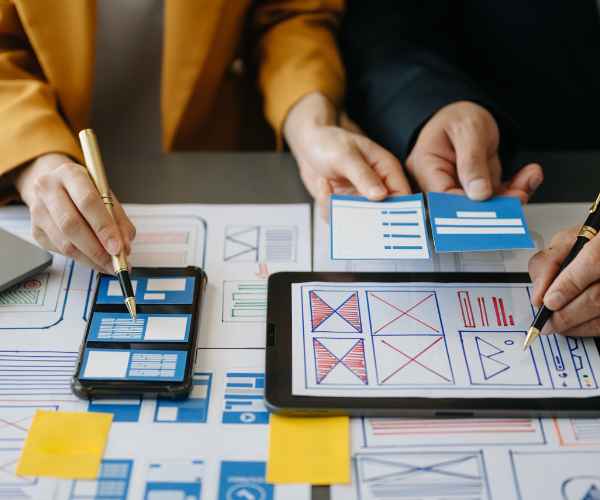
Why Free Design Tools Matter
In today’s era, there is a strong demand for having an inclusive environment for everyone.
With the help of the internet, access to different design tools which are cost free are now available to everyone.
I’ve come across a multitude of aspiring designers build their confidence and skills with the help of these platforms.
Let’s take my friend Jake as an illustration.
He had a tough time looking for a job as a graphic designer just after completing his graduation.
This one time, he started using a design tool that proved to be quite effective in making logos and brand related items.
He used to spend multiple hours trying to figure out the design tool by adjusting the colours and fonts.
He got his first assignment after he designed the branding for a local coffee shop and they loved it.
Through his design work, he was able to impress his first client and this increased his confidence to do even more.
Having free tools are common these days, making it easier for many new comers to get into the field.
High quality designs do not have to be expensive simply because there are free design tools available today.
The good thing about these tools is that they usually have a great range of functions that come with them and they enable you to accomplish tremendous designs without breaking the bank, allowing you to create professional quality designs.
In addition, there are a lot of free design tools that enable group users to build a space where everyone can give tips, feedback or recommendations.
This sense of unity can be critical as you go on your design expedition.
In fact, whether you are a student, a freelance designer or just want to indulge in your creative self, there are free design tools that can help in your self expression and also serve to improve your capabilities.
At times when the economy might feel like it is limiting the creative flow in us, these tools tell us that we are capable of creating wonders and fulfilling our passions without a huge budget.
Best Design Tools for Creative Professionals
Canva
Canva is among those tools that acts like a welcoming blanket for people who are just starting to enter into the design world.
The interface is intuitive and it allows for the creation of beautiful graphics, without causing the user to feel daunted.
I was captured by how easy it is to use and navigate around when i came across the Canva tool for the first time.
You can take elements you want and drag them in to place, you can change the color and build the templates to suit your needs.
The range of templates is simply staggering.
Whether you are designing social media graphics, social media posts, marketing graphics or even presentations – there is a template designed for you to use as a starting basis.
A friend of mine who started a photography business some time ago began designing beautiful Instagram marketing campaigns for her website and she used Canva to create a few posts.
After a few weeks of continuously posting on Canva, she was able to gain a large follower count, she praised Canva for the professional aesthetics that her posts had. Social media graphic designers want their content to are posting to have appealing visuals, and canva ensures that need is met.
2. GIMP
Canva has an advantage over Instagram because it has resizing features and animated graphics that are custom made for social media.
If you feel overwhelmed with Adobe reward yourself with GIMP
GIMP is a program that I was not familiar with but thankfully one of my coworkers made me aware of it.
I was doubtful at first whether Gimp could even compare with a primary graphical design software while being free of cost.
To my surprise, my expectations were severely undercut, unlike the other tools, GIMP has plenty of resources and tools for designers and photo editers.
A friend of mine named Tom who worked as a freelance graphic designer recently visited me.
He was tailoring his personal project and had GIMP installed on his desktop, so he uninstalled Photoshop. He was astonished at the design craft because it doesn’t look simple.
His brightly colored advertising poster he designed for a local music festival turned out to be an instant hit, thanks to the sophisticated imaging tools, layer organization features, and filtering capabilities.
GIMP’s wide range of applications allows you accomplish anything like modifying photos or designing more intricate sets graphics without spending any money.
3. Figma
Figma is catching fire – among teams, due to its design collaborations.
Because it’s a cloud-based app, you’re able to collaborate with your teammates on your projects at any time and from any location.
This tool allows real time commentaries alongside the editing process so the changes can be made accordingly.
Figma was used by one of the startups I worked with in the past to establish the firm with a strong brand presence.
From understanding the customer persona to finally designing the UI, designers, marketers, and developers together made it happen.
In Figma, the app prototype is constructed first which allows users to test various flows before starting the actual app development, taking a rather opposite direction than most other software suites.
This tool not only helped them create a vision board but also helped them communicate and collaborate more efficiently throughout the design process.
4. Inkscape
Inkscape is ideal for anyone seeking one of the best vector graphics applications available.
You do not have to pay any licensing fees to use the software because it has been developed as an open-source app.
In the beginning of my freelance journey, I used Inkscape to design logos for a variety of small businesses and that skill is still quite fresh in my memory.
The design and illustration tools are quite advanced making it easier for one to design well-structured and defined graphics.
A free tool I frequently use is Inkscape, with this software, one of my preferred tools is the node manipulating feature, which allows for a level of attention to detail that is very hard to get. Remember when I designed a logo for the bakery that a friend of mine owned? It consisted of a variety of colors and shapes and the best part was the combination I was able to achieve. What would have been a basic idea was converted by in Inkscape into an impressive display that my friend used for one of the shops she owned. We have an additional tool however, named Gravit Designer, which is equally impressive and capable of inverting the normal conditions.
Similar to Gravit Designer starting with the online browser and allowing the designer to download applications, the interface is user friendly as well as the ability to work from mobile devices. I once collaborated with a designer called Mia who worked freelance and used Gravit for a web application she designed. She enjoyed how all around one tool allowed her to design, save and export materials for a web and app interface all at once. Everything is seamless in the working environment and the availability of symbols and vector design instruments are beneficial in accomplishing the coherent body of work.
Mia frequently complimented Gravit for its intuitive interfaces, seamless use and multi-platform nature. Unfortunately however, Tuta has not yet been able to revolutionize the freelance industry with their design tool. To my knowledge, there is no tool that has executed the transition beautifully, I always see hope. Sketch, like Inkscape and Gravit, allows a limited time, free trial so one can look around and be familiar.
I’ve seen a number of design teams make the most of this chance to try out the software before making a decision to purchase it.
One team I collaborated was working on an important task.
For UI/UX design, they wanted to use another tool and chose Sketch, which instantly id their favorite tool for use.
Design ideas definitely need rapid prototyping, and since the interface is clean, it allows for that.
Their MCD team found it an essential workflow as it enabled them to create user flows and test some layouts without much hassle.
7. Adobe Creative Cloud Express
Creative cloud expresses the power of Adobe tools, but makes it easier to design.
It can be considered a constrained version of every other product in that suite which is more appropriate for people who find the suite too much.
I have a marketing specialist, Sam, who has just started to use the newly released Creative Cloud Express to design outstanding social media graphics for social media accounts for his clients.
He was excited how quickly he could create graphics, thanks to many templates and design elements at his disposal, even since he only started doing social media marketing a little over 2 years ago.
He had an easier time putting strategies in place with its effectiveness, as he was no longer troubled by the use of the designing tools.
Because of its flexibility, it is an ideal tool that can be used to design anything from flyers to video stories.
In this blog, we will look at how to maximize your use of free design tools.
As you get into using free design tools, here are a few suggestions that could help you achieve your goals:
First, always remember to use multiple tools for one project without any qualms.
For example, you might design your original graphics using Canva then enhance those graphics in GIMP later.
Why? This way you can use the best features of each application to your advantage.
Also, you should not underestimate the power of tutorials and community of each tool.
Most of those platforms have comprehensive help section or forums or user groups that have loads of information and inspiration.
Engaging with those communities changed my world and they are very often great in simple hints that can save unnecessary time and hassle.
Be ready for a long learning curve, get into the field with different tools and think out of the box.
FAQs
1. Do you think free design tools are worth it for professionals?
Yes, free design tools bring a lot of value for professionals and this is why I think they do.
During the early stages of my designing career I found myself gravitating towards the use of free design tools due to the sheer designing capabilities and functions that they offered to me.
In certain instances, these free options are just as effective and useful ad paid alternatives.
Take for example..
The complex software that most people rely on tends to give a steep learning curve, however, with the help interspersed Canva Templates, it allows for anyone to create graphics and layouts with ease.
Many professionals swear by it for quick projects, social media content, and even presentations.
Sure, some of the advanced features are not available but usually the common and basic tools work perfectly fine for a beginner or someone looking to produce something quickly.
Many designers have built an entire portfolio by only relying on free tools – and they easily land new clients regularly.
So yes – do not for a second think about underestimating the effectiveness of these tools.
2. Is it possible to implement these solutions in commercial projects?
This is a common concern among designers using free tools.
A major concern among many designers who decide to work with free tools .
While yes, there is some good news – Many free design tools do permit commercial use, however, its still critical to pay attention to the details.
For example – While some assets on Canva are proprietary and others are not, the legal disclaimer associated with a picture always states this check every piece of content, to be safe.
So that I wouldn’t face any complications in the future, I made sure to check the rights connected to the stock images that I was using for advertising purposes of my friend’s business.
GIMP and Inkscape being open source programs are known to have more friendly licensing which is excellent for businesses. It is always essential that one scrutinizes the licensing agreements to ensure that one’s designs can be applied as intended. 3. What Other Factors Should I Consider When Choosing Design Software? Think about which characteristics are most important for each of your design tool projects. Personally, I mostly concentrate on practicality and the usefulness of design tools. Here are a few Things to Keep In Mind: User Interface: A user-friendly interface goes a long way when for example meeting a tight deadline. Collaboration Features: While working in a team, having collaborative features in tools is a huge time saver. Customization Options: In order to create original designs the option of developing a unique graphic or template is a must. Export Options: Make sure the tools you use enable you to export to different formats. Community Support: Tools with a good community usually provide a wider array of learning and bug fixing possibilities. In conclusion, carefully consider the desired outcomes of your design and find tools that provide you with everything you need in achieving your goals.
4. What am I supposed to do in order to learn the right way to use these tools?
Learning how to design tools is quite the task, however the good news is there are plenty of resources for them.
I usually suggest looking for online courses of some sort.
YouTube is full of video tutorials of practically any designing program that you can think of.
While I was learning to use GIMP, I did come across some tutorials which took me through the different elements and parts of the program.
But community forums are equally as useful.
Following such forums as Reddit, or the forums of the tools themselves can also help you with all the information that you need or any tips on tools that you need.
Not only that but you can find courses aim specifically on the tools you need.
Skillshare and Udemy, for instance, usually offer courses for people with different levels of experience.
Feel free to experiment and mess around with the tools, putting things to practice is the basic way to learning things.
5. Are there disadvantages or shortcomings to design tools that might seem to be free?
Design tools that seem to be free have their down sides however they do have many benefits as well.
For example, they might not have as many functionalities when you start buying those tools.
Some editors can embed a watermark on the exported photographs. This can be a problem if you want to deliver neat work.
Another disadvantage may be the access to some premium components or templates that you would want to work with but have to purchase.
In this case, I think these restrictions can inspire your imagination.
For instance, at the beginning of my experience with Canva, I used to encounter situations where I needed to resolve issues in a divergent manner, such as constructing my own graphics and eliminating the use of templates.
Thus yes, proponents of brand innovation can frown at these limits, but real innovators view them as some barriers which when crossed can produce revolutionary ideas and an authentic design style.
Conclusion
As professionals in the creative industry, using free design tools can change everything for the better.
These design tools not only free up some of your time but also allow you to create without spending your money on them.
I urge you to use these tools and let your style and needs guide you to the right ones.
You never know what types of tools you might come across that are perfect for your work.
A designer can succeed regardless of their budget, if only you have the correct tools to sustain you.
So go ahead and take the plunge, let your imagination flow without limits.
Keep in mind that every designer started somewhere while still going through the journey to where they are now and with that in mind, if ever you feel lost or timid in terms of design then just take a deep breathe and remember the journey always matters more than the destination.






