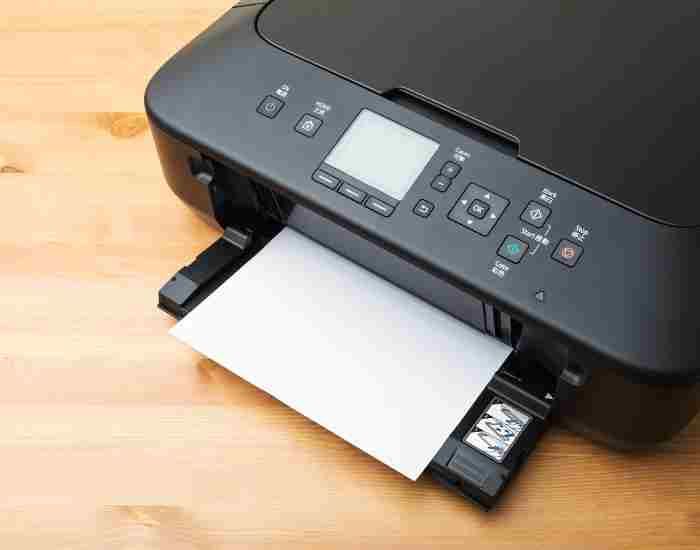In this world where everything is going digital faster than light, UI/UX design is key now more than ever.
Every day, we are overwhelmed by a plethora of websites and mobile applications needing our attention and sometimes the difference between a user experience and interaction and a good one lies in the beautiful and creative design that we come up with.
Good UI/UX design determines the type of feeling a user gets when they use a product or application, and makes the process far more easier.
Now, as an artist, I can confirm that we do not only design beautiful interfaces; we build designs that through experiences can either help strengthen a users brand relationship or hinder it.
Having access to tools such as, Sketch does help us a great deal in bringing our imagined ideas into a real world and helping change the perception and interaction users have with digital products.
Sketch happens to be one of those software that each and every designer tends to recommend.
It is especially designed for UI/UX designing and helps us zoom in and cut out all the unnecessary focus and further aid us by helping us remain user centric and create something that deals with people.
When I set foot in the field of designing, I still remember attending a workshop and using sketch for the first time.
It was far head and shoulders above the plethora of other designing software which I used to employ prior to this.
Thinking back, I still remember staying late into the night while working on a local coffee shop designing and editing a application interface for theirs.
Thanks to Sketch, I could turn my concepts into reality and it felt as if I was building something important.
Looking at the screens and witnessing for the first time my designs would now sensible to a user made me well understand the value of good design.
But more importantly, I remember feeling responsible about the final result as well, so that users would find it easy and pleasant to interact with it.
And that’s the beauty of UI/UX design – it is all about people and how to make their lives easier by designing.

Why Sketch Stands Out in UI/UX Design
User-Friendly Interface
Sketch is one of the most useful tools when it comes to designing user interfaces, and the very first thing that captured my attention was the seamless interface.
The second you launch the application, it is evident that the app was designed for the ease of its users, every tool required is readily available, and moving around feels very natural.
For someone who is just beginning in the field of UI/UX, a simple interface like this can prove to be very helpful.
I know many aspiring designers who have faced difficulties using much more confusing tools that have a very steep learning curve.
In the case of Sketch, however, I have seen many of my friends and coworkers get the hang of it quite quickly and within hours of their first interaction with the app, they have been able to create sketches and blueprints.
Also, I vividly remember a time when one of my friends named Sarah reached out to me for help, she was a design novice and was intimidated by some of the advanced softwares we had used.
However, When I showed her Sketch, she was able to get the hang of it immediately.
Just a couple of days later, she was able to design an app from scratch, the sense of achievement that she had on her face was incredible.
It is easy to see why Sketch is so popular, especially among newer creators, it basically simplifies everything allowing them to freely design without the hassle of confusing dropdowns and complicated menus.
Vector-Based Design
What also makes Sketch special is that it using vector graphics which is very important when designing user interfaces.
Vectors are crucial in maintaining the quality of designs across different screens. Varying screen sizes, for mobile or a large computer monitor, can result in a loss of quality, and vectors overcome this limitation.
In context to the wide availability of content across several platforms, adaptability in style is key.
I remember making a logo for a client that would be used across multiple social media platforms, as well as websites.
I created several logos using the vector feature of sketch. The logos turned out to be amazing on both the business card and a billboard.
Vectors provide several tools such as vibrant colors and sharp edges, and were ideal when making a design for a presentation.
The final logo came out remarkably well in relation to a vector logos potential, as such logos provide tools unlike any other in the industry.
Working in teams is what designing is all about.
Collaboration is important, but so are Sketch’s astonishing features since they allow for the easy integration of a team.
Working in collaboration is essential in many of the projects I have worked in.
Once I was assigned a project that needed the help of several designers from around the world.
With the help of Sketch, we could instantly tweak our work and review it, and email exchanges and verbal conversations became unnecessary.
In one particular case, we designed an e-commerce platform.
The active development process was also facilitated by the fact that all of us were working in Sketch and created an editing process, with each of us making changes simultaneously to the others.
One of the late-night work sessions comes to my mind; it was a common file finding and editing session.
Churning these ideas was easy, and how quickly could we see these changes in the final threads, refining the design.
As a result, the design reflected the input of every one of us, because it was a design by a group, and Sketch helped to some degree, as inevitably, most of us aqreed, and in some areas even more, it has helped the group editing of the designs.
The Benefits of Using Sketch’s Plugins and Integrations
Post-processing with plugins
Another reason why I like Sketch so much is the use of plugins to expand the reach of the platform.
Such tiny alterations help increase the efficiency of a program’s use, since its functionality may be more indicative of a design’s requirements.
There are several well known plugins such as Craft, which integrates in prototyping and design synchronization, Anima for designing responsive prototypes and accessibility designing with Stark which I believe is essential in a design application.
I recall having a discussion with a friend of mine, Mark who is a good designer but was against using plugins in the beginning.
He was concerned with the time limit that was being imposed on him and was working on an assignment that needed him to have many drafts.
After telling him to use the Craft plugin, he was pleasantly surprised with how it helped him build mockups in a fast and efficient way.
He said that the basic feature of inserting real content and seeing how the totality of the design blended together in real time was very useful in pitching his ideas.
Today, Mark says plugins are indispensable as he has understood that they can speed up the work process as he saw during his own work.
Because it is such an effective component of our design toolkit, it also enables users to redefine how they use Sketch.
Smooth Integrics:
Integrating Sketch with other companies or applications is truly important when using the other essential tools and this is where Sketch stands out.
To ease the design process and shift it into a more collaborative mood, using InVision with Slack further integrates the program together.
Using InVision designers are able to make clickable prototypes directly within the Sketch application simplifying the process of sharing ideas with clients or colleagues.
I cannot count how many times I witnessed how the spirit of a team was instantly uplifted when they showed a working prototype rather than a mockup of screens.
Just last month, I was a part of a project where we used Sketch and InVision at the same time.
As we were developing an application for a not-for-profit firm, it was important for us to engage the clients or stakeholders and revamp the app according to their gets, for this purpose we used *In Vision*, the feedback was incorporated directly in the prototypes and made it easy for us to conduct the necessary revisions.
The incorporation of slack was also an added advantage! We were also able to build integrations between sketch and slack so that the team is notified immediately. In one of the recent projects we worked on, communications across a slack channel were used to discuss large design changes.
For example, our slack channel created a notification every time our team updated the sketch, allowing us to effortlessly communicate a lot of information. So there were fewer long strings of emails to sort through and collapse, which helped to keep everyone informed. These *innovations* made it easier for people to talk to each other and improved the overall design process by making it easier for everyone to understand.
For making interactive prototypes, Sketch is a good option, – one can easily see how users collaborate with apps and websites more precisely this way. This is crucial when it comes to feedback and user testing.
It seems to me that I previously participated in developing a mobile application for a regional gym.
Instead of just showing a series of images of the app, we decided to build a clickable prototype in Sketch.
The ability to engage with the app and envision the user experience greatly enhanced the client’s comprehension.
They were quick to comment on every aspect of it when they required enhancement within the user flow even before any coding commenced.
This is not just in terms of money, but also allows us in the end to build products that are of real value for users.
No Pain No Gain
The process of design handoff is pang to many, however, it is not the case with Sketch.
It is possible for engineers to quickly hand over files to designers with only a few clicks with their equipped tools.
For a local food establishment seeking to expand its reach onto the web, the design handoff and implementation showcased the website’s theatrics.
There were quite a few designers working on a range of components of the site and there was huge time pressure on our lead developer.
All the developers used Sketch’s specifications when describing each readable element to absolutely everyone important in the place.
I still remember how much our developer enjoyed exploring layers and exporting assets independently, without the need to ask ten thousand questions.
This improved-conceptual handover has cut down on the amount of time we have to spend during the screencasting process as well as eliminated the risks of miscommunication and other mistakes during the development.
Financial Efficiency of the Team Sketch
Reasonable Prices Structure
Sketch is blended well with target audience which is teams when it comes to pricing.
It has a relatively cheap subscription which caters both for an individual client or a team, different from other design tools available in the market.
I remember having a conversation with a small startup team which was developing a mobile application focusing on eco friendly products.
Although they had a limit on how much they would spend on the project, they required the designing tool to be of good standard.
Of all the options they considered including their budget set, Sketch was chosen because it had the features required but at the best value.
They were able to spend more on developing their mobile application, but also get good user experience with design capabilities.
As a result of the clear understanding of the structure, it has become easier for teams to expand or shrink depending on their future demands.
The ability to cut down on costs and the subsequent increase in productivity are particularly attractive benefits to users of dense sketch.
Sketch’s largest benefit is on productivity increase.
The remarkable set of features coupled with the intuitive functionalities enable designers to zoom into their projects and complete them much faster.
I have personally witnessed how design teams manage to reduce their design cycles by hours.
A colleague of mine once claimed that after moving to the Sketch application, the team managed to deliver a complex project almost 30% sooner than what they were used to.
In the design world that is a huge time saving!
Symbols and shared styles, among others, allow quick changes across numerous artboards while helping retain consistency.
This entails giving less time to mundane activities and more time to the artistic side of design.
Sketch allows designers to be more productive delivering efficient results without compromising on the standard of multiple projects.
FAQs
Why is Sketch the drawing tool of choice by designers for UI/UX work?
UI/UX designers will agree that Sketch is unique for a number of reasons.
To begin with, the program is easy to use not only for professionals, but for amateurs as well.
When I got started with Sketch, I remember being immediately mesmerized by how simple yet responsive the entire experience was.
Every tool I wanted was literally a few clicks away and the interface was uncluttered.
Such unclutteredness means that designers do not spend unnecessary time trying to master how to operate the software enabling them to be unlock their creative sides.
Whenever one of us changed the screen, that change was immediately visible to the rest of the designers, which allowed us to provide comments or make modifications to our jobs.
Such transparency supported a sense of brotherhood and ensured that all the participants were aiming at the success of the project.
Additionally, Sketch’s integration with Slack and InVision enhances the communication even more.
For example, through Slack, we informed the team each time a new design was ready to be reviewed.
This option ensured that everyone remained present and to a degree of sophistication that reduced the risk of misunderstandings.
On balance, Sketch offers an atmosphere that is supportive of teamwork and effective interactions, a quality that very essential to any project dealing with designs.
Does Sketch have any drawbacks?
Sketch is really an amazing software, but it does have some cons.
One thing to note is that Sketch is available only on Mac OS.
As a result, Windows users will have to search for other programs, which is a problem for teams that use different OSs.
I have found myself in situations where Windows colleagues needed to buy Mac computers in order to work on a project, which is not always practical.
Ultimately, even though Sketch has a good list of plugins, sometimes depending on third-party plugins can be a bit problematic.
Once, I was engaged on one such project where a plugin that was a necessity for us had not updated correctly.
Due to this glitch, we went on an extensive search for an alternative solution, which in turn had repercussions on our schedule.
In the end, other applications particularly used for 3D modeling or animation may be the more appropriate for directing, and this is where Sketch may not excel.
All of these disadvantages need to be ranked in accordance to user requirements before finalizing Sketch for that purpose of design.
Is Sketch appropriate for web and mobile UI design?
Definitely!
Sketch is such a tool that has the given flexibility to be used on web and mobile UI design due to its nature.
The vector tools enable the creation of designs that can be resized without losing quality and are perfect for a variety of designs.
I had the chance to work on a project for a restaurant that needed both a website and a mobile app.
With Sketch in use, I developed a unified strategy that enabled me to implement designs of platfroms with cross-compatibility.
Skipping artboards while working on designs for various devices was a great relief, I can assign artboards to designs for various devices and easily visualize how the designs would look like on different screens.
This flexibility enables faster development cycles while also ensuring that users’ experiences are seamlessly coherent across devices, a wide ranging necessity in today’s technological ecosystem.
With respect to Sketch what are the most important plugins?
There is a range of crucial plugins that can improve your usage of Sketch.
Some of my recommendations include Craft, which is fantastic for prototyping and syncing designs; Stark, which assists in making your designs accessible; and Anima, which is perfect for Responsive Design.
The client loved the use of Craft that was able to create interactive experiences into the prototypes we designed for him for one of the projects.
Clients would appreciate and find great value in immersive experiences over the stale and static design screens.
That’s how some of the other valuable plugins work like Content Generator that helps restock and populate your design mockups to its intended result for important previews among other important areas.
These plugins augment the functions of Sketch and assist with the designers’ processes enabling Sketch to be a useful application to a designer.
Final Notes
In light of the above, it could be emphasised that Sketch is a great tool for UI UX designers as it has many different peculiarities that would improve the work of the designer.
Sketch is indeed one of the best design tools out there due to its intuitive UI, vector UI Elements, strong teammate collaboration and a wide range of plugins available to use.
Sketch is design that optimizes time by allowing designers to work on design layout and proto functionalities while also ensuring that the end result resembles their needs by simplifying product designing handoff.
Definitely worth trying if you haven’t already done this, check out Sketch.
This tool might highly benefit you in modifying your design project methodology.
I would really love to know how you have been finding Sketch to use, whether you have been using this for a long time or a fresh user.
If you feel like it, let me know your ideas in the comment section below.
Together let’s encourage a community of innovation and knowledge.