Looking for the 5 Best 11 x 17 Printers? You’re in the right place!
Selecting the right printer can significantly impact your printing experience, particularly when dealing with specific paper sizes such as 11 x 17 inches, also known as tabloid size. Whether you’re a professional photographer needing to print large-format photos or a small business owner requiring high-quality documents, finding a printer that meets your needs is crucial.
One of the key considerations when choosing a printer is print quality. Whether you’re printing documents, graphics, or photos, you want crisp, clear, and accurate results. Additionally, print speed is essential, especially for high-volume printing environments where time is of the essence.
Another critical factor to consider is connectivity options. With the increasing reliance on digital devices, having a printer that offers various connectivity options, such as wireless and Ethernet, ensures seamless integration into your workflow.
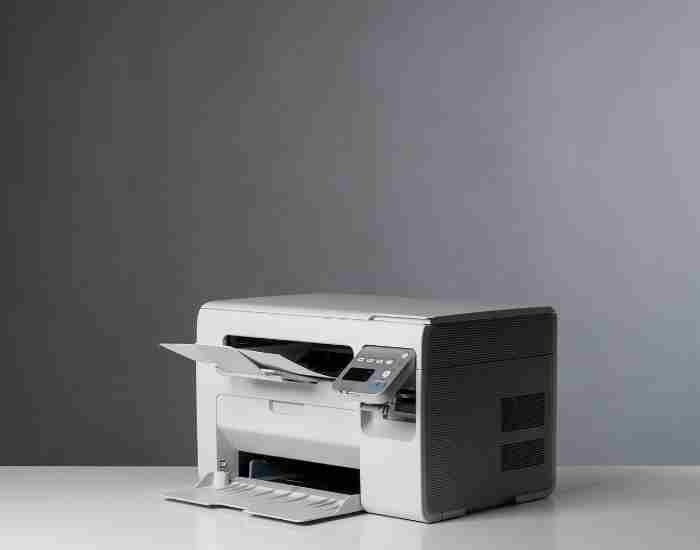
Canon Pixma Pro-100: A Colorful Masterpiece
Dive into the features of the Canon Pixma Pro-100.
The Canon Pixma Pro-100 is renowned for its exceptional color printing capabilities, making it a top choice for photographers, graphic designers, and anyone who demands vibrant, true-to-life prints. Utilizing Canon’s advanced dye-based ink system, this printer produces stunning color prints with remarkable accuracy and depth.
One of the standout features of the Pixma Pro-100 is its suitability for producing high-quality photo prints up to 11 x 17 inches in size. Whether you’re printing professional portraits, landscape photographs, or artistic prints, this printer delivers outstanding results, capturing every detail with precision.
Pros
- Vivid color reproduction: The Pixma Pro-100 excels in reproducing colors with incredible vibrancy and accuracy, ensuring that your prints truly come to life.
- Excellent photo printing capabilities: With its advanced printing technology and high-resolution output, this printer consistently delivers stunning photo prints that rival professional photo labs.
- Wide format support: The ability to print on paper sizes up to 11 x 17 inches gives you the flexibility to create large-format prints without compromising on quality.
Cons
- Initial setup can be time-consuming. While the Pixma Pro-100 offers exceptional performance, the initial setup process may take some time, especially for users who are new to the printer’s features and functions.
- A large footprint may not suit all workspaces. Due to its robust design and wide-format printing capabilities, the Pixma Pro-100 has a relatively large footprint, which may be challenging to accommodate in smaller workspaces or home offices.
Epson WorkForce WF-7720: The Office Champion
Explore the Epson WorkForce WF-7720 and its suitability for office environments.
The Epson WorkForce WF-7720 is designed to excel in office settings, offering a range of features tailored to meet the demands of busy work environments. Its robust build and versatile functionality make it an ideal choice for businesses of all sizes.
This printer shines in its versatility when it comes to handling various paper sizes and types, including the larger 11 x 17-inch format. Whether you need to print standard documents, brochures, or posters, the WF-7720 can accommodate your needs with ease.
Pros
- Fast printing speeds: The WF-7720 boasts impressive printing speeds, allowing you to produce documents and graphics quickly and efficiently. With speeds of up to XX pages per minute (PPM), you can tackle large printing tasks with ease.
- Versatile paper handling: From standard letter-size paper to tabloid-size prints, this printer offers versatile paper handling capabilities, ensuring that you can complete a wide range of printing tasks without hassle.
- Convenient wireless connectivity: With built-in Wi-Fi and Wi-Fi Direct capabilities, the WF-7720 offers seamless connectivity options, allowing you to print from your computer, smartphone, or tablet without the need for cables or complicated setup processes.
Cons
- Some users report issues with paper jams. While the WF-7720 is generally reliable, some users have reported occasional paper jams, particularly when using thicker or specialty paper types. Proper maintenance and paper handling techniques can help mitigate this issue.
- Ink cartridges may need frequent replacement in high-volume printing scenarios. In high-volume printing environments, the ink cartridges of the WF-7720 may need to be replaced more frequently, leading to higher ongoing costs. However, investing in high-capacity ink cartridges can help reduce the frequency of replacements and lower overall printing costs.
HP OfficeJet Pro 7740: Perfect for Business Needs
Analyze the HP OfficeJet Pro 7740 and its features tailored for business use.
The HP OfficeJet Pro 7740 is specifically designed to meet the demands of modern businesses, offering a range of features that enhance productivity and efficiency in the workplace.
This printer is highly regarded for its reliability in producing professional-quality documents up to 11 x 17 inches in size. Whether you need to print reports, presentations, or marketing materials, the OfficeJet Pro 7740 delivers crisp, clear prints that make a lasting impression.
Pros
- Cost-effective printing: With its efficient ink usage and optional high-capacity ink cartridges, the OfficeJet Pro 7740 offers cost-effective printing solutions for businesses of all sizes. This helps reduce printing costs without compromising on print quality.
- Reliable performance for business documents: The OfficeJet Pro 7740 is engineered for reliable performance, ensuring that you can depend on it to consistently produce high-quality documents, even in high-volume printing environments.
- Easy-to-use design: Featuring an intuitive touchscreen interface and straightforward setup process, the OfficeJet Pro 7740 is easy to use, making it ideal for busy office environments where time is of the essence.
Cons
- Print speed may lag behind competitors in its class. While the OfficeJet Pro 7740 offers reliable performance, some users may find that its print speed lags behind competitors in its class, particularly when printing large or complex documents. However, for most business needs, the speed is still adequate.
- Some users report occasional connectivity issues. Although the OfficeJet Pro 7740 boasts a range of connectivity options, including wireless and Ethernet, some users have reported occasional connectivity issues, such as difficulty connecting to the network or dropping connections. Troubleshooting steps and firmware updates can often resolve these issues.
Brother MFC-J6945DW: The All-Rounder
Examine the Brother MFC-J6945DW and its capabilities as a versatile all-in-one printer.
The Brother MFC-J6945DW stands out as a true all-rounder, offering a comprehensive suite of features that cater to the diverse needs of modern users. As an all-in-one printer, it combines the functionality of a printer, scanner, copier, and fax machine into a single, compact device, making it an excellent choice for home offices, small businesses, and workgroups.
This printer excels in its ability to handle large-format printing, with support for paper sizes up to 11 x 17 inches. Whether you need to print spreadsheets, posters, or marketing materials, the MFC-J6945DW delivers sharp, clear prints that make an impact.
Pros
- All-in-one functionality: With its versatile all-in-one design, the MFC-J6945DW streamlines your workflow by consolidating multiple devices into one, saving space and reducing clutter.
- Large-format printing capabilities: The ability to print on paper sizes up to 11 x 17 inches gives you the flexibility to tackle a wide range of printing tasks, from standard documents to oversized posters and presentations.
- Cost-effective ink usage: Equipped with Brother’s innovative INKvestment Tank system, the MFC-J6945DW offers cost-effective ink usage, helping to minimize printing costs over time. The high-capacity ink tanks allow you to print more pages before needing to replace the ink cartridges, reducing downtime and overall printing expenses.
Cons
- Print quality may not match that of specialized photo printers. While the MFC-J6945DW delivers excellent results for everyday printing tasks, including documents, presentations, and graphics, its print quality may not match that of specialized photo printers. If you require exceptionally high-quality photo prints, you may need to invest in a dedicated photo printer.
- Initial setup can be complex for some users. Setting up the MFC-J6945DW for the first time may be challenging for some users, particularly those who are not familiar with printer setup procedures. However, Brother provides detailed setup instructions and customer support to assist users through the process, ensuring a smooth installation experience.
FAQs
Address common questions, such as:
Which printer is best for home use?
When selecting a printer for home use, several factors come into play. Consider the following:
- Printing needs: Determine the types of documents or materials you’ll be printing most frequently. If you need to print photos, a printer with excellent photo printing capabilities may be preferable. For everyday documents, a reliable all-in-one printer may suffice.
- Size and space: Consider the available space in your home and choose a printer that fits comfortably within your designated printing area. Compact printers are ideal for smaller spaces, while larger printers may be suitable for dedicated home offices.
- Connectivity options: Look for a printer with versatile connectivity options, such as Wi-Fi, Bluetooth, or USB, to ensure seamless integration with your home network and devices.
What are the key factors to consider when choosing a printer?
When choosing a printer, it’s essential to consider the following key factors:
- Print quality: Evaluate the printer’s print quality for both text and graphics to ensure that it meets your standards.
- Print speed: Consider the printer’s print speed, especially if you frequently print large volumes of documents or need quick turnaround times.
- Connectivity: Look for a printer with versatile connectivity options, such as Wi-Fi, Ethernet, or mobile printing, to ensure seamless integration with your devices and network.
- Paper handling: Assess the printer’s paper handling capabilities, including supported paper sizes and types, as well as any additional features like automatic duplexing or multiple paper trays.
- Cost of ownership: Consider the ongoing costs associated with the printer, including ink or toner cartridges, maintenance, and repairs, to determine its long-term affordability.
How do I determine the right printer for my business needs?
Choosing the right printer for your business involves careful consideration of several factors:
- Printing volume: Determine the average monthly print volume of your business to identify printers capable of handling your workload without frequent maintenance or downtime.
- Print quality: Assess the print quality requirements of your business, considering whether you need high-quality graphics or professional-grade documents.
- Workflow integration: Look for printers that seamlessly integrate into your existing workflow, with features like network connectivity, mobile printing, and document management solutions.
- Cost efficiency: Consider the total cost of ownership, including the initial purchase price, ongoing maintenance, and consumables like ink or toner cartridges, to ensure that the printer aligns with your budget and provides long-term cost savings.
- Specialized features: Identify any specialized features or functionalities that may be beneficial for your business, such as automatic duplexing, large-format printing, or advanced security features, to enhance productivity and efficiency.
Conclusion
In conclusion, selecting the right printer is a critical decision that can significantly impact your printing experience and productivity. Throughout this article, we’ve explored the 5 Best 11 x 17 Printers, each offering unique features and capabilities tailored to meet various user needs.
It’s essential to prioritize factors such as print quality, speed, and cost-effectiveness when choosing a printer. Whether you’re a photographer needing vibrant color prints, a small business owner requiring reliable document printing, or a home user seeking versatility and convenience, considering these factors will help you make an informed decision.
We’ve discussed the importance of evaluating factors like connectivity options, paper handling, and specialized features to ensure that the printer aligns with your specific requirements. Additionally, we’ve highlighted the pros and cons of each printer reviewed, empowering you to weigh the benefits and drawbacks based on your priorities.
Ultimately, the best printer for you will depend on your unique needs and preferences. We encourage you to carefully consider the features and capabilities of each printer discussed in this article and choose the one that best meets your requirements.
Thank you for reading, and we hope this guide has been helpful in your quest to find the perfect printer for your needs. Happy printing!
